-
mikemargAsked on April 1, 2019 at 9:13 PM
I would love for the typing line within "Short Text Entry" cards to be able to expand downwards if people type too much.
As is, when someone types too much content, they simply continue in the same line with the first part of the sentence/response chopped off, and that's not a great user experience.
Additionally, "long text" is not a good solution either. There is too much friction in asking users to click to type, and "return" is a paragraph spacing as opposed to the next card.
For cards specifically, this is a big painpoint.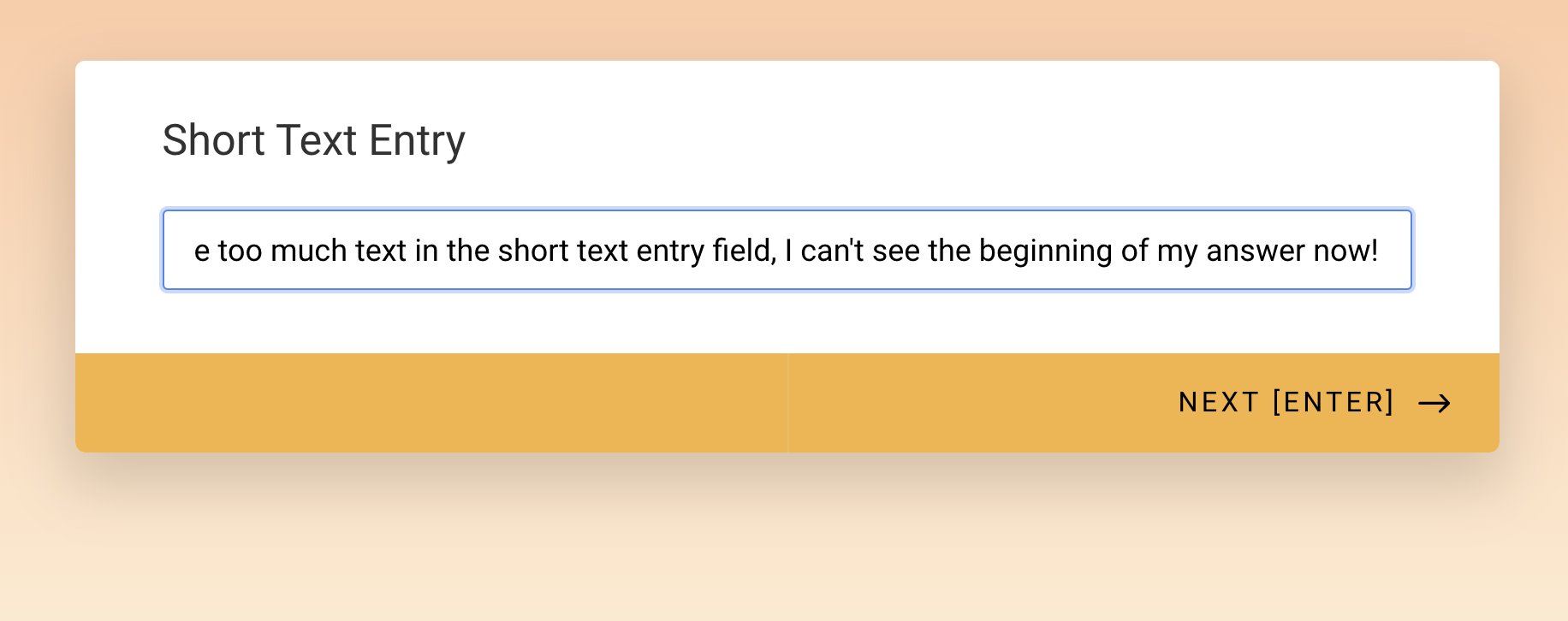
-
Kevin Support Team LeadReplied on April 1, 2019 at 11:20 PM
Unfortunately, it's not possible to do that and as far as I can see there is now a widget that will do that.
The short text entry element is intended to accept short texts, the only element that will accept long texts is the "Long text entry".
-
mikemargReplied on April 2, 2019 at 12:16 AM
@kevin_g - Thanks for the response!
You wrote "as far as I can see there is now a widget that will do that" - is that a typo? If not, can you please clarify what that option looks like?
I understand that it's not possible, but is it something the team might consider? As I mentioned, the Long Text box is not a great solution - it's very clunky, doesn't look great and doesn't have a good way to click "next card" without clicking (as opposed to pressing the return key) -
Ashwin JotForm SupportReplied on April 2, 2019 at 1:11 AM
If you want, we can send a feature request ticket to our backend team but that is how the textbox field works.
I would suggest you to please take a look at our "TextArea Autosize" widget and see if that fits into your requirement. When you add the widget in form, it will appear as a short text entry field but if the text content increases, it will automatically take users to next line. Please check the screenshot below:

Do try it out and get back to us if you have any questions.
-
mikemargReplied on April 2, 2019 at 1:45 AM
Hi @ashwin_d thank you so much for the help - I actually would love to make that feature request.
For the time being, I followed the link you shared, and couldn't figure out how to add "textArea Autosize" to my existing forms to test it out. Is this widget available in the normal form builder for any form I've already created? -
gizgaiaReplied on April 2, 2019 at 3:40 AM
The "TextArea Autosize" widget is available for both classic form and card form and you can also add it on your existing form. I've explained steps below and also you can check the screenshot:
1. Open your form builder page and click on BUILD.
2. Click on "Add form element" and go to WIDGET section.
3. Type "TextArea Autosize" and click on it too add your form.
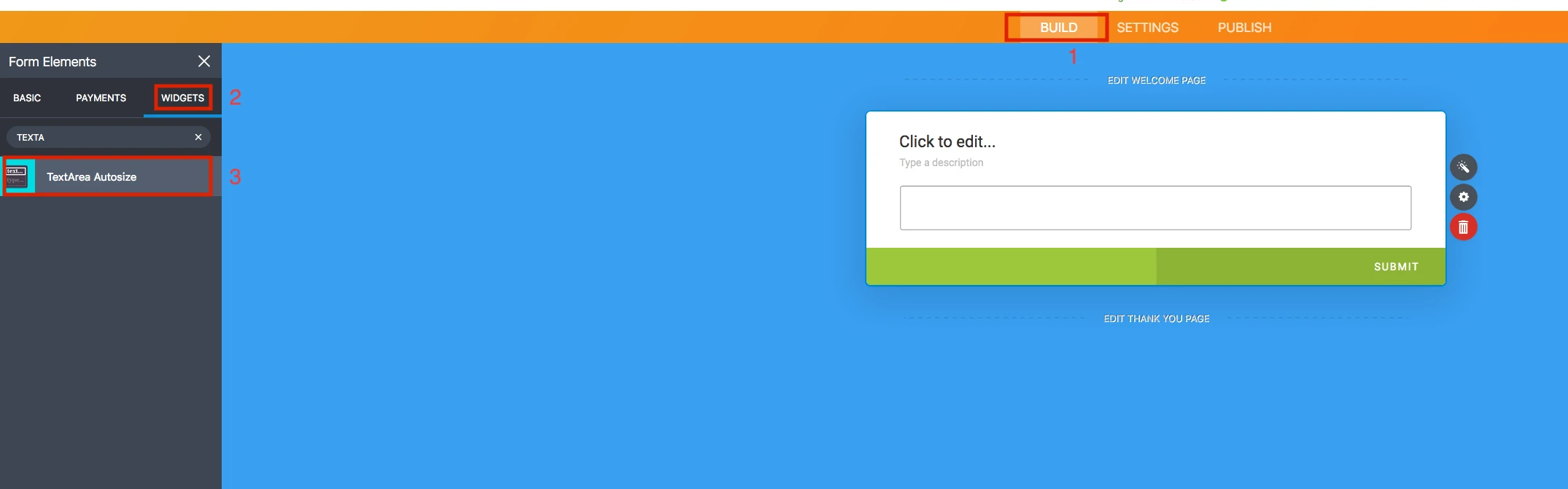
Also, we will escalate your feature request to our development team. You will be notified via this thread when the feature request is implemented.
We will be happy to answer if you need further assistance.
- Mobile Forms
- My Forms
- Templates
- Integrations
- INTEGRATIONS
- See 100+ integrations
- FEATURED INTEGRATIONS
PayPal
Slack
Google Sheets
Mailchimp
Zoom
Dropbox
Google Calendar
Hubspot
Salesforce
- See more Integrations
- Products
- PRODUCTS
Form Builder
Jotform Enterprise
Jotform Apps
Store Builder
Jotform Tables
Jotform Inbox
Jotform Mobile App
Jotform Approvals
Report Builder
Smart PDF Forms
PDF Editor
Jotform Sign
Jotform for Salesforce Discover Now
- Support
- GET HELP
- Contact Support
- Help Center
- FAQ
- Dedicated Support
Get a dedicated support team with Jotform Enterprise.
Contact SalesDedicated Enterprise supportApply to Jotform Enterprise for a dedicated support team.
Apply Now - Professional ServicesExplore
- Enterprise
- Pricing






























































