-
PAL_ConnieAsked on April 2, 2019 at 3:44 AM
Hi
our existing form suddently have display issue with the choice box. the choice option is not align with the text. Please see screenshot for an example.
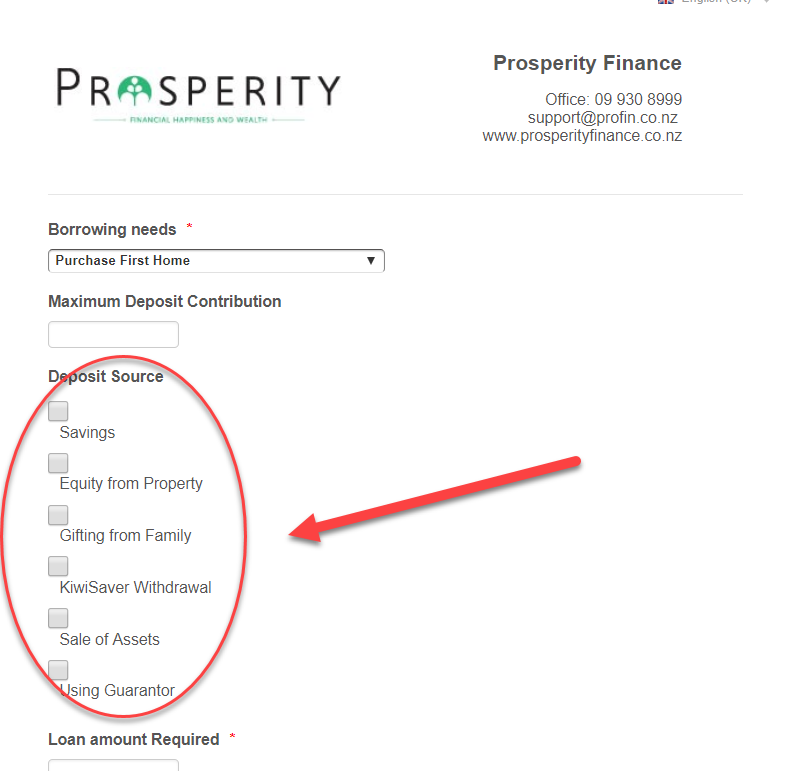 Page URL: https://form.jotform.co/83355316784868
Page URL: https://form.jotform.co/83355316784868 -
Victoria_KReplied on April 2, 2019 at 7:33 AM
Our apologies for the inconvenience. It looks like you have applied different theme or modified theme via Advanced Designer. I can suggest to add the following CSS code to move the options back. Please add codes according to this guide: How-to-Inject-Custom-CSS-Codes
.form-checkbox-item label, .form-radio-item label {
display: inline;
position: relative;
top: 0.2em;
}
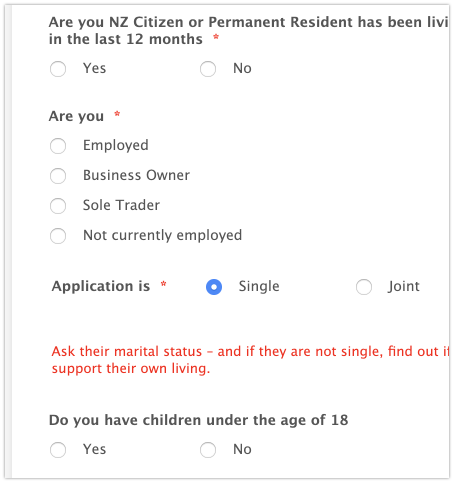
-
PAL_ConnieReplied on April 2, 2019 at 1:43 PMHi Team
This is very strange as I promise I did NOT modified the theme at all. Something must be changed from your end. I have two similar forms (see link below) all have the same issue. They look fine on mobile but not on PC.
https://form.jotform.co/70664963900865
https://form.jotform.co/83355316784868
Regards
Connie
... -
Victoria_KReplied on April 2, 2019 at 3:19 PM
Hi Connie,
I can only assume that something has changed for the theme on our end. Does the provided code work for you? You can apply it to other forms as well.
-
PAL_ConnieReplied on April 2, 2019 at 4:43 PMHi
I have not done that because I was not sure the cause was correct. I’m the only person have access to the design and I knew I did not change anything recently. It would be best if we can be informed for any upcoming change from your end which will have impact on our forms. That way we can take a more proactive approach to minimise the impact
Thanks
Connie
... -
Victoria_KReplied on April 2, 2019 at 6:22 PM
Our sincerest apologies for the inconvenience caused so far. For this time please try fixing the issue with the code provided. If you encounter any other problem, please let us know and we will gladly take a look.
- Mobile Forms
- My Forms
- Templates
- Integrations
- INTEGRATIONS
- See 100+ integrations
- FEATURED INTEGRATIONS
PayPal
Slack
Google Sheets
Mailchimp
Zoom
Dropbox
Google Calendar
Hubspot
Salesforce
- See more Integrations
- Products
- PRODUCTS
Form Builder
Jotform Enterprise
Jotform Apps
Store Builder
Jotform Tables
Jotform Inbox
Jotform Mobile App
Jotform Approvals
Report Builder
Smart PDF Forms
PDF Editor
Jotform Sign
Jotform for Salesforce Discover Now
- Support
- GET HELP
- Contact Support
- Help Center
- FAQ
- Dedicated Support
Get a dedicated support team with Jotform Enterprise.
Contact SalesDedicated Enterprise supportApply to Jotform Enterprise for a dedicated support team.
Apply Now - Professional ServicesExplore
- Enterprise
- Pricing



























































