-
afcpoolAsked on April 2, 2019 at 8:42 AM
Had originally posted some of this to your blog on the issue, but had another question so thought this might be better place to post.
1. Looking at the wizard, it seems I can only have as user defined amount rather than picking up a number from another field. Is that correct?
2. In direct use of authorize.net for echeck payments, we use the invoice field, but I see no way to pass on values other than the bank account information. Is that correct?3. Does an email address included on the JotForm pass through to authorize.net?
-
Richie JotForm SupportReplied on April 2, 2019 at 11:21 AM
1. Looking at the wizard, it seems I can only have as user defined amount rather than picking up a number from another field. Is that correct?
You may only use the user defined amount when you use the eCheck.net Payment Integration.
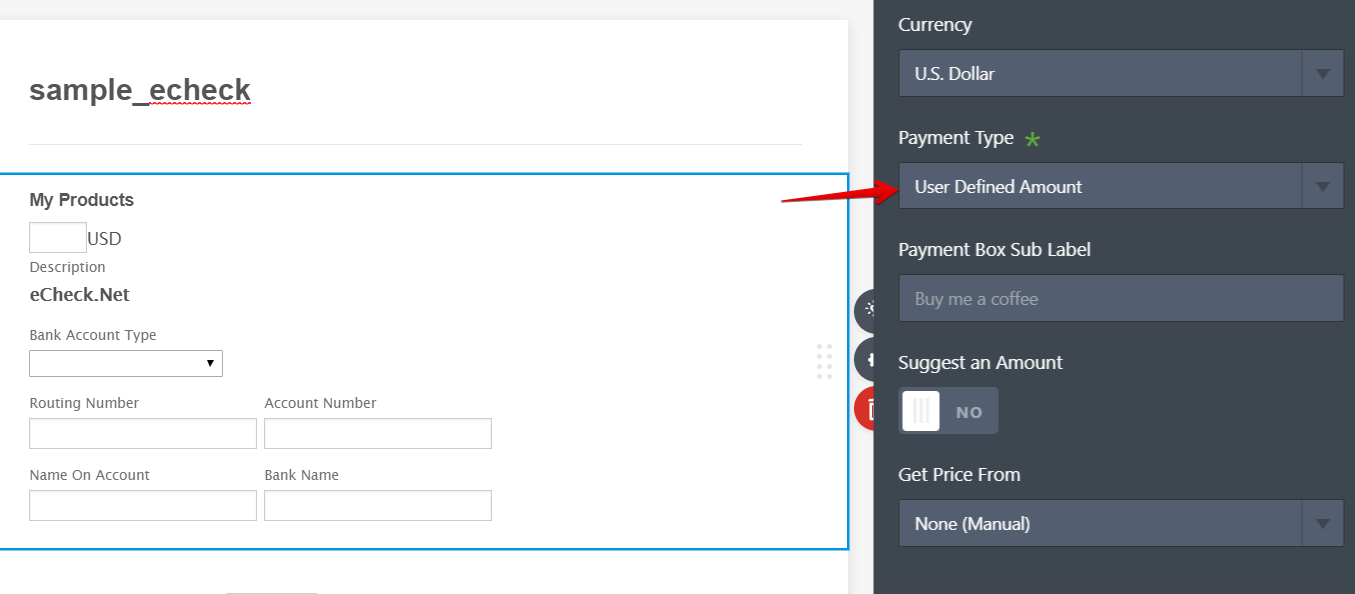
However, you can assign values to a field and pass that calculation to your Payment field.
Example:
1.) Create a field for your products, either a single choice or multiple choice field.
2.) You can assign values to those fields.
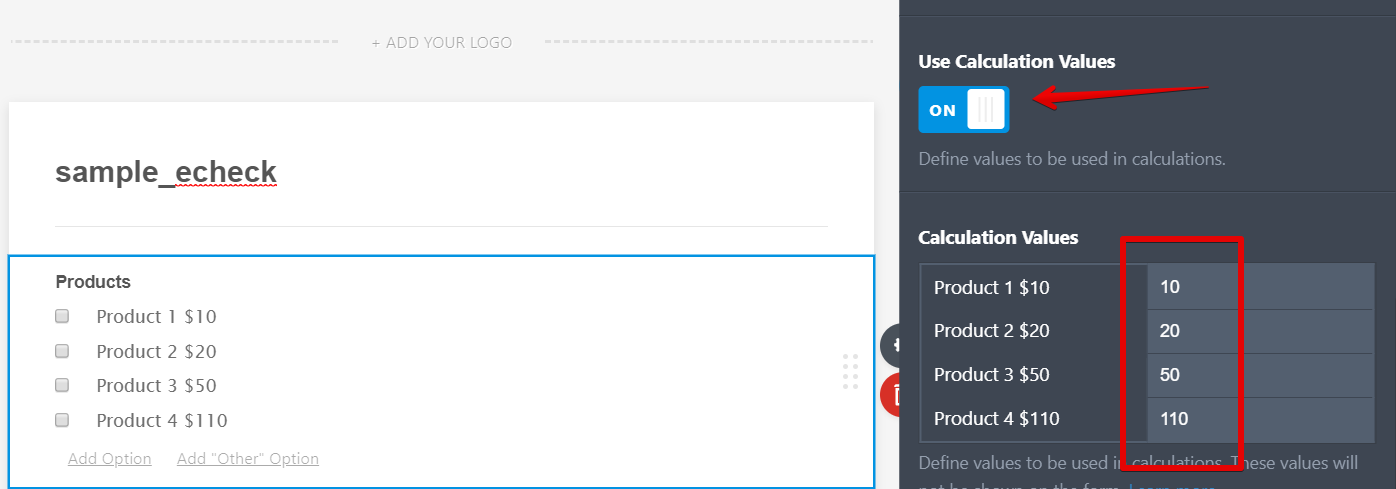
Guide:https://www.jotform.com/help/301-How-to-Assign-Calculation-Value
3.) We add a Form calculation widget to add the total assigned values.
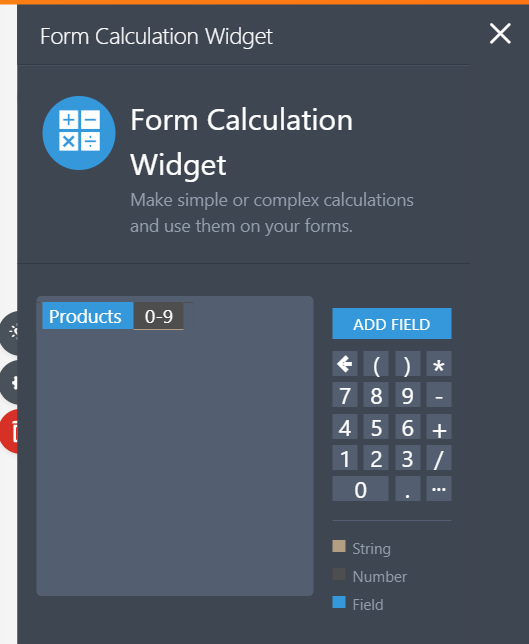
Guide:https://www.jotform.com/help/259-How-to-Perform-Form-Calculation-Using-a-Widget
4.) We pass the Form calculation total to the Payment Field.
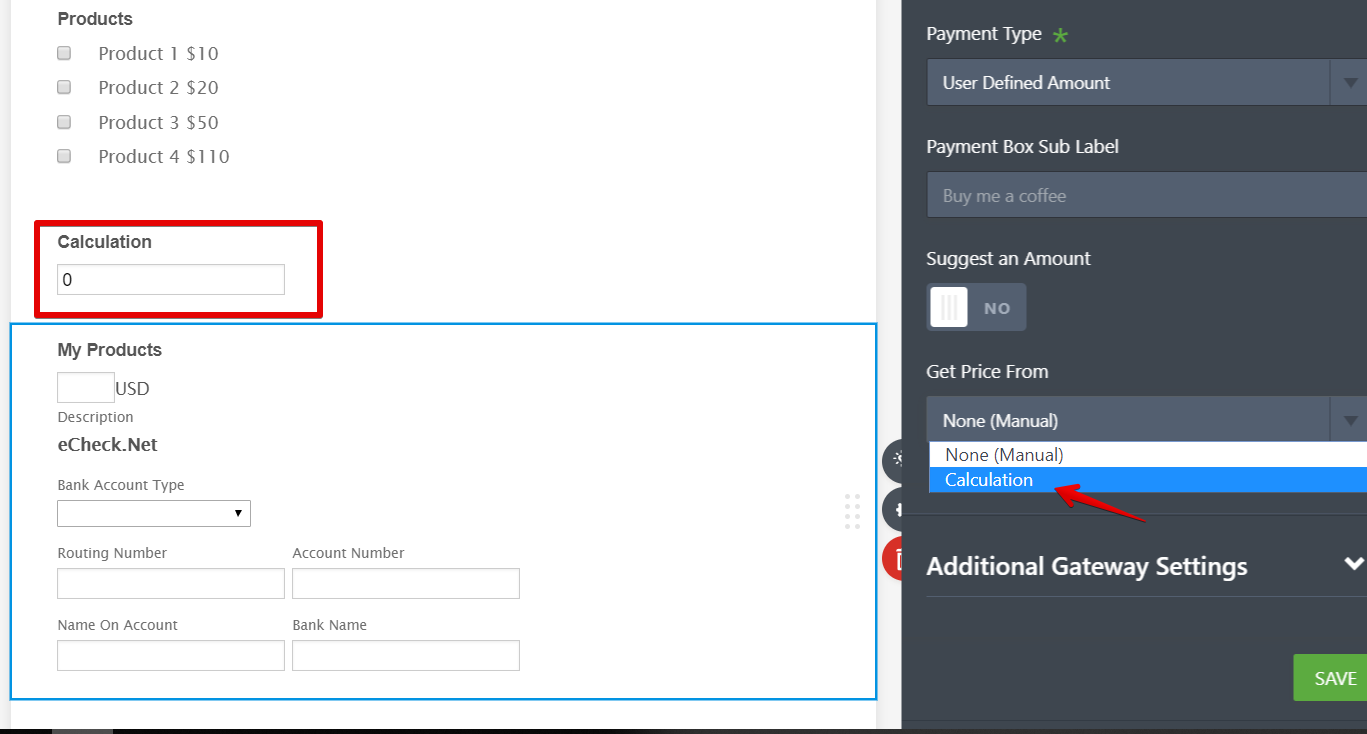
Sample Form:https://form.jotform.com/90914745825970
You may check this guide for more information.
Guide:https://www.jotform.com/help/275-How-to-Pass-a-Calculation-to-a-Payment-Field
For your question #2, I have moved it to a new thread at this link:https://www.jotform.com/answers/1779562
Also for your question #3, kindly follow this link:https://www.jotform.com/answers/1779563
- Mobile Forms
- My Forms
- Templates
- Integrations
- INTEGRATIONS
- See 100+ integrations
- FEATURED INTEGRATIONS
PayPal
Slack
Google Sheets
Mailchimp
Zoom
Dropbox
Google Calendar
Hubspot
Salesforce
- See more Integrations
- Products
- PRODUCTS
Form Builder
Jotform Enterprise
Jotform Apps
Store Builder
Jotform Tables
Jotform Inbox
Jotform Mobile App
Jotform Approvals
Report Builder
Smart PDF Forms
PDF Editor
Jotform Sign
Jotform for Salesforce Discover Now
- Support
- GET HELP
- Contact Support
- Help Center
- FAQ
- Dedicated Support
Get a dedicated support team with Jotform Enterprise.
Contact SalesDedicated Enterprise supportApply to Jotform Enterprise for a dedicated support team.
Apply Now - Professional ServicesExplore
- Enterprise
- Pricing



























































