-
MusicNBAsked on April 2, 2019 at 10:02 AM
I am trying to create a voting page, where users can select their top 3 albums. It is required that they select one #1, one #2, and one #3. Some rows will be empty, and that's fine.
 Page URL: https://form.jotform.com/90913980121252
Page URL: https://form.jotform.com/90913980121252 -
Richie JotForm SupportReplied on April 2, 2019 at 12:37 PM
You may assign calculation values in your Input table.
Go to Input Table Properties>Options>Calculation Values
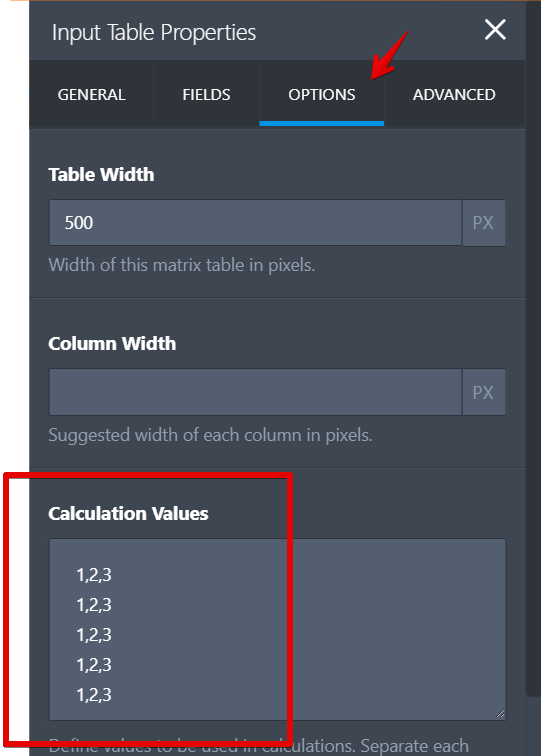
Then you can use the Form calculation widget to get the value.
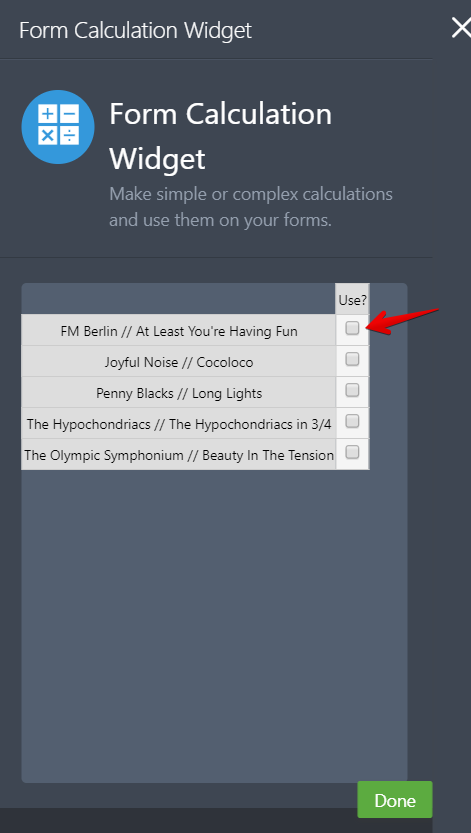
Guide:https://www.jotform.com/help/259-How-to-Perform-Form-Calculation-Using-a-Widget
Here is my sample Form:https://form.jotform.com/90914665643969
Please give it a try and let us know if this fits your requirement.
-
MusicNBReplied on April 2, 2019 at 12:57 PM
I need to make sure that users can't pick more than one #1, one #2, etc. Using that form, I was able to submit the form, picking all rows as #1, which won't work for my needs. I need to limit it to one choice per column.
For exemple, the user would vote for one artist as their #1 pick, another artist as their number #2 pick, and another as their #3 pick.
There can't be more than one choice, in both a column and a row.
-
Richie JotForm SupportReplied on April 2, 2019 at 2:24 PM
Unfortunately, this is not possible with the widget.
The widget would let you select the available selection in each row.
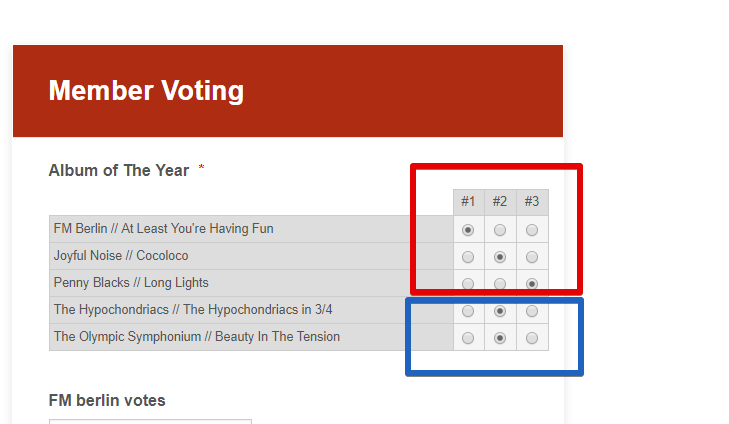
I have checked other widgets and options but it seems they are not fit with your requirements.
I would suggest, exchanging the question to the column field and the answer in the row.
Sample:
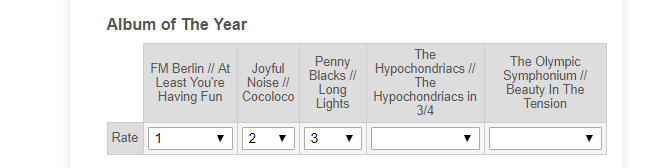
Hope this information helps.
If you have further questions, let us know.
- Mobile Forms
- My Forms
- Templates
- Integrations
- INTEGRATIONS
- See 100+ integrations
- FEATURED INTEGRATIONS
PayPal
Slack
Google Sheets
Mailchimp
Zoom
Dropbox
Google Calendar
Hubspot
Salesforce
- See more Integrations
- Products
- PRODUCTS
Form Builder
Jotform Enterprise
Jotform Apps
Store Builder
Jotform Tables
Jotform Inbox
Jotform Mobile App
Jotform Approvals
Report Builder
Smart PDF Forms
PDF Editor
Jotform Sign
Jotform for Salesforce Discover Now
- Support
- GET HELP
- Contact Support
- Help Center
- FAQ
- Dedicated Support
Get a dedicated support team with Jotform Enterprise.
Contact SalesDedicated Enterprise supportApply to Jotform Enterprise for a dedicated support team.
Apply Now - Professional ServicesExplore
- Enterprise
- Pricing



























































