-
jmpfefferAsked on April 2, 2019 at 11:07 AM
Hi!
I am wanting to show the Header and Texts but not the Image Field. Is that possible?
-
denis_calin Jotform SupportReplied on April 2, 2019 at 1:32 PM
Hi @jmpfeffer!
To print the Header and Text fields but not the Image field, please do the following:
1. Click on the Image field Properties (the Gear button)
2. Go to Advanced tab
3. Set Hide field to ON
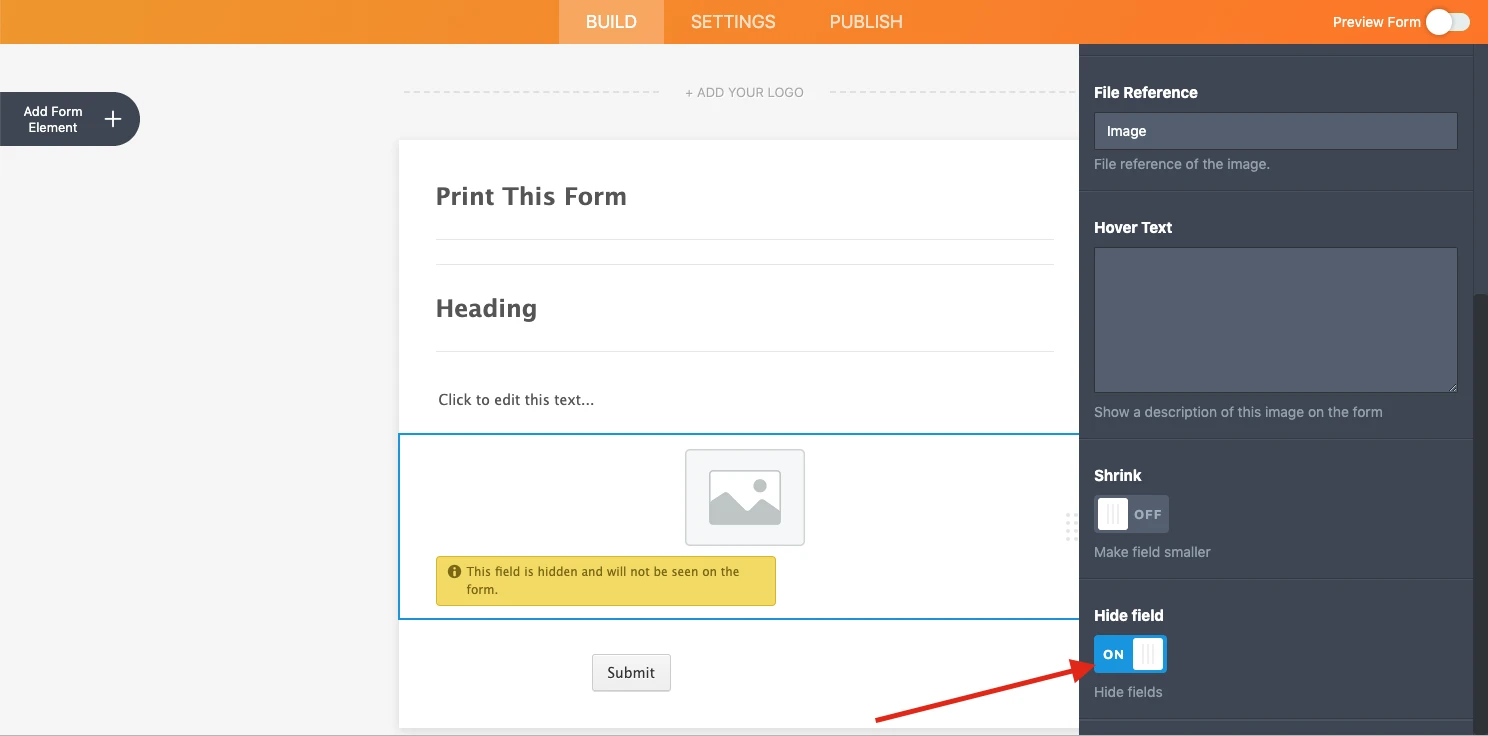
Please let me know if you have any other questions.
Thank you and have a great day!
-
jmpfefferReplied on April 2, 2019 at 2:54 PM
Hi! I have done that and all it does is take the image off completely on the from. I still want people to see the logo, but I don't want it to show up when I print off registrations.
-
MikeReplied on April 2, 2019 at 4:48 PM
It looks like you have already fixed this with added custom CSS:
@media print {
.form-image {
display: none;
}
}If you need any further assistance, please let us know.
-
jmpfefferReplied on April 2, 2019 at 5:10 PM
I didn't fix it. It just hid the logo on the published form. I want the logo hidden only when I print the form. The above didn't solve that. It only hides it from the published form.
-
MikeReplied on April 2, 2019 at 6:27 PM
You can make the image visible in form, and use the CSS above. The CSS will hide the image only in the print mode. When I test your 'BIG TOP VBX 2019' form it seems to be working properly.
-
jmpfefferReplied on April 2, 2019 at 10:11 PM
Hi! I'm confused. I just tried to print it and it still shows the image when I get ready to print. I'm not sure how you are not? I've attached what I am still seeing right before I print.
thanks!
_LI.jpg)
-
jherwinReplied on April 3, 2019 at 12:12 AM
I cloned your form and I was not able to replicate the issue. Could you please check this demo form (clone version of your form) and see if the image will also show on your end?
- https://form.jotform.com/90920210473953
Please give it a try and let us know how it goes.
-
jmpfefferReplied on April 3, 2019 at 10:08 AM
I can see the image of your cloned form.
-
Victoria_KReplied on April 3, 2019 at 12:01 PM
It seems like you are printing form submissions and not the form itself. The CSS code will only hide images if printing the form. On submissions page there is only an option to hide images along with other static elements like headers and texts.
But, you can load the form in PDF editor and print submissions from there. Image can be simply deleted from PDF template. Please check our guide here: How-to-Customize-PDF-Submissions-Report
- Mobile Forms
- My Forms
- Templates
- Integrations
- INTEGRATIONS
- See 100+ integrations
- FEATURED INTEGRATIONS
PayPal
Slack
Google Sheets
Mailchimp
Zoom
Dropbox
Google Calendar
Hubspot
Salesforce
- See more Integrations
- Products
- PRODUCTS
Form Builder
Jotform Enterprise
Jotform Apps
Store Builder
Jotform Tables
Jotform Inbox
Jotform Mobile App
Jotform Approvals
Report Builder
Smart PDF Forms
PDF Editor
Jotform Sign
Jotform for Salesforce Discover Now
- Support
- GET HELP
- Contact Support
- Help Center
- FAQ
- Dedicated Support
Get a dedicated support team with Jotform Enterprise.
Contact SalesDedicated Enterprise supportApply to Jotform Enterprise for a dedicated support team.
Apply Now - Professional ServicesExplore
- Enterprise
- Pricing





























































_LI.jpg)

