-
murban12Asked on April 2, 2019 at 2:40 PM
Hi,
So I am trying to give the people and option to either pay through paypal or if they do not want to do that to send in a check to me.
Problem 1 - It will not allow people to submit if they do not pay online
Problem 2 - I want to be able to show people a subtotal even if they are mailing in.
Suggestions?
-
Mike_G JotForm SupportReplied on April 2, 2019 at 5:15 PM
I can only assume that this is the form you are working on— https://www.jotform.us/form/90767773133161
If a payment field is filled and shows a total amount, respondents will be required to process a payment online. This can only be avoided only if the payment field is hidden on the form.
To solve both of the problems you have listed in your post, please check out the workaround below.
You can set up your form to calculate a total as your respondents fill up the form.
How-to-Perform-Form-Calculation-Using-a-Widget
Then, have that total amount passed to the PayPal Checkout so the payment can be processed online.
How-to-Pass-a-Calculation-to-a-Payment-Field
After you have set that up, you will add a Single Choice field in your form with two options: Pay Online or Mail a Check.
Next, create a condition that will hide the PayPal Checkout field if a respondent selects the "Mail a Check" option. Create another condition that will hide the widget that calculates the total amount and the instructions on how to send the check if a respondent selects the "Pay Online" option.
How-to-Show-or-Hide-Fields-Base-on-User-s-Answer
Hide-or-Show-Multiple-Fields-at-Once
I will try to create a demo form based on the form you are working. Please let me know the price details for each camper. I'll get back to you as soon as possible.
-
murban12Replied on April 2, 2019 at 10:43 PMIs there anyway for me to explain exacatly what I want and you guys do it.
I am more confused that ever. Let me know.
Thanks
... -
jherwinReplied on April 3, 2019 at 12:51 AM
You can do that, please explain to us your requirement in details and we will create a demo form for you.
-
murban12Replied on April 3, 2019 at 8:43 AMAwesome thanks.
General Idea of where I am coming from. This is for our summer basketball
camps. We have 5 different camps that we are going to be offering. They
are for all age groups from K-9th grade. I am going to be sending out
information about the camps and telling everyone in the corporation to go
to our website to register. There are families that might have a 3rd
grader and a 8th grader and they are going to sing up for different camps.
There is cases where we have twins and they are going to sing both of them
up. I want to give those families a discount if they have two siblings
attending the same camp. The next part is that some people will like to
pay online through paypal and then some will like to be old fashion and
mail in the check.
What I need
1. I want people to know a total of what they are going to owe regardless
if they are paying for it through mail or if they are paying online. So
right now when they go to payment options (line 83) it gives them their
options. I want them to be able to click all of the box and get a total on
the bottom and then click option 1 or option 2. If they click option 1 they
go to pay pal and pay and then submit the form. If they click option 2 it
will give them the address where to mail it in and the click submit. (right
now you can not submit with out paying) I also want to make sure that
people have to click submit so they do not have type everything in and not
submit it.
Then one I am working on is called Chesterton Basketball Camps 2019
I do not know if you can go in and do the edits or not but feel free to.
Thanks a ton
... -
Richie JotForm SupportReplied on April 3, 2019 at 10:40 AM
Instead of using the Payment fields with products, you can assign values to your fields for your products and use Form Calculation widget to pass the value to your payment as explained by my colleague.
Please give me sometime to edit a cloned form for you. I'll get back to you as soon as possible.
Thank you.
-
murban12Replied on April 3, 2019 at 11:43 AMGreat. Thank you very much
... -
Richie JotForm SupportReplied on April 3, 2019 at 12:36 PM
After further checking your form, Instead of using the checkbox field I have used the Inventory widget to hold your products. With this, we need to assign a Form Calculation widget to each Inventory widget to get the value.
Example:K-4th Grade Camp then another for 5th-7th Grade camp...
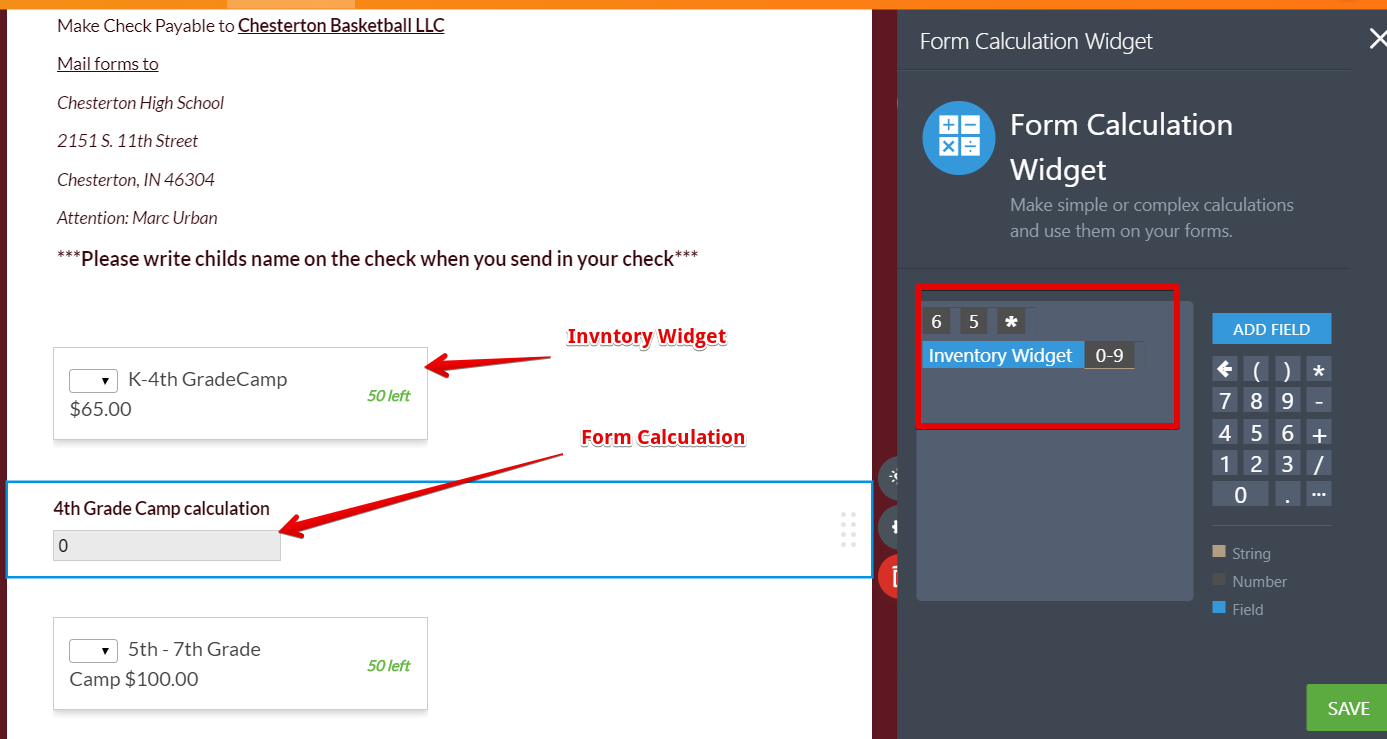
Then we add another Form calculation widget to add the Total of all the Form Calculation widget.
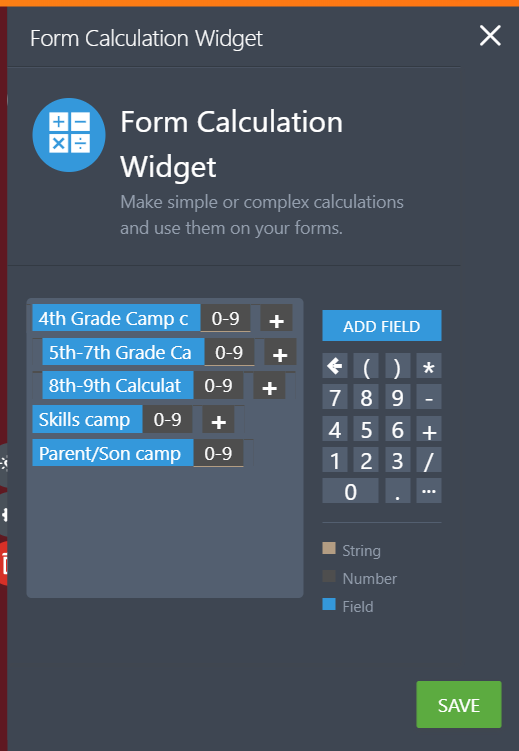
Now we can pass the value to the Payment Field if the user would pay through PayPal.
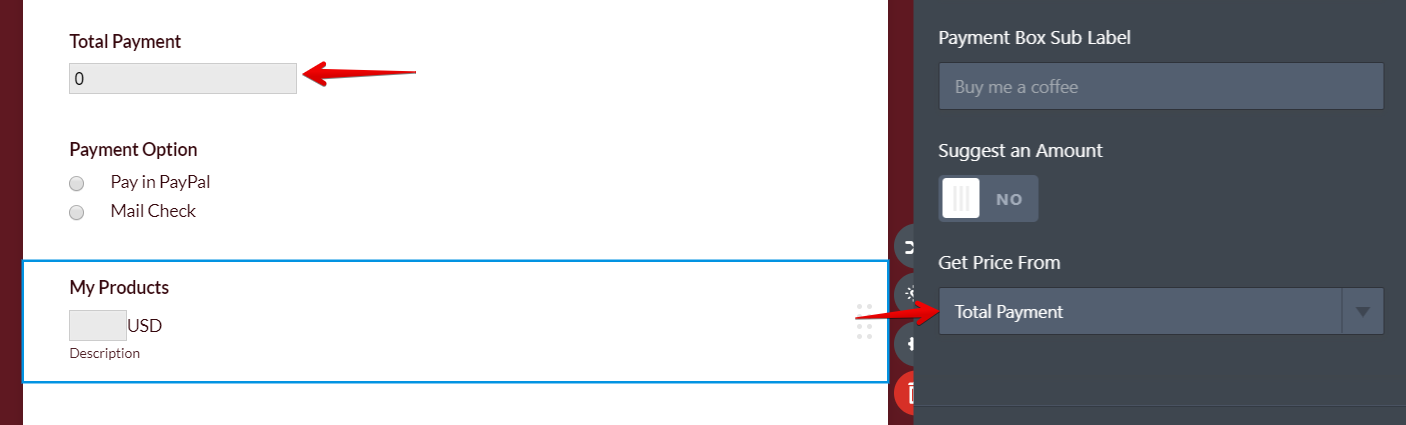
I have used the SHOW/HIDE condition.
Guide:https://www.jotform.com/help/316-How-to-Show-or-Hide-Fields-Base-on-User-s-Answer
You may check my cloned Form:https://form.jotform.com/90923874279976
You may clone my form, Guide :https://www.jotform.com/help/42-How-to-Clone-an-Existing-Form-from-a-URL
Please give it a try and let us know if you have further questions.
-
murban12Replied on April 3, 2019 at 1:43 PMIs there a number I can call and talk to someone?
... -
Richie JotForm SupportReplied on April 3, 2019 at 3:01 PM
Unfortunately, we don't have phone support. However we would gladly assist you via this thread.
May we know if you have further question regarding the sample Form https://form.jotform.com/90923874279976 I have shared?
Looking forward for your response.
-
murban12Replied on April 3, 2019 at 3:43 PMSo I am just going to forget about the two choices and they have to pay
... -
Welvin Support Team LeadReplied on April 3, 2019 at 5:29 PM
You have to keep the payment choices because that is used to trigger the conditional logic. You can also move down the Payment Options text, maybe below the payment choices so it is visible enough when people choose their payment method.
You can also modify the text to only show instructions on how to pay by check, and add a new condition to show that when mail check payment is selected.
-
murban12Replied on April 3, 2019 at 7:43 PM[image: image.png]
When I try to click the paypal tab this is what I get. This should not be
this hard. Not sure what I am missing.
... -
jherwinReplied on April 3, 2019 at 8:05 PM
Unfortunately, the image you attached in your response didn't reach our forum. Could you please share it again by uploading the image again?
Make sure to open this thread: https://www.jotform.com/answers/1779935 and follow the guide below on how to post screenshots in our forum.
Guide: How to Post Screenshots to Our Support Forum
We'll wait for your reply.
-
murban12Replied on April 3, 2019 at 8:45 PM
https://form.jotform.com/90767773133161
-
Mike_G JotForm SupportReplied on April 3, 2019 at 11:24 PM
I have created a Demo Form that calculates a total and will let your respondents choose if they want to make a payment online or just mail their payment. The form is based on the form you linked in your last reply.
Here's the link to the Demo Form — https://form.jotform.com/90928941331965
At the bottom of the form, you will notice that I have added an Input Table field

where each Numeric field under the Sub-Total column will be filled conditionally when the Camper Name fields on the form are filled.
The Total of each Number field on the Input Table field is added in a Form Calculation widget that is also added on the form.

The value in that Form Calculation widget is passed to the PayPal Checkout field — How-to-pass-a-calculation-to-a-payment-field
Conditionally, the Form Calculation widget and the PayPal Checkout payment field are being shown on the form based on the answer on the Payment Options field (Single Choice).

To better inspect the form, I suggest that you create a clone of it in your account — How-to-Clone-an-Existing-Form-from-a-URL
Please check the additional fields and the conditions I have created in the form. The Input Table field should also be hidden on the form but is only shown for testing purposes. You can hide the Input Table field from its properties — How-to-Hide-Form-Fields
I hope this helps. If you have other questions or concerns, please feel free to let us know.
- Mobile Forms
- My Forms
- Templates
- Integrations
- INTEGRATIONS
- See 100+ integrations
- FEATURED INTEGRATIONS
PayPal
Slack
Google Sheets
Mailchimp
Zoom
Dropbox
Google Calendar
Hubspot
Salesforce
- See more Integrations
- Products
- PRODUCTS
Form Builder
Jotform Enterprise
Jotform Apps
Store Builder
Jotform Tables
Jotform Inbox
Jotform Mobile App
Jotform Approvals
Report Builder
Smart PDF Forms
PDF Editor
Jotform Sign
Jotform for Salesforce Discover Now
- Support
- GET HELP
- Contact Support
- Help Center
- FAQ
- Dedicated Support
Get a dedicated support team with Jotform Enterprise.
Contact SalesDedicated Enterprise supportApply to Jotform Enterprise for a dedicated support team.
Apply Now - Professional ServicesExplore
- Enterprise
- Pricing

































































