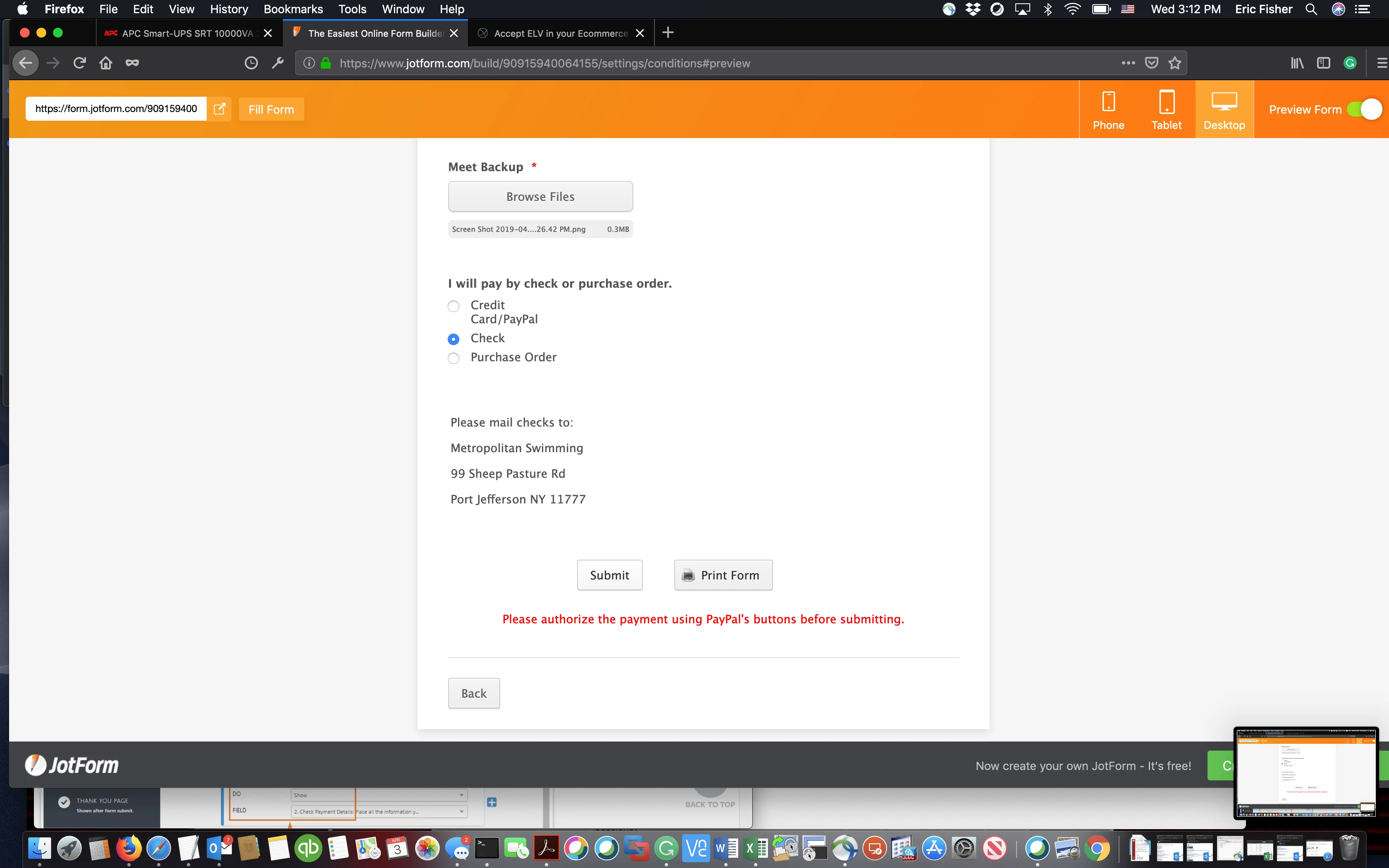-
metro_formsAsked on April 2, 2019 at 4:26 PM
Hi,
I am trying to test the form and when I hit submit i am getting an submission error
-
Mike_G JotForm SupportReplied on April 2, 2019 at 6:17 PM
We would like to apologize for any inconvenience. Were you able to set up the PayPal Checkout field in your form?
Can you tell us what error message are you getting when you try submitting the form you linked, please?
You can also share with us a screenshot of the error message — How-to-Post-Screenshots-to-Our-Support-Forum
We will wait for your response.
-
Kiran Support Team LeadReplied on April 3, 2019 at 3:02 PM
Generally, this error message appears when the Client key or secret is incorrect. Please check the keys once again from the PayPal website and correct them. Also, I see that the PayPal Checkout field is still displayed on the form when the other option is selected. You may hide the PayPal checkout field when the other option is selected by setting up a condition as provided in the guide below:
https://www.jotform.com/help/120-How-to-Set-up-PayPal-Along-with-Other-Payment-Options
Please give it a try and let us know if you need any further assistance. We will be happy to help.
-
EricReplied on April 3, 2019 at 3:14 PM
Hi
please see attached screen shot. I was able to capture it. I took your advice and did a show/hide but as you can see it still is giving me this error
-
David JotForm SupportReplied on April 3, 2019 at 5:03 PM
Does the same error show when you try the form from the browser instead of the preview? I tested both a clone of your form and your actual form but wasn't able to reproduce the issue.
- Mobile Forms
- My Forms
- Templates
- Integrations
- INTEGRATIONS
- See 100+ integrations
- FEATURED INTEGRATIONS
PayPal
Slack
Google Sheets
Mailchimp
Zoom
Dropbox
Google Calendar
Hubspot
Salesforce
- See more Integrations
- Products
- PRODUCTS
Form Builder
Jotform Enterprise
Jotform Apps
Store Builder
Jotform Tables
Jotform Inbox
Jotform Mobile App
Jotform Approvals
Report Builder
Smart PDF Forms
PDF Editor
Jotform Sign
Jotform for Salesforce Discover Now
- Support
- GET HELP
- Contact Support
- Help Center
- FAQ
- Dedicated Support
Get a dedicated support team with Jotform Enterprise.
Contact SalesDedicated Enterprise supportApply to Jotform Enterprise for a dedicated support team.
Apply Now - Professional ServicesExplore
- Enterprise
- Pricing