-
lassocieAsked on April 3, 2019 at 9:55 AM
Hi,
I got a form with heading to section my question: https://form.jotform.com/90916747236263
I create a custum PDF so the person can have a summary of what she filled. To do so, I used the "hide the question if unanswered" function, which worked fine. My issue is that the heading still appear in the PDF, so I have page all blank, just with the heading at the top.
https://link.jotform.com/mq5KWXWHDD
Can I remove it when the section below is blank? Works fine in the form.
Thanks
-
Alan_DReplied on April 3, 2019 at 12:29 PM
I have inspected your form. As you mentioned, hidden headers are appearing in the PDF document. You don't want the headers to appear.
 I'm forwarding this issue to our back-end team.
I'm forwarding this issue to our back-end team.
You can remove headers from your PDF document until the problem is resolved.
1. Customize your PDF document. 2. Remove the headers one by one.
2. Remove the headers one by one.
-
lassocieReplied on April 3, 2019 at 12:49 PM
Hi,
But I want them to appear for the completed section, if I delete them all, I will just have a bunch of questions not delimited, no? -
Richie JotForm SupportReplied on April 3, 2019 at 2:22 PM
My colleague has forwarded the issue to our back-end team for further investigation. However, to clarify, do you want your headings to be hidden once questions are not answered or empty?
Do note that only Form fields that are empty are hidden.
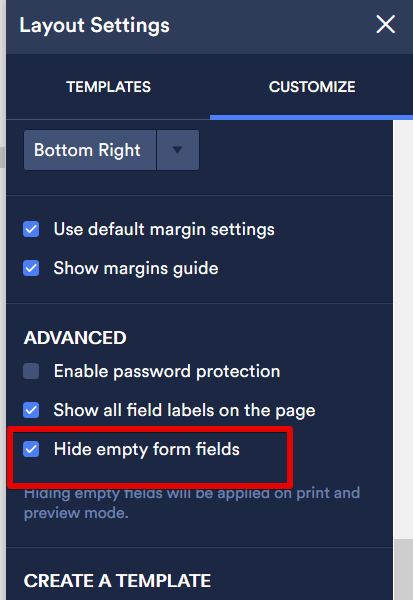
However, checking from your form, you have hidden the fields and headers that are empty.
I have tested a cloned version of your form and although the headers can still be viewed in the PDF document, they are not getting a blank space for each header.
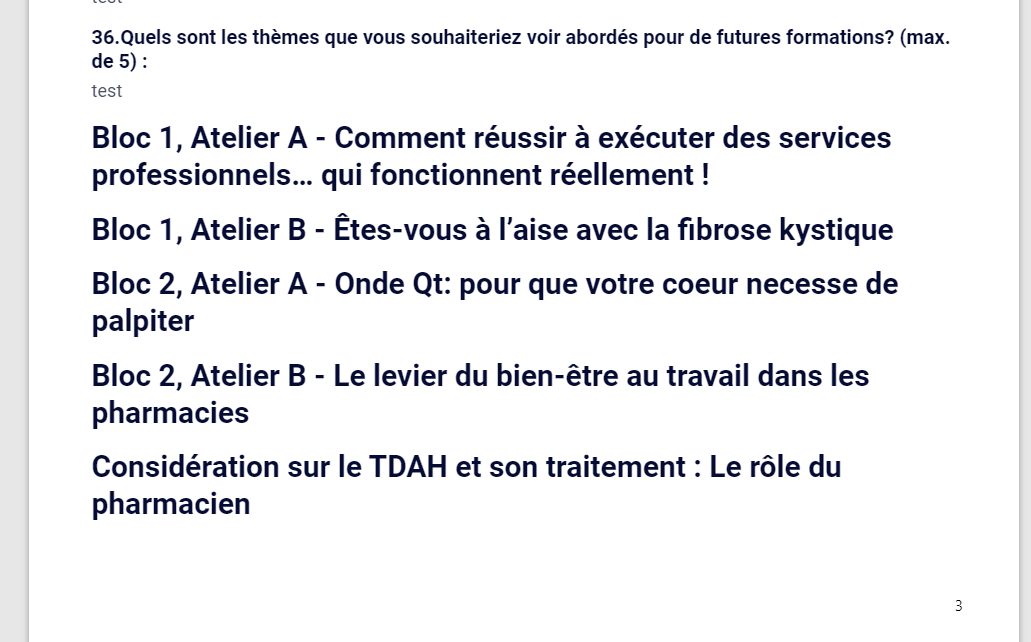
Can you please try creating a new PDF document and use that to check if the headers are creating a single blank page?
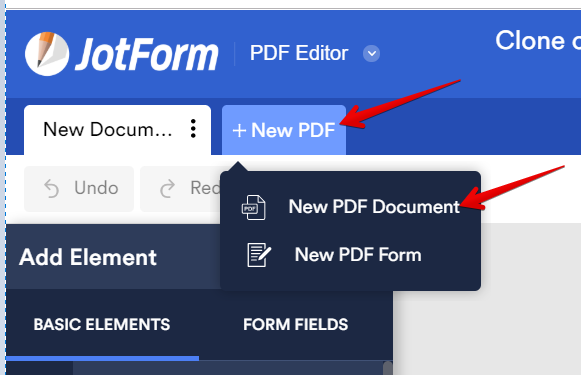
Please give it a try and let us know how it goes.
-
lassocieReplied on April 3, 2019 at 3:05 PM
The blank page is because there is a page break for each section.
The goal here is that if a section is not completed in the form, it should not appears in the PDF (fields and headers).
Is that possible?
-
Richie JotForm SupportReplied on April 3, 2019 at 4:08 PM
Thank you for the added information.
My colleague has already forwarded the issue to our back-end team for further investigation.
They will contact you once updates are available.
-
Alan_DReplied on April 9, 2019 at 7:13 PM
Hi, lassocie,
Sorry for the delay. For some technical reasons, we cannot transfer the conditions from online forms to PDF documents. Your form is hiding the header fields using the conditions. Like the other question fields. For now, there is no way to hide the headers in the PDF document using conditions.
- Mobile Forms
- My Forms
- Templates
- Integrations
- INTEGRATIONS
- See 100+ integrations
- FEATURED INTEGRATIONS
PayPal
Slack
Google Sheets
Mailchimp
Zoom
Dropbox
Google Calendar
Hubspot
Salesforce
- See more Integrations
- Products
- PRODUCTS
Form Builder
Jotform Enterprise
Jotform Apps
Store Builder
Jotform Tables
Jotform Inbox
Jotform Mobile App
Jotform Approvals
Report Builder
Smart PDF Forms
PDF Editor
Jotform Sign
Jotform for Salesforce Discover Now
- Support
- GET HELP
- Contact Support
- Help Center
- FAQ
- Dedicated Support
Get a dedicated support team with Jotform Enterprise.
Contact SalesDedicated Enterprise supportApply to Jotform Enterprise for a dedicated support team.
Apply Now - Professional ServicesExplore
- Enterprise
- Pricing




























































 I'm forwarding this issue to our back-end team.
I'm forwarding this issue to our back-end team.  2. Remove the headers one by one.
2. Remove the headers one by one.
