-
DcndougAsked on April 3, 2019 at 2:25 PM
When I print PDF's, form elements end up in different places on the form. For example, the page number will end up 2/3 of the way down a page. Another example - the comment box under a question will end up showing up at the of the document or sometimes at the beginning of the documents. For elements don't seem to stay where they below when converting to a PDF for printing.
On the attached screen shot, the top picture shows the comments from question 3 appearing at the end of the document. The lower picture shows the page number part way down the page and adding a bunch of empty space between questions.
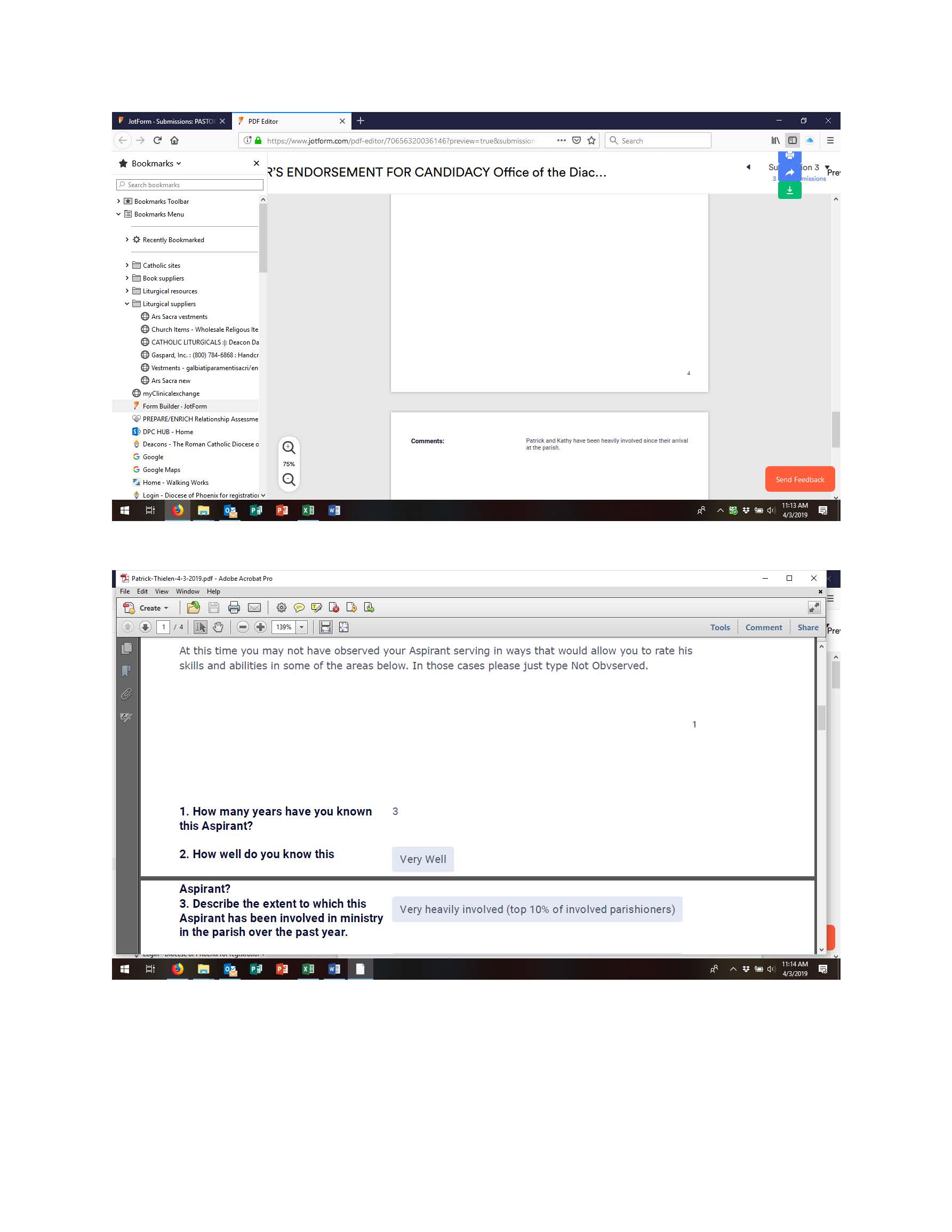
-
David JotForm SupportReplied on April 3, 2019 at 4:13 PM
In the submission PDF, make sure there is a Page Break inserted below each desired page break when printing:
https://www.jotform.com/help/384-How-to-Customize-PDF-Submissions-Report
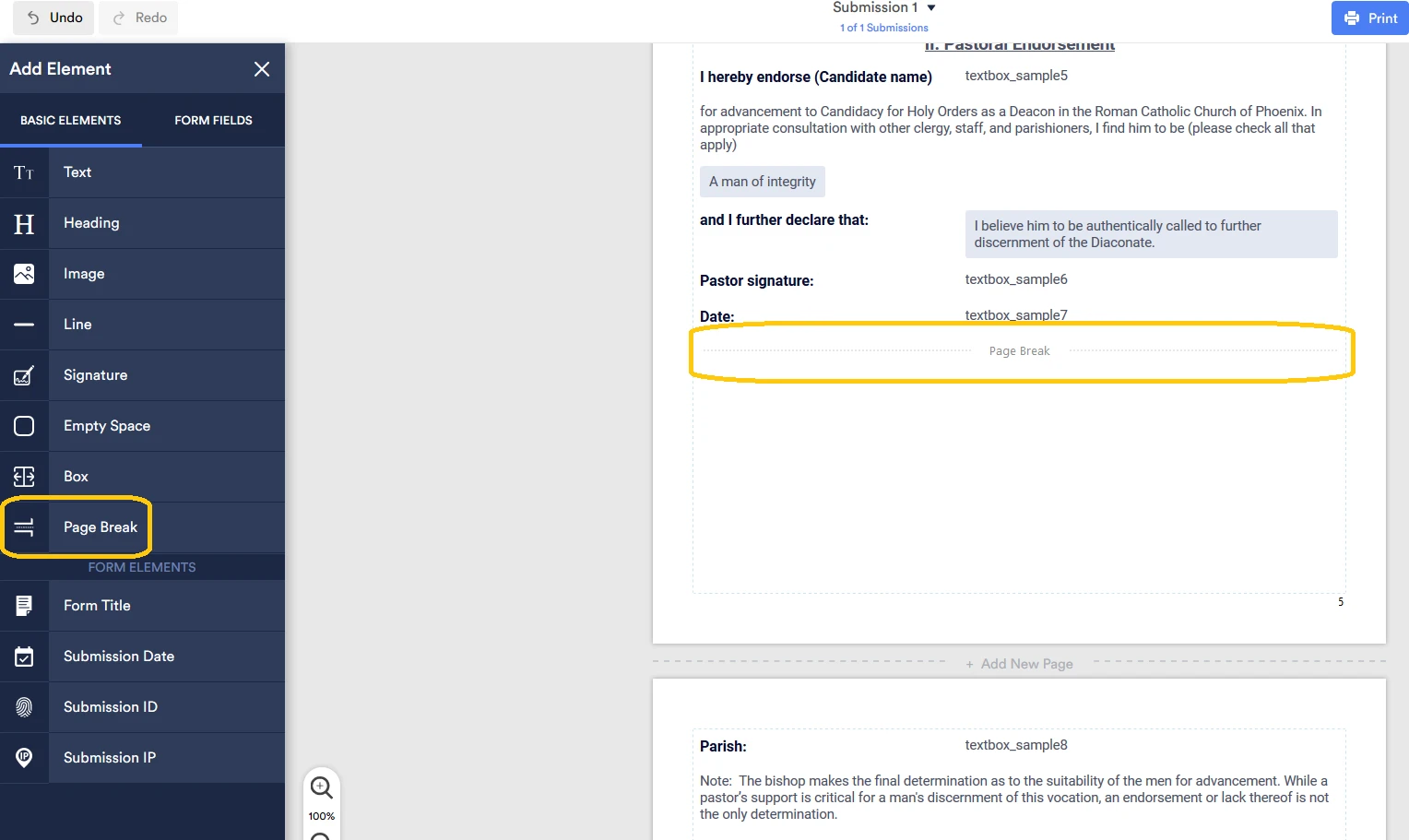
This should force the content on that page to end on that specific page:
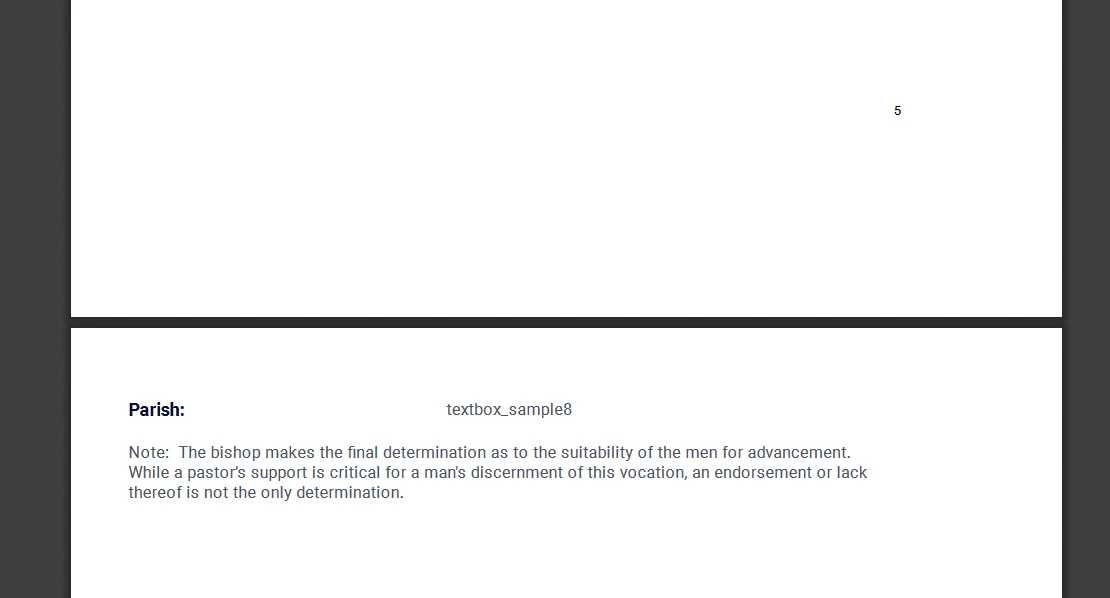
- Mobile Forms
- My Forms
- Templates
- Integrations
- INTEGRATIONS
- See 100+ integrations
- FEATURED INTEGRATIONS
PayPal
Slack
Google Sheets
Mailchimp
Zoom
Dropbox
Google Calendar
Hubspot
Salesforce
- See more Integrations
- Products
- PRODUCTS
Form Builder
Jotform Enterprise
Jotform Apps
Store Builder
Jotform Tables
Jotform Inbox
Jotform Mobile App
Jotform Approvals
Report Builder
Smart PDF Forms
PDF Editor
Jotform Sign
Jotform for Salesforce Discover Now
- Support
- GET HELP
- Contact Support
- Help Center
- FAQ
- Dedicated Support
Get a dedicated support team with Jotform Enterprise.
Contact SalesDedicated Enterprise supportApply to Jotform Enterprise for a dedicated support team.
Apply Now - Professional ServicesExplore
- Enterprise
- Pricing



























































