-
48HourWebsiteAsked on April 3, 2019 at 4:10 PM
Hi,
I'm using the Color Picker widget in my form. It works for me when I fill out the form on Google Chrome, but does not work for me when I fill out the form on Safari.
Attached is a screenshot when I try to fill out the form on Safari.
Even when I manually enter in the hex colors I want to choose for the Color Picker widget (when filling out the form on Safari), it still doesn't let me proceed and I get this error: "there are errors on this page, please fix them before continuing"
The form I'm referring to in my account it called The Service Company Theme Website Wizard
Thank You!
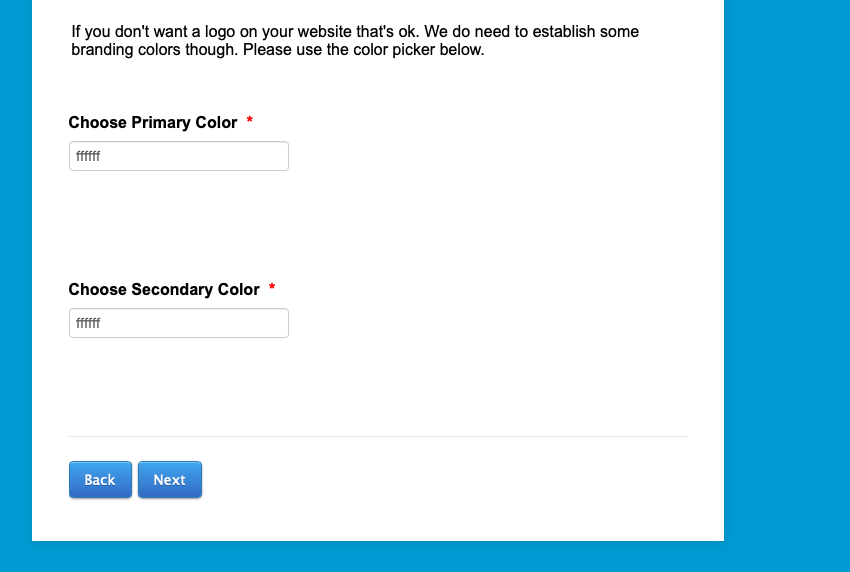
-
Welvin Support Team LeadReplied on April 3, 2019 at 6:07 PM
The widget worked to my end. My colleague also checked this, and it worked for him as well. I think the widget is not properly loaded in your Safari browser. As you could see, the picker is not loaded to your end.
Would you mind checking again? This time, try to clear cache first for the form. CMD + Shift + F5.
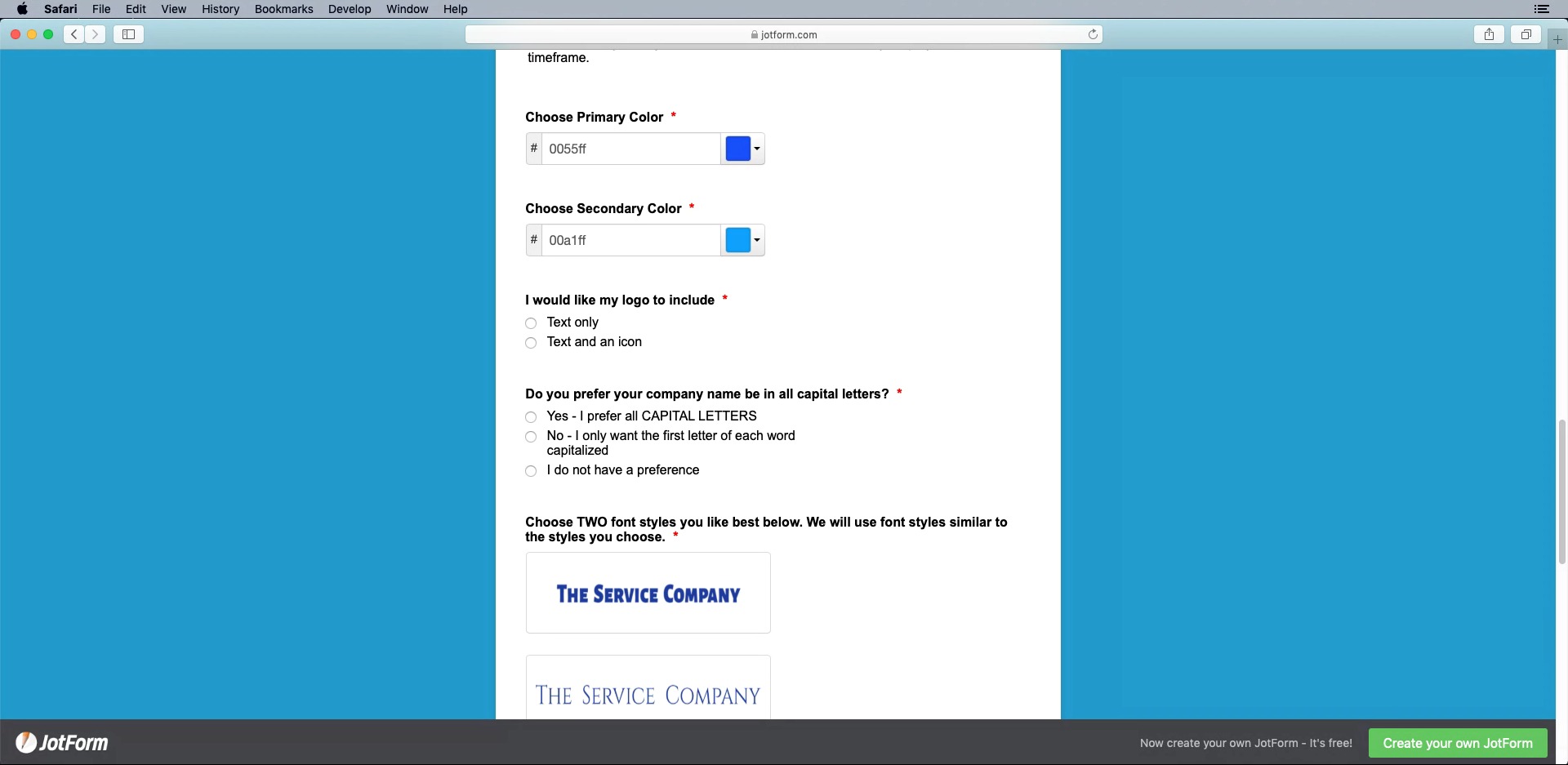
- Mobile Forms
- My Forms
- Templates
- Integrations
- INTEGRATIONS
- See 100+ integrations
- FEATURED INTEGRATIONS
PayPal
Slack
Google Sheets
Mailchimp
Zoom
Dropbox
Google Calendar
Hubspot
Salesforce
- See more Integrations
- Products
- PRODUCTS
Form Builder
Jotform Enterprise
Jotform Apps
Store Builder
Jotform Tables
Jotform Inbox
Jotform Mobile App
Jotform Approvals
Report Builder
Smart PDF Forms
PDF Editor
Jotform Sign
Jotform for Salesforce Discover Now
- Support
- GET HELP
- Contact Support
- Help Center
- FAQ
- Dedicated Support
Get a dedicated support team with Jotform Enterprise.
Contact SalesDedicated Enterprise supportApply to Jotform Enterprise for a dedicated support team.
Apply Now - Professional ServicesExplore
- Enterprise
- Pricing



























































