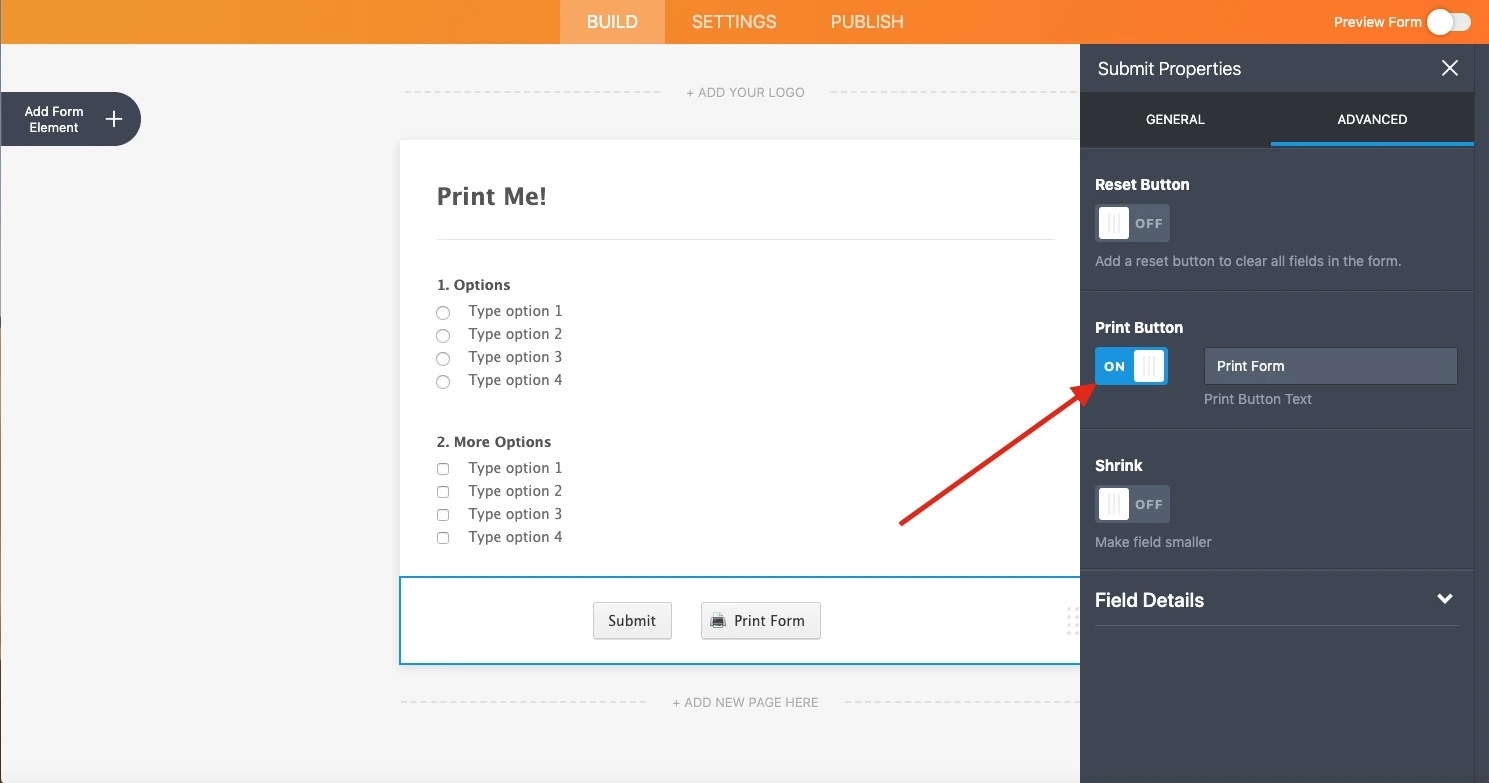-
DPBSEOAsked on April 3, 2019 at 5:23 PM
-
denis_calin Jotform SupportReplied on April 3, 2019 at 6:59 PM
Hi @DPBSEO!
There are several ways you can print your form!
1. You can add a Print button to your form by clicking on the Submit button field, clicking on Properties (the Gear button), going to the Advanced tab and setting Print Button to ON. Like so:
2. While viewing your published form you can press CTRL+P keys (command+P on Mac) to print the current page of the form.
3. You can create and download a PDF version of your form. To do so please go to Publish>PDF>Download. This will take you to the PDF Editor where you can click on Download PDF to download and then print your form!
Please let me know if you have any other questions. Thank you and have a wonderful day!
- Mobile Forms
- My Forms
- Templates
- Integrations
- INTEGRATIONS
- See 100+ integrations
- FEATURED INTEGRATIONS
PayPal
Slack
Google Sheets
Mailchimp
Zoom
Dropbox
Google Calendar
Hubspot
Salesforce
- See more Integrations
- Products
- PRODUCTS
Form Builder
Jotform Enterprise
Jotform Apps
Store Builder
Jotform Tables
Jotform Inbox
Jotform Mobile App
Jotform Approvals
Report Builder
Smart PDF Forms
PDF Editor
Jotform Sign
Jotform for Salesforce Discover Now
- Support
- GET HELP
- Contact Support
- Help Center
- FAQ
- Dedicated Support
Get a dedicated support team with Jotform Enterprise.
Contact SalesDedicated Enterprise supportApply to Jotform Enterprise for a dedicated support team.
Apply Now - Professional ServicesExplore
- Enterprise
- Pricing