-
BoerhaaveNascholingAsked on April 4, 2019 at 4:10 AM
I want to widen a form but I'v got no CSS tab and the following instruction:
The new card forms are brand new. And as such still have some bugs. What I suggest is that you use the old form layout. Go to you user profile settings and uncheck the "Enable Card Forms Feature" box:
does not help because I've also got no "Enable Card Forms Feature" box
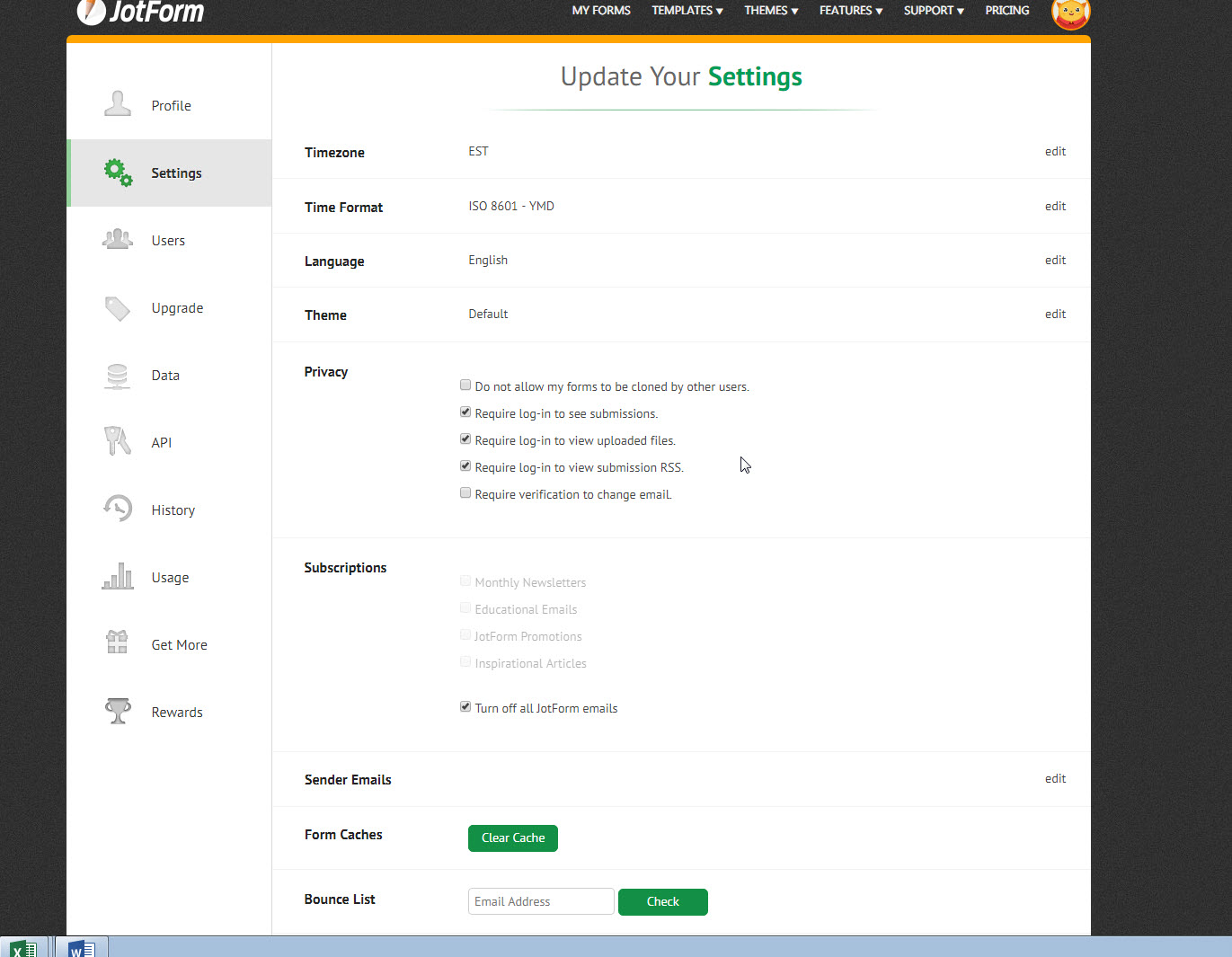
-
Ashwin JotForm SupportReplied on April 4, 2019 at 5:37 AM
Please note that to change form layout, you need to change it from form settings tab. Please check the screenshot below:

You may also like to take a look at the following guide which should help you how to change form layout: https://www.jotform.com/help/493-How-to-Change-the-Form-Layout
Hope this helps.
Do get back to us if you have any questions.
- Mobile Forms
- My Forms
- Templates
- Integrations
- INTEGRATIONS
- See 100+ integrations
- FEATURED INTEGRATIONS
PayPal
Slack
Google Sheets
Mailchimp
Zoom
Dropbox
Google Calendar
Hubspot
Salesforce
- See more Integrations
- Products
- PRODUCTS
Form Builder
Jotform Enterprise
Jotform Apps
Store Builder
Jotform Tables
Jotform Inbox
Jotform Mobile App
Jotform Approvals
Report Builder
Smart PDF Forms
PDF Editor
Jotform Sign
Jotform for Salesforce Discover Now
- Support
- GET HELP
- Contact Support
- Help Center
- FAQ
- Dedicated Support
Get a dedicated support team with Jotform Enterprise.
Contact SalesDedicated Enterprise supportApply to Jotform Enterprise for a dedicated support team.
Apply Now - Professional ServicesExplore
- Enterprise
- Pricing




























































