-
SohaillaAsked on April 4, 2019 at 12:04 PM
Hello! I have tried to edit the colors on modules I am working on in Jotform. However, when I save the colors and see the preview of the form the colors change completely. This happens to some of the forms, not all. Photos are included below:
Below is a photo of a form where I changed the colors, and the form came out the way I wanted it to:
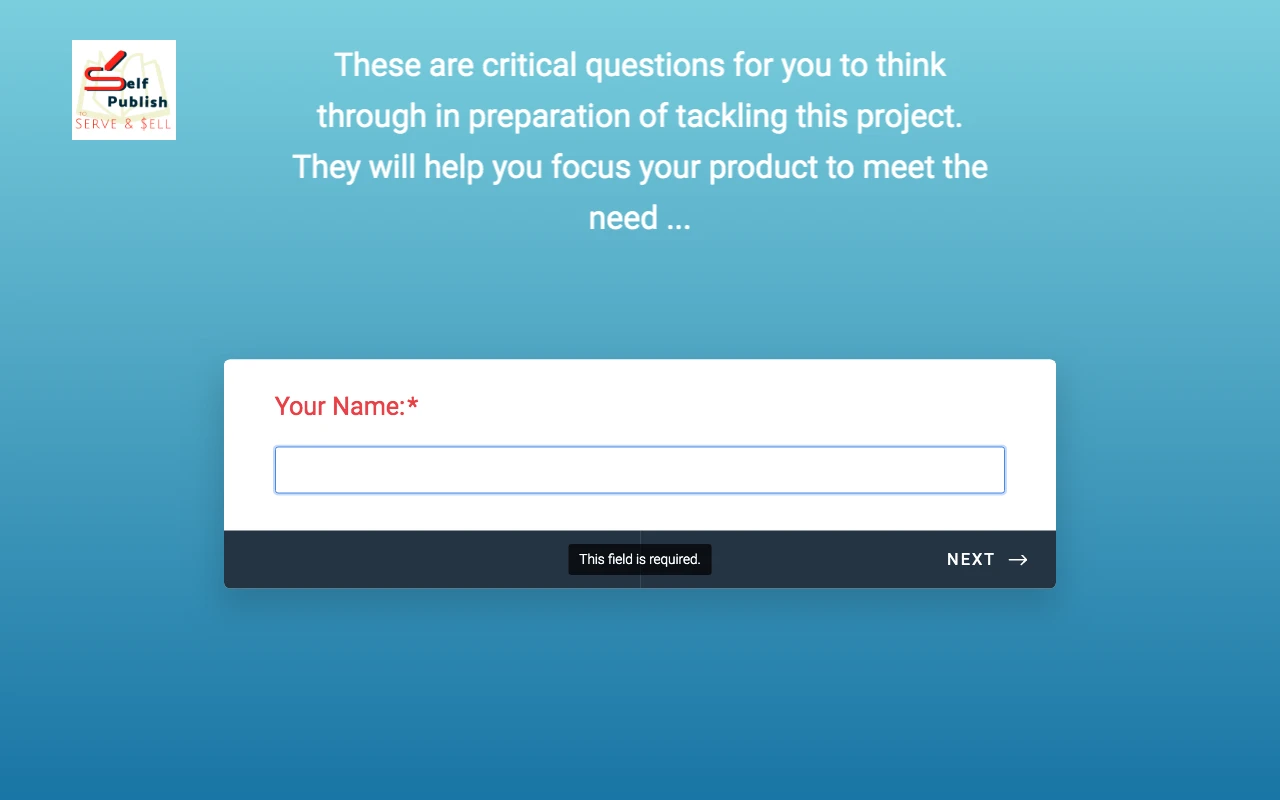
Below is another form where I set the colors to be like form in the photo above. The form's colors came out like this:
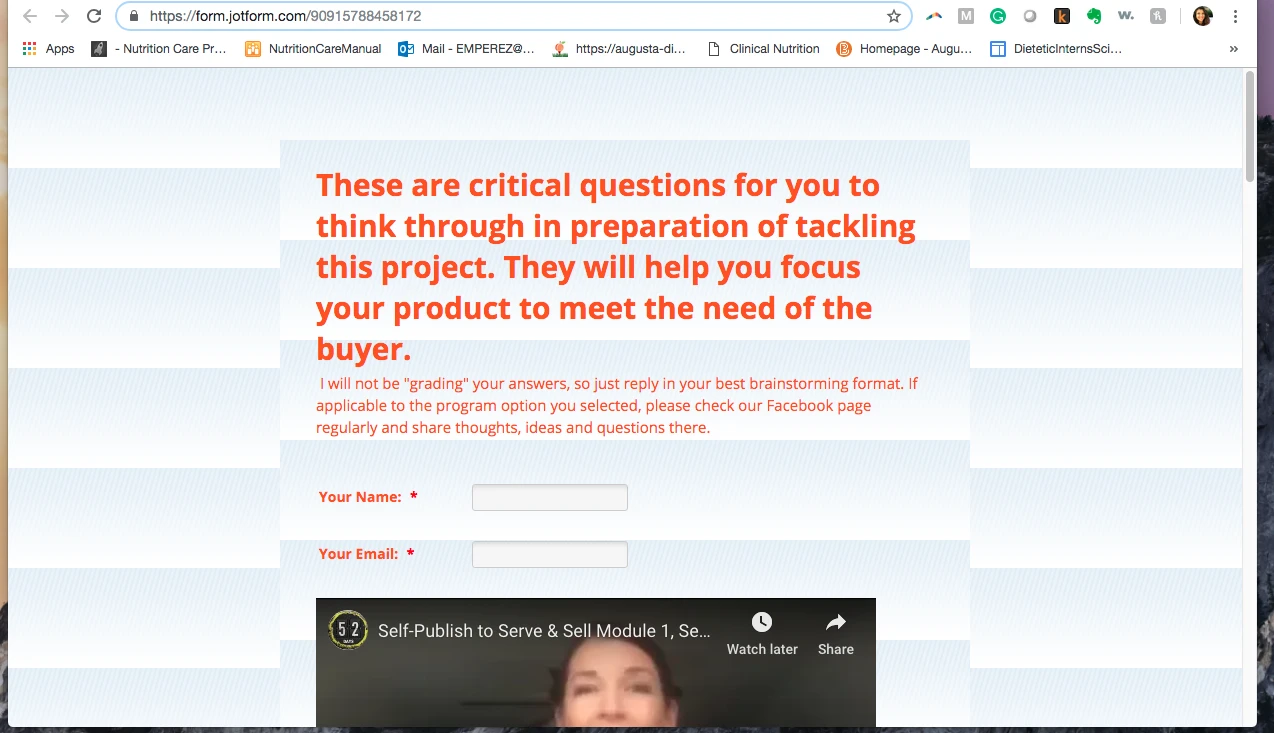
-
Alan_DReplied on April 4, 2019 at 1:49 PM
Your first form is in the card layout.
https://www.jotform.us/form/80913994547167
You should clone this form as the card form. Please look at these.
1. Create a form. Select card form layout. 2. Import form.
2. Import form. 3. Select your first card form.
3. Select your first card form. When you clone the card form as a classic form, you will see this result.
When you clone the card form as a classic form, you will see this result.
Please clone your card form in this way. You can make the desired changes on the clone form.
- Mobile Forms
- My Forms
- Templates
- Integrations
- INTEGRATIONS
- See 100+ integrations
- FEATURED INTEGRATIONS
PayPal
Slack
Google Sheets
Mailchimp
Zoom
Dropbox
Google Calendar
Hubspot
Salesforce
- See more Integrations
- Products
- PRODUCTS
Form Builder
Jotform Enterprise
Jotform Apps
Store Builder
Jotform Tables
Jotform Inbox
Jotform Mobile App
Jotform Approvals
Report Builder
Smart PDF Forms
PDF Editor
Jotform Sign
Jotform for Salesforce Discover Now
- Support
- GET HELP
- Contact Support
- Help Center
- FAQ
- Dedicated Support
Get a dedicated support team with Jotform Enterprise.
Contact SalesDedicated Enterprise supportApply to Jotform Enterprise for a dedicated support team.
Apply Now - Professional ServicesExplore
- Enterprise
- Pricing




























































 2. Import form.
2. Import form. 3. Select your first card form.
3. Select your first card form. When you clone the card form as a classic form, you will see this result.
When you clone the card form as a classic form, you will see this result.