-
dekalbdeliveryAsked on April 5, 2019 at 3:39 PM
When items are selected the the values are not going to the payment section
-
Alan_DReplied on April 5, 2019 at 5:30 PM
I checked your Sharks Fish and Chicken form. You must pass the total price of your products to Square integration. To do this, you must calculate the total price and change the Square payment type. Please follow the steps below.
1. Add the "Form Calculation" widget to your form.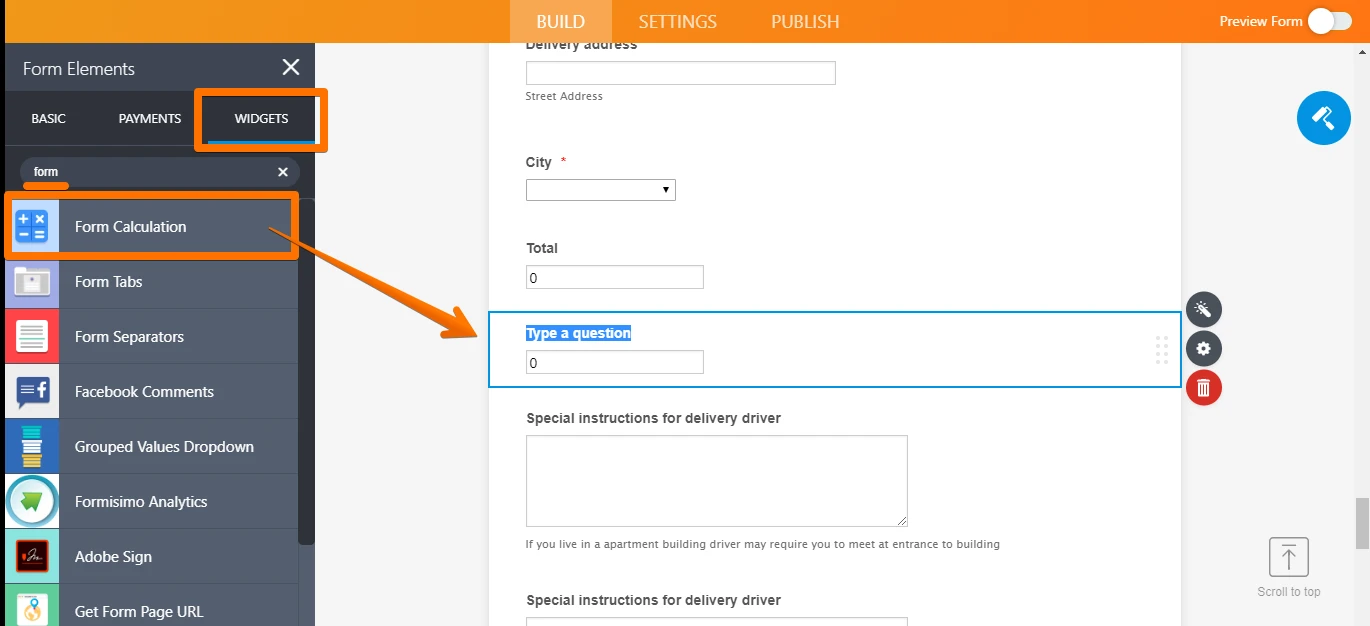 2. Add all product fields here.
2. Add all product fields here.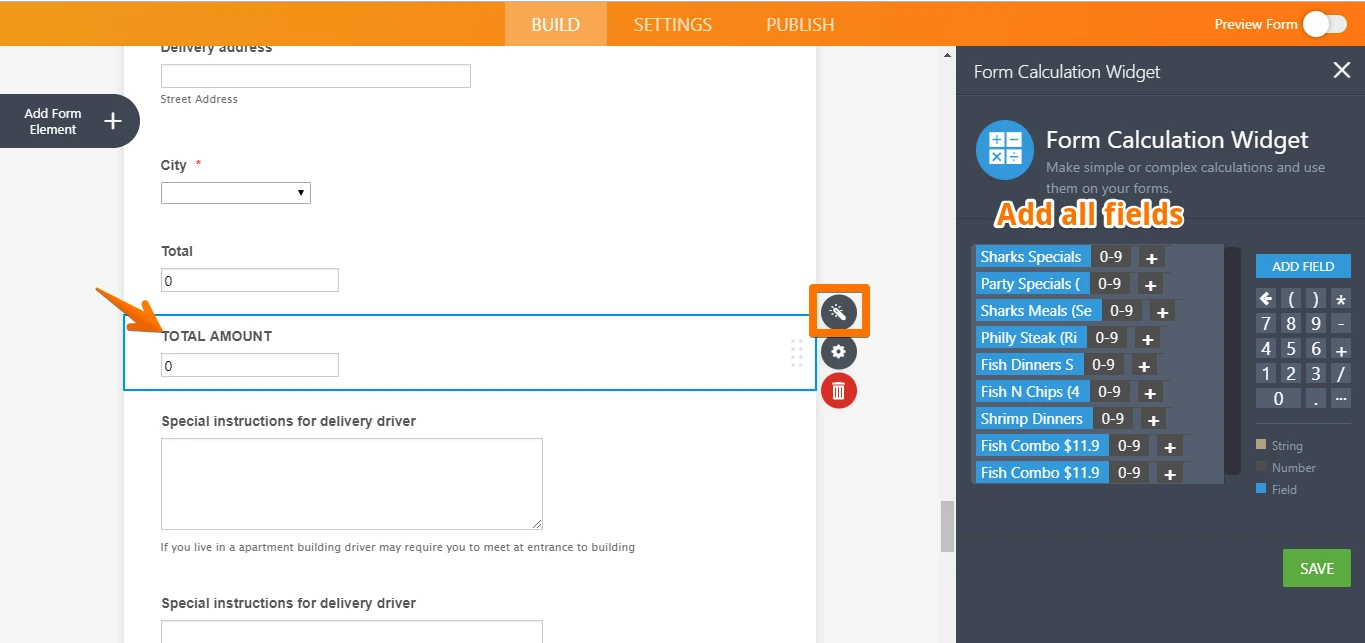 3. Before that, the calculation values of the products must be numerical. It is the correct one.
3. Before that, the calculation values of the products must be numerical. It is the correct one.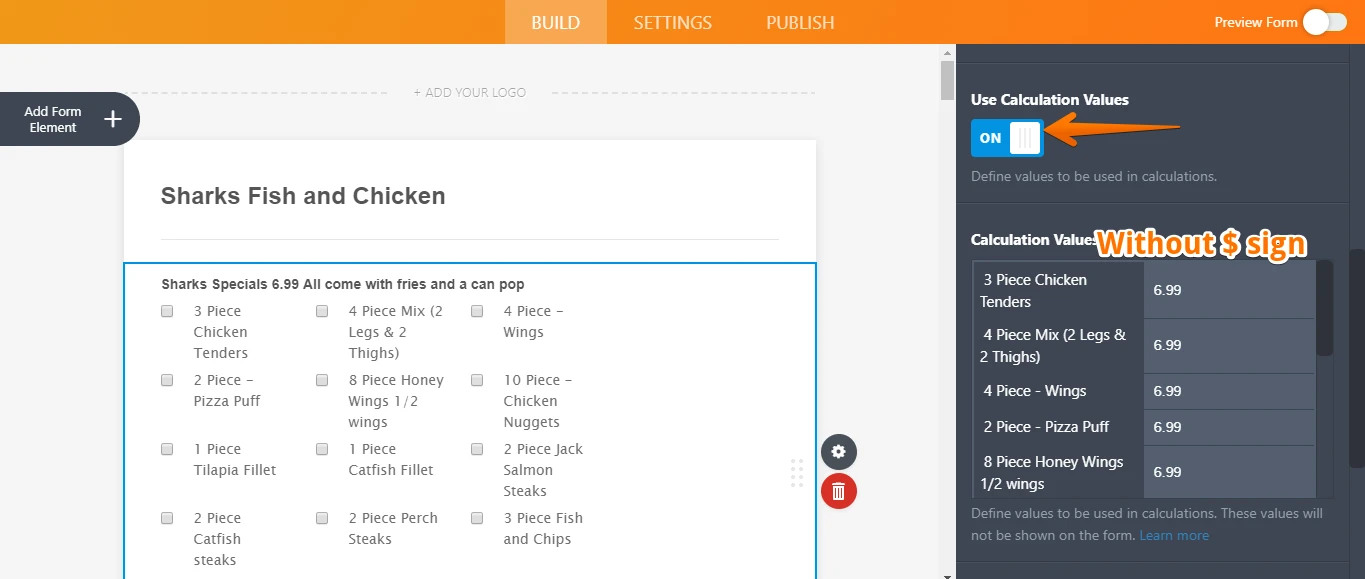 Please delete the dollar signs.
Please delete the dollar signs.
4. Now change the payment type. And get the price from "TOTAL AMOUNT" field.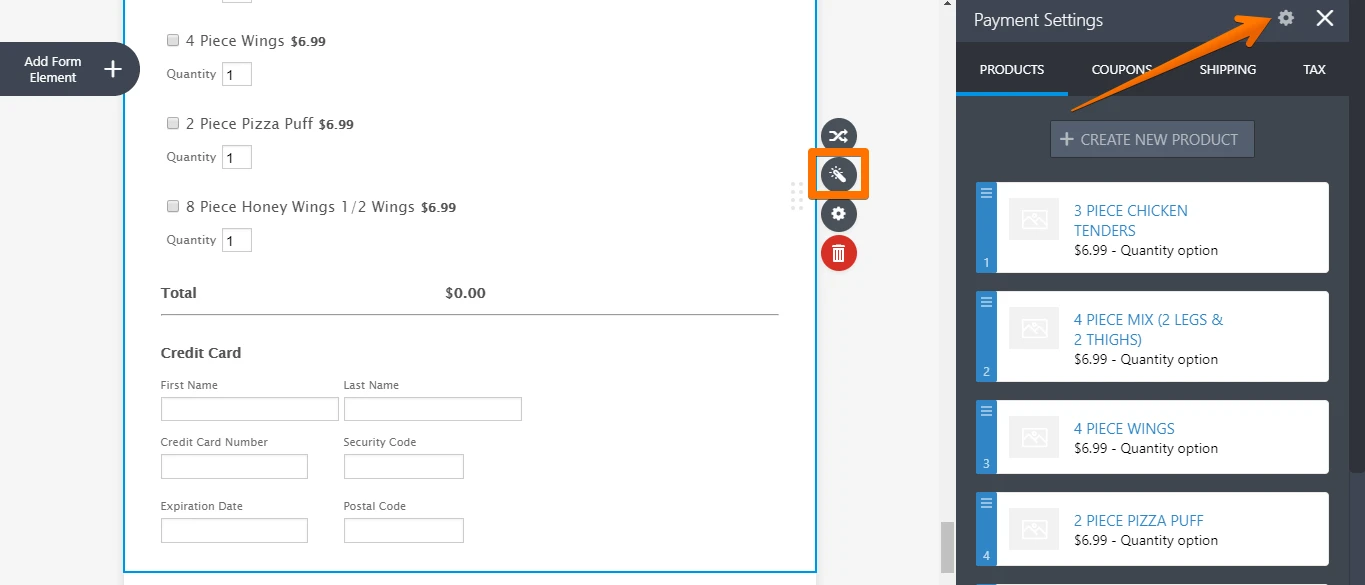
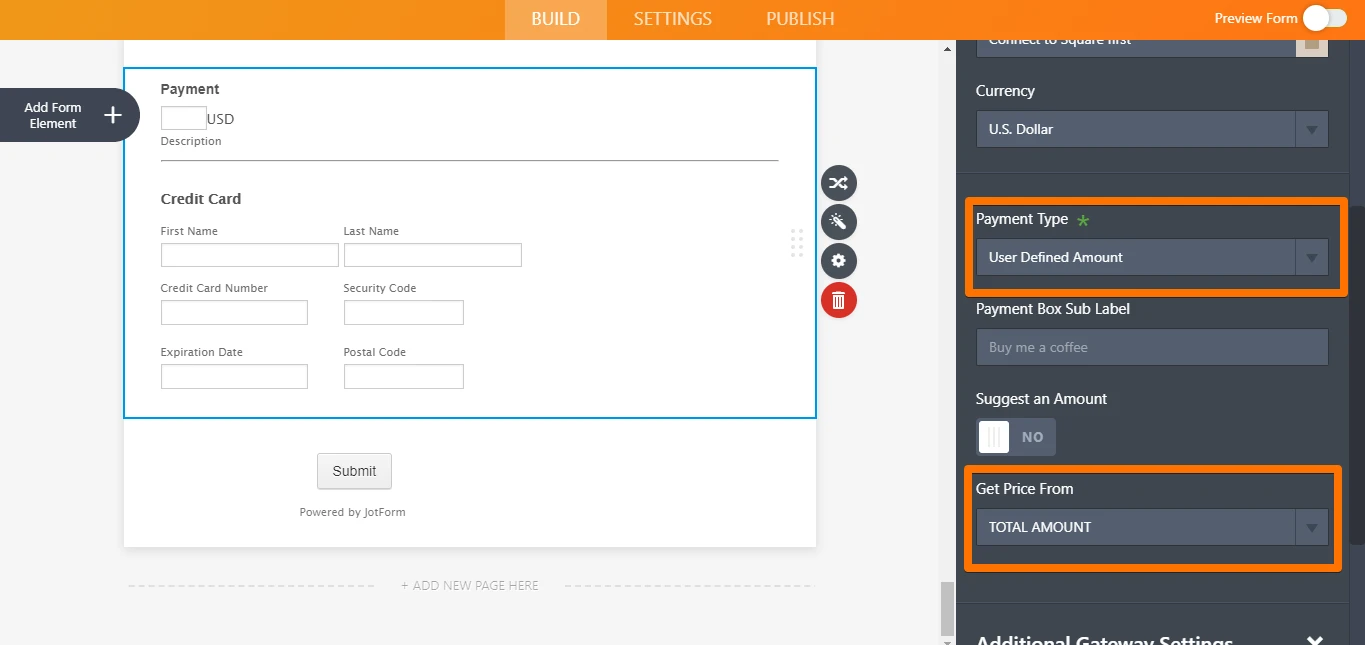
Please contact us if you have any questions. -
dekalbdeliveryReplied on April 5, 2019 at 6:43 PM
-
Jed_CReplied on April 5, 2019 at 10:29 PM
I'll be answering your question on a separate thread here https://www.jotform.com/answers/1784535.
-
toolsazaReplied on April 6, 2019 at 12:00 AM
- Mobile Forms
- My Forms
- Templates
- Integrations
- INTEGRATIONS
- See 100+ integrations
- FEATURED INTEGRATIONS
PayPal
Slack
Google Sheets
Mailchimp
Zoom
Dropbox
Google Calendar
Hubspot
Salesforce
- See more Integrations
- Products
- PRODUCTS
Form Builder
Jotform Enterprise
Jotform Apps
Store Builder
Jotform Tables
Jotform Inbox
Jotform Mobile App
Jotform Approvals
Report Builder
Smart PDF Forms
PDF Editor
Jotform Sign
Jotform for Salesforce Discover Now
- Support
- GET HELP
- Contact Support
- Help Center
- FAQ
- Dedicated Support
Get a dedicated support team with Jotform Enterprise.
Contact SalesDedicated Enterprise supportApply to Jotform Enterprise for a dedicated support team.
Apply Now - Professional ServicesExplore
- Enterprise
- Pricing





























































