-
CUPSCommunityAsked on April 5, 2019 at 4:24 PM
Hello! We've got our updated form all sorted, but now we're having trouble with the notification emails, confirmation emails and post-submission page.
1. I edited the copy in the form submission notification email that sends to my team, but the changes are not reflected in subsequent QAs. Is there a reason for this or does it require more time to update?
2. All shift booking information appears correct in the order summary prior to submission. Using the same field names in the order confirmation email, however, yields entirely blank dates and missing startTime and endTime in shift #2. What am I missing here? (Recording linked.)
3. Previously, the order confirmation emails were sent directly to the user post-submission. Now, in QA attempts the user does not receive an email at all, but instead seems the full copy of the email in lieu of the simple Thank You page we set up. Where can I adjust this?Thanks in advance for your help!
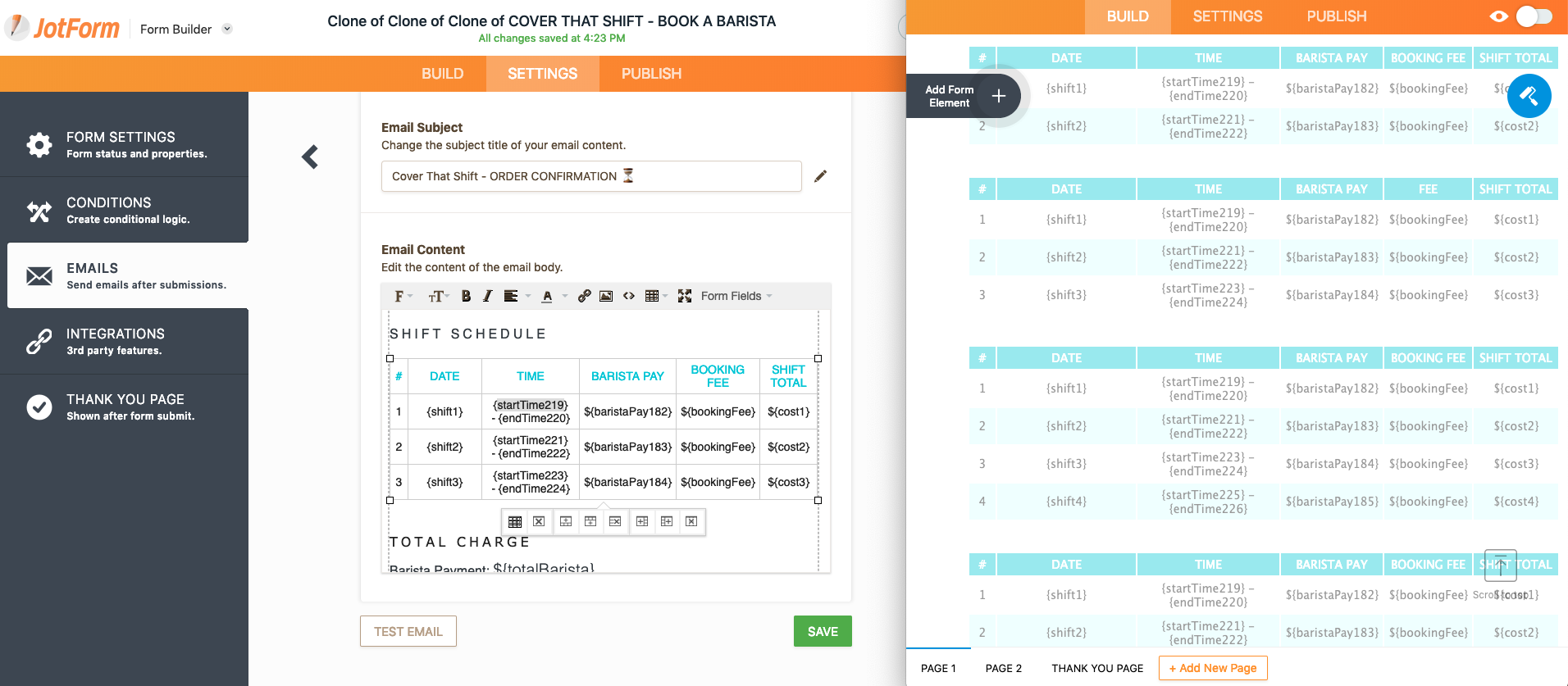 Page URL: http://recordit.co/TUURCyWKmL
Page URL: http://recordit.co/TUURCyWKmL -
David JotForm Support ManagerReplied on April 5, 2019 at 6:01 PM
1. I edited the copy in the form submission notification email that sends to my team, but the changes are not reflected in subsequent QAs. Is there a reason for this or does it require more time to update?
If by this you mean that you edited the email content in one of the notifications, and you expect those edits to apply automatically to the rest of the notifications, that is not possible. You need to apply the edits on each of the notifications individually.
2. All shift booking information appears correct in the order summary prior to submission. Using the same field names in the order confirmation email, however, yields entirely blank dates and missing startTime and endTime in shift #2. What am I missing here? (Recording linked.)
In regards to those empty fields in the notification, please try to remove them an add them from the Form Fields dropdown again.
3. Your third question which appears to be related to the email delivery and not the email content will be addressed in the following thread: https://www.jotform.com/answers/1784388
-
CUPSCommunityReplied on April 5, 2019 at 6:44 PM
1. I now see there are 3 separate notification emails when there should be only one. Thank you!
2. So this appears to be some sort of glitch, and not an issue with the code?
-
Richie JotForm SupportReplied on April 6, 2019 at 12:32 AM
1. I now see there are 3 separate notification emails when there should be only one. Thank you!
I have checked your form and you have 2 notification email. 1 is a clone of the original notification email.
To clarify, was that changes reflected in your cloned notification email?
2. So this appears to be some sort of glitch, and not an issue with the code?
It could be a glitch but it could also be because the notification email was not updated or the fields are different.
Can you please try the suggestion of my colleague to add the missing fields using the Form field dropdown?
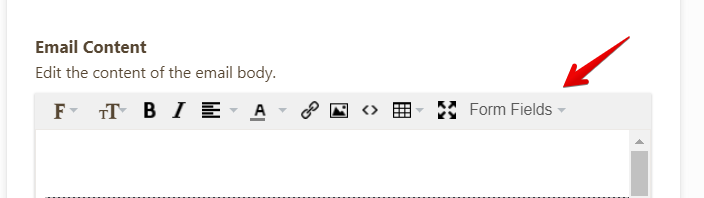
- Mobile Forms
- My Forms
- Templates
- Integrations
- INTEGRATIONS
- See 100+ integrations
- FEATURED INTEGRATIONS
PayPal
Slack
Google Sheets
Mailchimp
Zoom
Dropbox
Google Calendar
Hubspot
Salesforce
- See more Integrations
- Products
- PRODUCTS
Form Builder
Jotform Enterprise
Jotform Apps
Store Builder
Jotform Tables
Jotform Inbox
Jotform Mobile App
Jotform Approvals
Report Builder
Smart PDF Forms
PDF Editor
Jotform Sign
Jotform for Salesforce Discover Now
- Support
- GET HELP
- Contact Support
- Help Center
- FAQ
- Dedicated Support
Get a dedicated support team with Jotform Enterprise.
Contact SalesDedicated Enterprise supportApply to Jotform Enterprise for a dedicated support team.
Apply Now - Professional ServicesExplore
- Enterprise
- Pricing




























































