-
CathyNickelsonAsked on April 6, 2019 at 12:17 AM
Is there a way to conduct more than color edits to the Welcome Page? There are a few things I would like to do: 1) I don't want it to become transparent when I have an image background, 2) I would like to make the entire Welcome Page have a separate background image over which I can lay text.
Thank you!
-
Victoria_KReplied on April 6, 2019 at 8:52 AM
There are few options to customize the Welcome Page in Cards. For example, you can set a background color different from transparent:
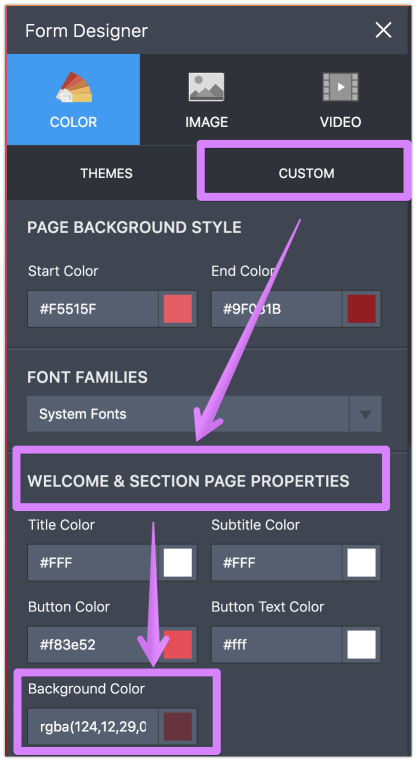
If this will not be enough for you, I would suggest to use a Text element instead of Welcome Page. There is a text editor that supports uploading images etc:
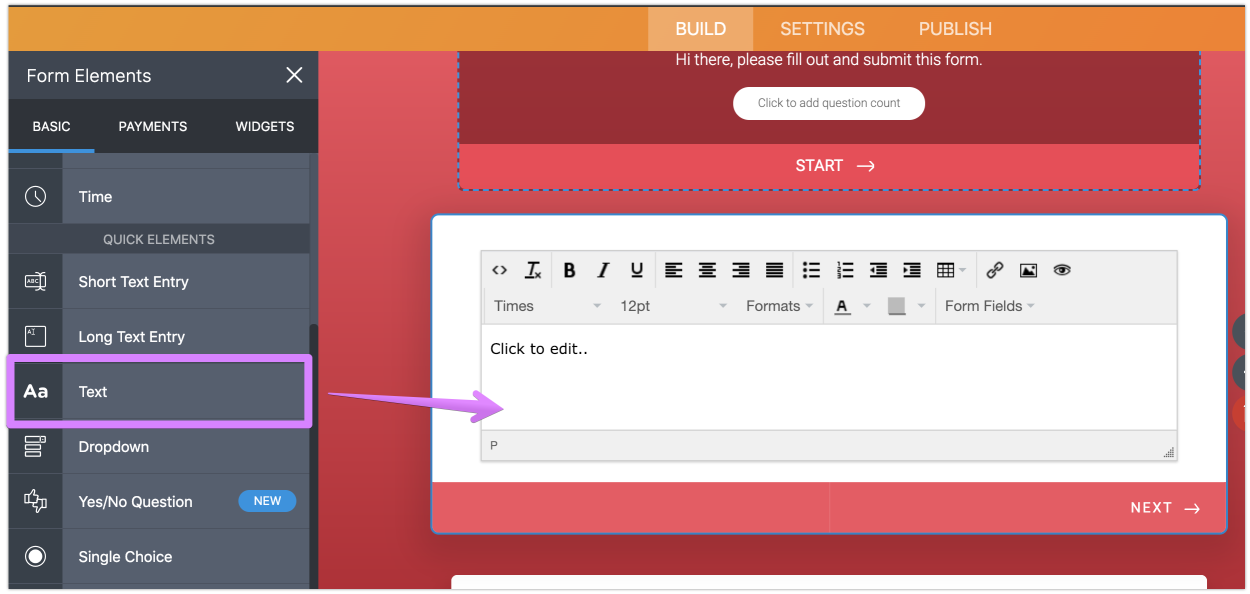
Let us know if you need more help.
- Mobile Forms
- My Forms
- Templates
- Integrations
- INTEGRATIONS
- See 100+ integrations
- FEATURED INTEGRATIONS
PayPal
Slack
Google Sheets
Mailchimp
Zoom
Dropbox
Google Calendar
Hubspot
Salesforce
- See more Integrations
- Products
- PRODUCTS
Form Builder
Jotform Enterprise
Jotform Apps
Store Builder
Jotform Tables
Jotform Inbox
Jotform Mobile App
Jotform Approvals
Report Builder
Smart PDF Forms
PDF Editor
Jotform Sign
Jotform for Salesforce Discover Now
- Support
- GET HELP
- Contact Support
- Help Center
- FAQ
- Dedicated Support
Get a dedicated support team with Jotform Enterprise.
Contact SalesDedicated Enterprise supportApply to Jotform Enterprise for a dedicated support team.
Apply Now - Professional ServicesExplore
- Enterprise
- Pricing



























































