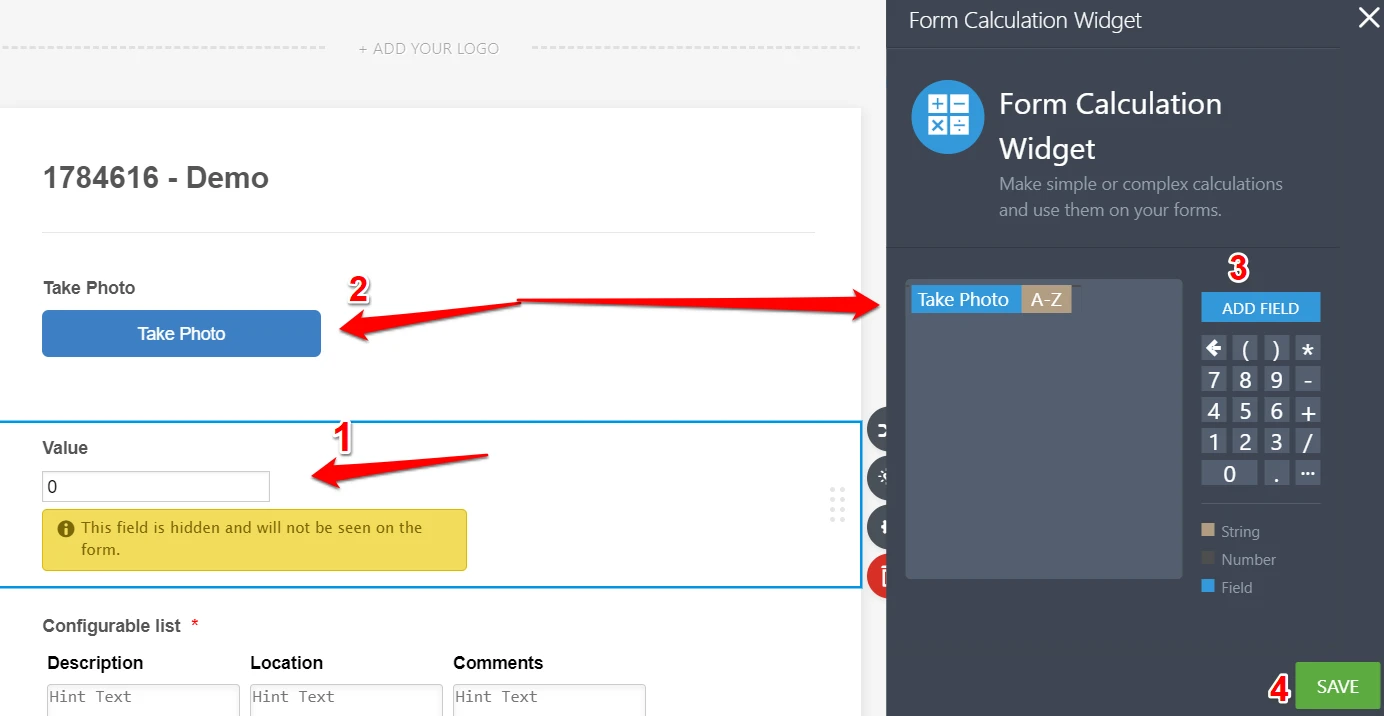-
Shafla1983Asked on April 6, 2019 at 3:45 AM
Hi
i am trying to build a form to be used as a report. When the user opens the form they should see an option to take a photo, add a description, location, comments. They should have an option to repeat this action as many times as they want.
Is that possible?
many thanks
shane
-
Victoria_KReplied on April 6, 2019 at 9:42 AM
Hello Shane,
It is possible to create a form you described.
Apart from regular fields, you can add a Take Photo widget. Here are few guides:
How-to-Add-a-Widget-to-Your-Form
In order to allow submitting similar info several times, I would suggest to redirect users to same form when they submit it. Would this work good enough to repeat this action as many times as they want?
Guide: Redirecting-Users-to-a-Different-Page
Let us know if you need more help.
-
Shafla1983Replied on April 6, 2019 at 10:43 AMThank you
But the explanation doesn’t really describe what I need.
1. When you add the photo widget how can the user add a description
attached to that photo?
2. Once the user takes a photo, adds a description they will either take
another one or submit the form. What prompts them to take another photo?
Would it be possible to arrange a Skype call? I have many questions. I am
trying to integrate Jot forms into my management system.
Regards
Shane
... -
jherwinReplied on April 6, 2019 at 12:01 PM
1.) You need to add a form calculation widget and then add the take photo widget in it. This is to get and see if the upload widget has value or not.
You can then create hide/show conditional logic to show the related fields for that upload photo 1 field.
Guide: How-to-Show-or-Hide-Fields-Base-on-User-s-Answer
2.) You can also use the hide/show contional logic to automatically show the upload photo widget 2.
Please see my demo form here: https://form.jotform.com/90955174430963.
You can clone the form to know how it was done: How-to-Clone-an-Existing-Form-from-a-URL.
-
jherwinReplied on April 6, 2019 at 12:02 PM
By the way, we do not have phone support. You can post your concerns/questions here in our forum and we will respond as quickly as we can.
-
Shafla1983Replied on April 6, 2019 at 12:43 PMHi
Thank you for this.
This is almost what I am looking for...
https://form.jotform.com/90955174430963
Just one last thing. Once the picture has been taken and description
entered, can the user press a button where an option will appear to repeat
the whole process?
Take a second with description and a 3rd and so on?
... -
Shafla1983Replied on April 6, 2019 at 12:43 PMThis form only allows an option to take 2 photos
... -
Victoria_KReplied on April 6, 2019 at 3:14 PM
You can create as many sections as you want. But, I'm afraid there's no option to create them dynamically, number of sections must predefined on the form. Then, you could show every next section conditionally. We have a Section Collapse tool, I think it would be useful in this case.
Here is related guide: Show-or-Hide-Multiple-Fields-at-Once-Using-the-Section-Collapse-Field
Please let us know what other questions you might encounter.
- Mobile Forms
- My Forms
- Templates
- Integrations
- INTEGRATIONS
- See 100+ integrations
- FEATURED INTEGRATIONS
PayPal
Slack
Google Sheets
Mailchimp
Zoom
Dropbox
Google Calendar
Hubspot
Salesforce
- See more Integrations
- Products
- PRODUCTS
Form Builder
Jotform Enterprise
Jotform Apps
Store Builder
Jotform Tables
Jotform Inbox
Jotform Mobile App
Jotform Approvals
Report Builder
Smart PDF Forms
PDF Editor
Jotform Sign
Jotform for Salesforce Discover Now
- Support
- GET HELP
- Contact Support
- Help Center
- FAQ
- Dedicated Support
Get a dedicated support team with Jotform Enterprise.
Contact SalesDedicated Enterprise supportApply to Jotform Enterprise for a dedicated support team.
Apply Now - Professional ServicesExplore
- Enterprise
- Pricing