-
apavittAsked on April 6, 2019 at 6:15 AM
When using the form to collect voice recordings:
1. When I receive the URL to the recording via email it works. However via the PDF attachment it doesn't.
2. How securely/private is the stored recording?
3. How long is the recording stored for?
4. How can I download and remove the online recording?
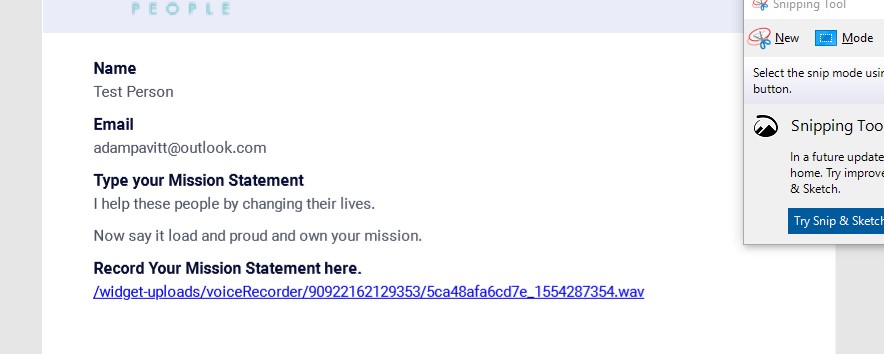
-
Victoria_KReplied on April 6, 2019 at 10:06 AM
Hello,
Please find answers to your questions below.
1. When I receive the URL to the recording via email it works. However via the PDF attachment it doesn't.
I have just tested the link in PDF file and it seems to work on my end. I can assume that you are opening it when not logged in to your account. Please try to log in to your account via additional browser tab and check if you will be able to open files via PDF.
2. How securely/private is the stored recording?
There is an option to protect files on Settings page of your account. You may lift privacy settings, which require log in to review files, here is the link: https://www.jotform.com/myaccount/settings
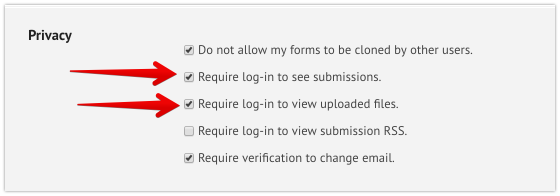
For more security related information, please visit this link: https://www.jotform.com/security/
3. How long is the recording stored for?
Recordings are stored as long as submission exists on your account.
4. How can I download and remove the online recording?
To download form files, please review this guide: How-to-Download-the-Submission-Files
There is no specific option to remove the file only, to delete files you need to delete associated form submissions: How-to-Delete-Form-Submission-Data
Let us know if you need more help.
-
apavittReplied on April 6, 2019 at 11:43 AMThe URL on my pdf I'd not a complete http url. It begins with a "/". It
doesn't work for me on my mobile either.
... -
Victoria_KReplied on April 6, 2019 at 12:49 PM
You are right, it displays a shortened URL, but still links to the full path of the file:
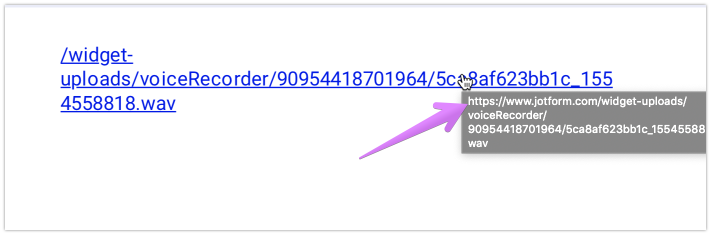
Do you get any error when clicking on the link?
-
apavittReplied on April 7, 2019 at 5:43 AMIt goes to this URL:
https://www.jotform.com/widget-uploads/voiceRecorder/90922162129353/5ca48bcd26513_1554287565.wav
But I get a Jot Form page can't be displayed page when I click on it.
... -
Victoria_KReplied on April 7, 2019 at 8:54 AM
That is correct. You get an error because your account is set up to protect file uploads:
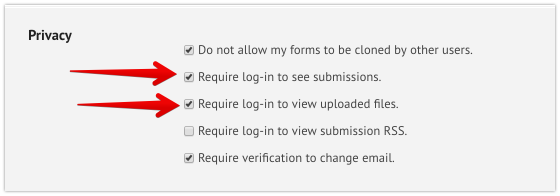
https://www.jotform.com/myaccount/settings
If you log in to your account in a browser that is opening the link, you should be able to download the file without the error. Please try and let us know if any problem will persist.
-
apavittReplied on April 7, 2019 at 2:43 PMOK that works, thank you.
...
- Mobile Forms
- My Forms
- Templates
- Integrations
- INTEGRATIONS
- See 100+ integrations
- FEATURED INTEGRATIONS
PayPal
Slack
Google Sheets
Mailchimp
Zoom
Dropbox
Google Calendar
Hubspot
Salesforce
- See more Integrations
- Products
- PRODUCTS
Form Builder
Jotform Enterprise
Jotform Apps
Store Builder
Jotform Tables
Jotform Inbox
Jotform Mobile App
Jotform Approvals
Report Builder
Smart PDF Forms
PDF Editor
Jotform Sign
Jotform for Salesforce Discover Now
- Support
- GET HELP
- Contact Support
- Help Center
- FAQ
- Dedicated Support
Get a dedicated support team with Jotform Enterprise.
Contact SalesDedicated Enterprise supportApply to Jotform Enterprise for a dedicated support team.
Apply Now - Professional ServicesExplore
- Enterprise
- Pricing



























































