-
Shafla1983Asked on April 6, 2019 at 3:13 PM
Hi
I am using a form for quality checks. The user will find the form on a Trello card. Take one or more pictures with description. Once submitted I would like the forms to be saved under different headings. For example, the form will be called Quality Check, but when the user submits I would like it to be saved Area 1 check. Is this possible?
cheers
shane
-
MikeReplied on April 6, 2019 at 6:51 PM
If you are referring to our Trello integration, a Title of a created card is dynamic. The Title depends on a mapped form field. The 'Name' represents the 'Title' of the card.
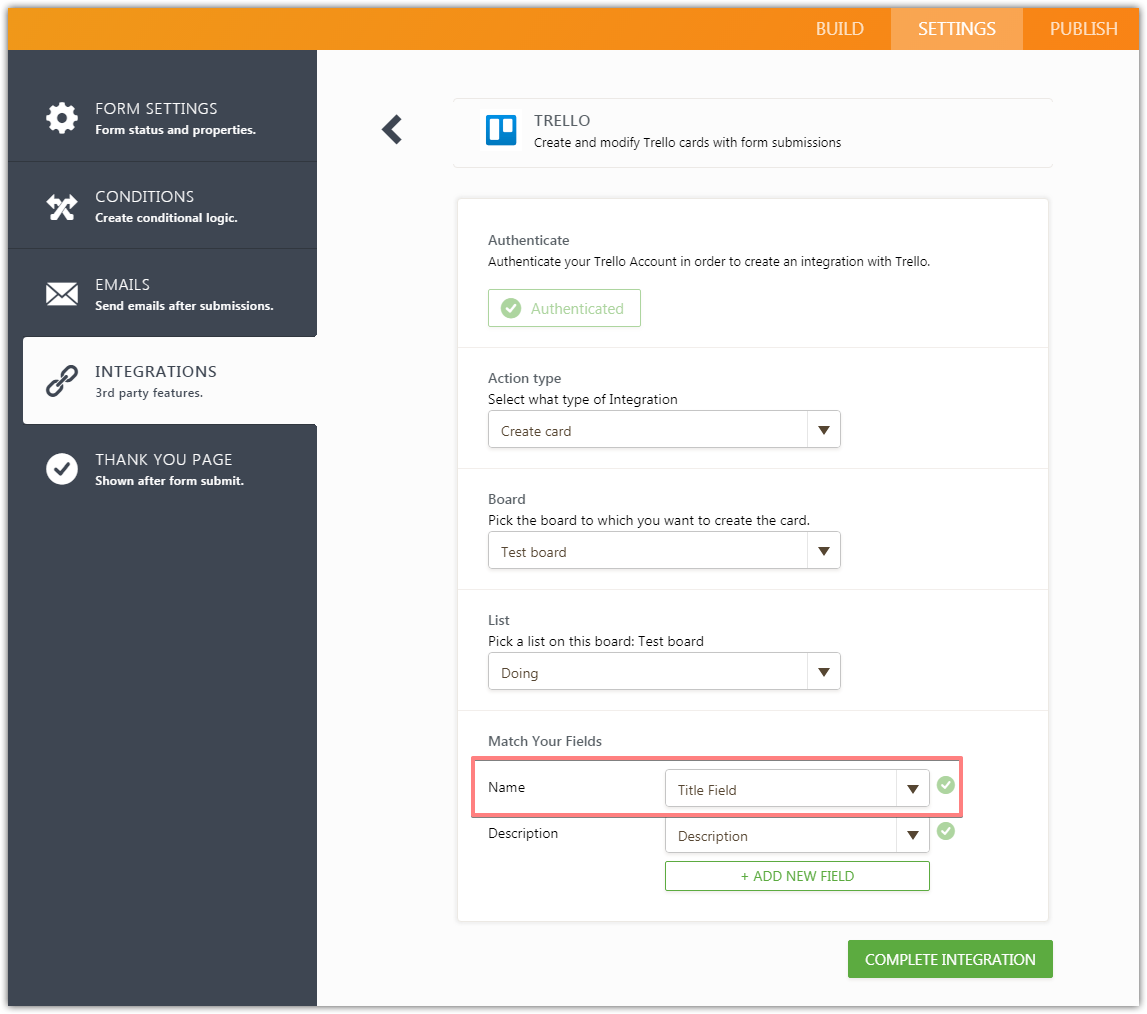
-
Shafla1983Replied on April 7, 2019 at 5:43 AMHi Mike
Thank you.
So what I would like to do is, once user has pressed submit, create a new
Trello card with the entire form in that card as a PDF attachment.
At the moment I can only pick 1 section of the form to attach.
Is this possible?
... -
Ashwin JotForm SupportReplied on April 7, 2019 at 12:52 PM
I am not sure if I have understood your requirement correctly. If you have a file upload field in form, you can map it with attachment field of your trello card. Do you mean to say that you want to upload submission PDF in trello?
Please explain your requirement a bit more in detail and we will take a look.
We will wait for your response.
-
ShaneReplied on April 7, 2019 at 2:47 PM
Hi Ashwin
https://form.jotformeu.com/90955963601363
I have put the form above together (it is one of my first forms and it is a bit of a mess. One of your colleagues told me to add the calculation widget. another said I don't need it. I'm still a bit confused).
A user will open the form and fill it in with issues that need to be rectified. On the top there is a text box that states area. This will have a room code like 22A.02.03. once the user has filled the form with all the issues in the room that need to be rectified they will press submit. Ideally the next action in the flow should be a Trello Card is automatically generated. The is called 22A.02.03. if you open the card there should be an attachment which is a PDF of the completed form. does that make sense??
-
MikeReplied on April 7, 2019 at 4:19 PM
This is not currently possible to receive submission PDF files in Trello with our native integration.
However, the workaround is to use a 'Creating cards by email' feature of Trello. You can configure the email notification in form to send the emails to Trello. Also, enable a PDF Attachment option of the email notification to receive the submission PDFs in created Trello cards.
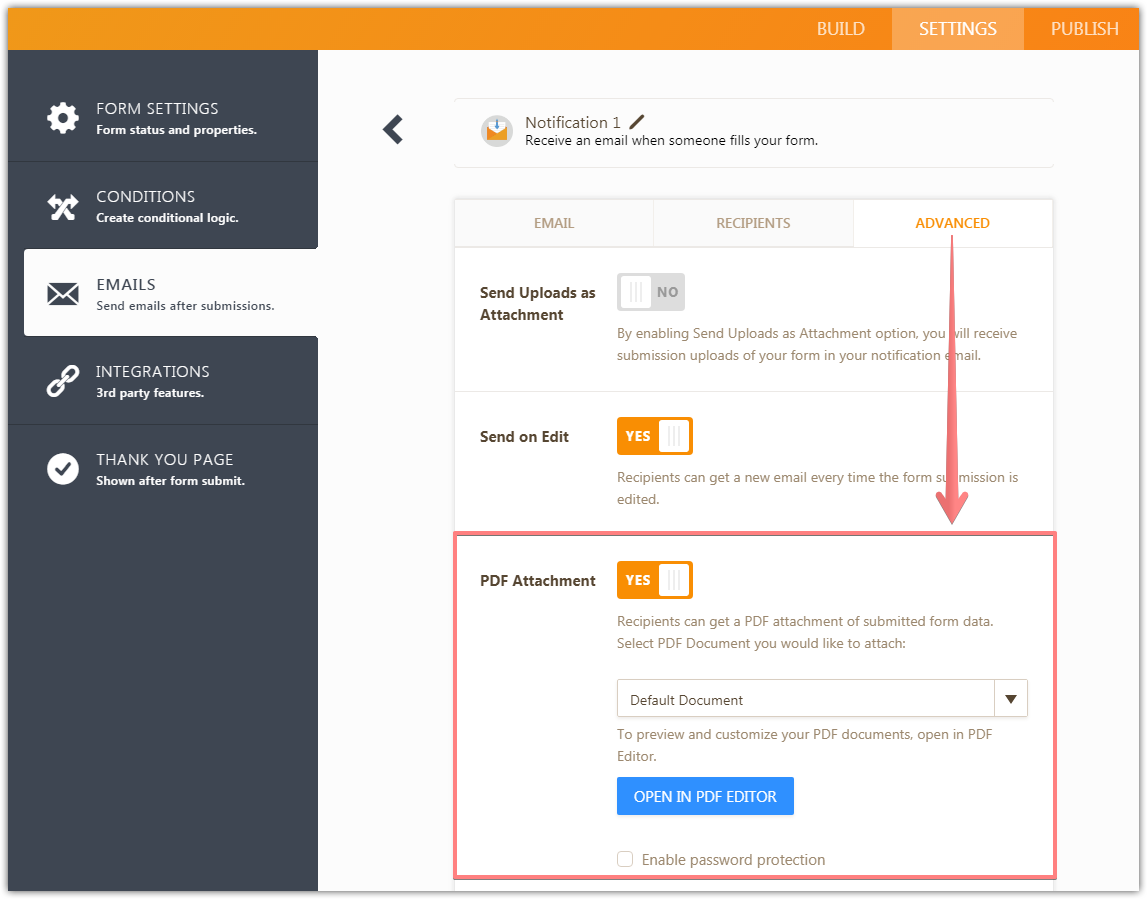
- Mobile Forms
- My Forms
- Templates
- Integrations
- INTEGRATIONS
- See 100+ integrations
- FEATURED INTEGRATIONS
PayPal
Slack
Google Sheets
Mailchimp
Zoom
Dropbox
Google Calendar
Hubspot
Salesforce
- See more Integrations
- Products
- PRODUCTS
Form Builder
Jotform Enterprise
Jotform Apps
Store Builder
Jotform Tables
Jotform Inbox
Jotform Mobile App
Jotform Approvals
Report Builder
Smart PDF Forms
PDF Editor
Jotform Sign
Jotform for Salesforce Discover Now
- Support
- GET HELP
- Contact Support
- Help Center
- FAQ
- Dedicated Support
Get a dedicated support team with Jotform Enterprise.
Contact SalesDedicated Enterprise supportApply to Jotform Enterprise for a dedicated support team.
Apply Now - Professional ServicesExplore
- Enterprise
- Pricing





























































