-
dazzledoitAsked on April 6, 2019 at 7:37 PM
Hi. I am in process of editing/creating a booking form.
I have added PayPal payment and Google calendar.
I run a airport transfer business.
I take bookings over telephone and email. When I get a booking I update my Google calendar with job details and start and end time (Busy)
I am hoping to put my jotform onto my website.
During the booking process my online form asks them to select departure date and time.
What I want to do or if know possible is when they enter departure date and time. If my calender is already busy, it wont let them proceed and gives an error or message....
"Sorry we are fully booked for your requested time"
What I don't want to happen is them complete booking. Checkout and Pay using PayPal. I get the booking email and find I am already busy and cant accommodate.
I then have to refund money etc etc. No very professional.
So can I get my booking form to check my free and or busy time in Google calendar. Proceed with booking if free. Error a message if busy.
Look fed to your replies.
Daryl
-
roneetReplied on April 7, 2019 at 5:38 AM
Unfortunately, it is not possible to throw an error if the Google Calendar is busy as the Integration is connected and the data is sent to the Integration when the Form is submitted.
What I would suggest you use the date Reservation widget, configure the dates in the widget. The widget allows you to display a calendar on your form which your users can select dates that correspond with the purpose of the form. If prior form users have selected a date or a range of dates, they will be greyed out - they cannot be selected.
https://widgets.jotform.com/widget/date_reservation
After you submit, the selected date you chose before should be greyed out already.
Let us know if this works.
Thanks.
-
dazzledoitReplied on April 7, 2019 at 8:43 AMHi . Ok thanks.That not gonna work for me. As my bookings in a day of time fragmented.In a day eg 6am - 8am Heathrow11am - 13:00 Gatwick.Etc etc.So I need to book out time slots within day not whole day ?Any other advice Cheers Daryl RegardsDarylDH Executive Cars T: 07920 053291E: bookings@dhexecutivecars.comW: www.dhexecutivecars.com
... -
roneetReplied on April 7, 2019 at 12:34 PM
Feel free to check this Demo Form:
https://www.jotform.com/83604927487974
You may set up conditions to hide the Form fields and show the error message when the user's current time is outside the time range that you have configured.
1. Add a Time field and enable the current time option here.
2. Add a collapsible field in the Form.
3. Next, add a condition to your Form to show the Form fields that is after the collapse field if the User's time is within the timeframe of your business.
For example, here I have added the following condition:
4. Add a text element that has the validation message.
For example in my Form I have configured the following message:
Let us know if you need further clarification on this. We will gladly assist you.
Thanks.
-
dazzledoitReplied on April 7, 2019 at 1:43 PMI appreciate your response.I understand what you are showing me. But this is not what I am after.So I run a 24hr 7 day a week Taxi/Airport transfer service in Executive cars.Currently I get jobs just emailed or via telephone. 2- 5 jobs a day of varying time durations.I then do email confirmations/bookings manually and email back to client.My jobs I enter manually into my Google calendar. So as an example my online Google diary will look like this on a Monday 8th April01:0002:0003:0004:00O5:00 Heathrow Pickup etc 3 hr job (Busy06:00 Busy07:00 Busy08:0009:00 Heathrow drop off 90 min job (Busy)10:00 Busy11:00 Busy12:0013:0014:0015:0016:00 Heathrow Drop off 90 min job (Busy)EtcEtcEtcI want to get online bookings. But I need to ensure I can fulfill the job.I have created my online booking form via jotform. I have added Google calendar and integrated PayPal Checkout. I have tested my form and checked out etc all fine.My problem is, leading on from my diary above. If a customer fills out form today and selects a pickup time of 9am Monday 8th (tomorrow). I am already booked. He/she is unaware of this and continues to the checkout section and pays etc.I then get PayPal notifications of payment and booking form client completed.But I cant do job so have to refund and apologise. Not very professional.How can I get availability to be checked ? And proceed with Booking or message out we are fully booked. If this is not possible, looking at earlier reply looks like it's not.I will have to opt out of jotform and look other options...The concept is great it's just not doing what a business like mine needs.Many thanksRegardsDarylDH Executive Cars T: 07920 053291E: bookings@dhexecutivecars.comW: www.dhexecutivecars.com
... -
Mike_G JotForm SupportReplied on April 7, 2019 at 5:26 PM
I have checked the form in your account that I supposed you are referring to. The form I checked has these options under the payment field.
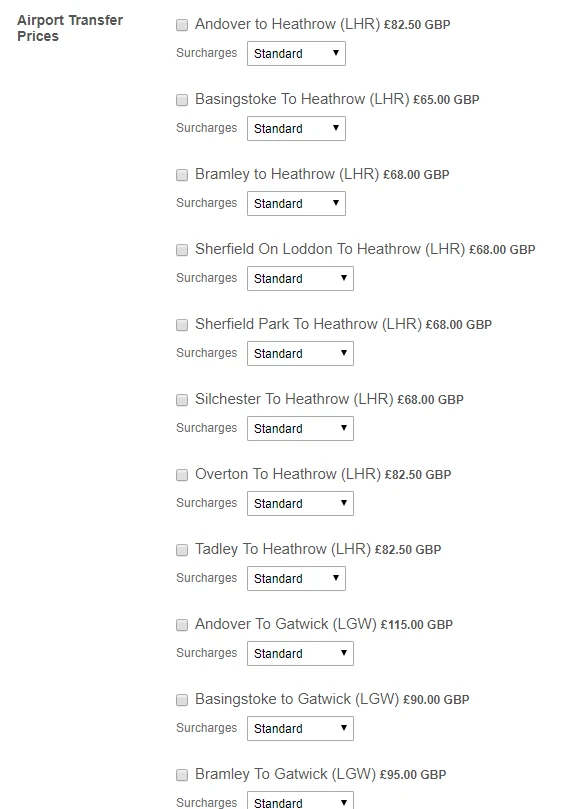
And, to my understanding, the duration of the travel from the pick-up location to the drop-off location depends on the product item selected, is that correct? If a respondent selects an option with 4 hours of travel duration, every hour equivalent to 4 hours after the pickup time will be blocked for the day.
For example, the user selects the Date — April 08, 2019 and the Time — 1:00 PM as the pickup time. Then, from the list shown in the screenshot above, the user selects an option that is equivalent to 3 hours of travel time. This means that on Monday, April 8, 2019, the time from 1:00 PM to 4:00 PM is booked.
Is that correct? Kindly confirm if my understanding of your concern is correct. From there, I will check if I can find a workaround that would best suit your needs.
-
dazzledoitReplied on April 8, 2019 at 4:43 AMHi.And, to my understanding, the duration of the travel from the pick-up
location to the drop-off location depends on the product item selected, is that
correct? If a respondent selects an option with 4 hours of travel
duration, every hour equivalent to 4 hours after the pickup time will be
blocked for the day.#### Correct.Some jobs take 2 hours, some 3 hours, Some 4.When I get the job I roughly know how long job will take to go A-B then back to my home/business locationThis period of time I block out in my Google calendar. I have attached a diary snapshot of an example this week.Many thanks DarylRegardsDarylDH Executive Cars T: 01256 973747M: 07920 053291E: bookings@dhexecutivecars.comW: www.dhexecutivecars.com
... -
Mike_G JotForm SupportReplied on April 9, 2019 at 12:30 PM
Thank you for the clarification. Upon checking further to see if what you are trying to achieve is possible, I realized that there will be a slight issue with the workaround that I thought would resolve your concern.
The workaround that I was thinking would prevent any submission based on a unique question using multiple fields — How-to-Have-Unique-Question-Using-Multiple-Fields
Let's have my example above: "The user selects the Date — April 08, 2019 and the Time — 1:00 PM as the pickup time. Then, from the list shown in the screenshot above (payment field), the user selects an option that is equivalent to 3 hours of travel time. This means that on Monday, April 8, 2019, the time from 1:00 PM to 4:00 PM is booked."
In reference to my example above, we can set up the form to prevent any duplicate submissions that will be having the same exact booking date and time — Monday, April 8, 2019, 1:00 PM to 4:00 PM. However, what we cannot prevent is if someone will be booking time at the same date that is already covered within the time of an earlier booking.
For example, with this already booked (submitted) — Monday, April 8, 2019, 1:00 PM to 4:00 PM. This — Monday, April 8, 2019, 12:00 PM to 3:00 PM and this — Monday, April 8, 2019, 2:00 PM to 6:00 PM, will still be both possible. And I believe that is part of what you would like to prevent from happening.
I would like to apologize if it took me some time to test the feasibility of the workaround that I thought would help you with your concern. I'm not sure if there are still any other workaround available that would suit your needs and I would also like to apologize for that.
Feel free to ask us anytime if you have other questions or concerns.
-
dazzledoitReplied on April 9, 2019 at 2:43 PMOk thanks for trying.I will look at having to purchase a online booking tool.I only subscribed to jotform for this one form to go into my website.So I unfortunately will be cancelling my subscription.I greatly appreciate your efforts, but unfortunately I need to find a suitable resolution that means going elsewhere. RegardsDarylDH Executive Cars T: 01256 973747M: 07920 053291E: bookings@dhexecutivecars.comW: www.dhexecutivecars.com
... -
jonathanReplied on April 9, 2019 at 4:19 PM
Thank you for taking the time updating us on the status.
May I ask if you have also checked already the JotForm Bookings app?
The Bookings app have feature functions similar to what is shown on the image below.

I recommend you test it also on your booking forms. It might work already for what you need.
Let us know how we can be of further assistance.
-
dazzledoitReplied on April 13, 2019 at 6:48 PM
Hi. Nope the booking app wont help, I need something that syncs with my Google calendar. Which I believe is not possible
So can you help with same form.
I want 2 options to pay.I have set up some products and linked to PayPal. But I want user to have option of pay direct to driver.So if they click on PayPal I want it to go to PayPal checkout.If they click pay driver I want it to go to the submit box at end of form. But the amount will be sent to me and the user will know what he paid.Question 2.
On the date/time box. I don't want them to be able to submit a booking if it is within 72 hours of current date.So if it's Monday today.If they select anything in date/time before 72 hours it errors'For online bookings within 72 hours please call us on (Telephone nos)I am new to this IT game. Just a driver. So finding it fairly challenging
Hope you can help.
-
Mike_G JotForm SupportReplied on April 13, 2019 at 10:43 PM
I would like to apologize if you didn't find the Bookings App helpful to meet your requirements.
As for your new concerns, I have moved them to different threads considering they are about another topic.
Here are the links to the new threads:
https://www.jotform.com/answers/1792420
https://www.jotform.com/answers/1792421
If you have other questions regarding your new concerns, please refer to those threads, respectively, to avoid confusion.
- Mobile Forms
- My Forms
- Templates
- Integrations
- INTEGRATIONS
- See 100+ integrations
- FEATURED INTEGRATIONS
PayPal
Slack
Google Sheets
Mailchimp
Zoom
Dropbox
Google Calendar
Hubspot
Salesforce
- See more Integrations
- Products
- PRODUCTS
Form Builder
Jotform Enterprise
Jotform Apps
Store Builder
Jotform Tables
Jotform Inbox
Jotform Mobile App
Jotform Approvals
Report Builder
Smart PDF Forms
PDF Editor
Jotform Sign
Jotform for Salesforce Discover Now
- Support
- GET HELP
- Contact Support
- Help Center
- FAQ
- Dedicated Support
Get a dedicated support team with Jotform Enterprise.
Contact SalesDedicated Enterprise supportApply to Jotform Enterprise for a dedicated support team.
Apply Now - Professional ServicesExplore
- Enterprise
- Pricing






























































