-
schalkAsked on April 7, 2019 at 1:32 AM
Hi Jotform,
Feedback 1: We have a form that uses conditional logic (in dropdown select amount of sites 1 to 8; if e.g. 2 is selected then the possibility to enter 2 addresses is provided/ if 3 is selected, fields appear to complete 3 addresses, etc).
To help our customers, we often prepopulate fields before sending to the customer via prepopulate.jotform.io It always used to work well but since a little while ago, the conditional logic stopped working when prepopulating (the form in jotform.com works fine but not in prepopulate.jotform.io): e.g. if selecting 2 (or any of the values in the dropdown) no fields appear at all allowing to prepopulate any fields.
Feedback 2:
We really like your software (provided the prepopulate app starts working again) but we are not interest in any of the pricing structures. Perhaps it is worth structuring an alternatively pricing option: e.g. $0.50 per submission.Best regards,
Schalk
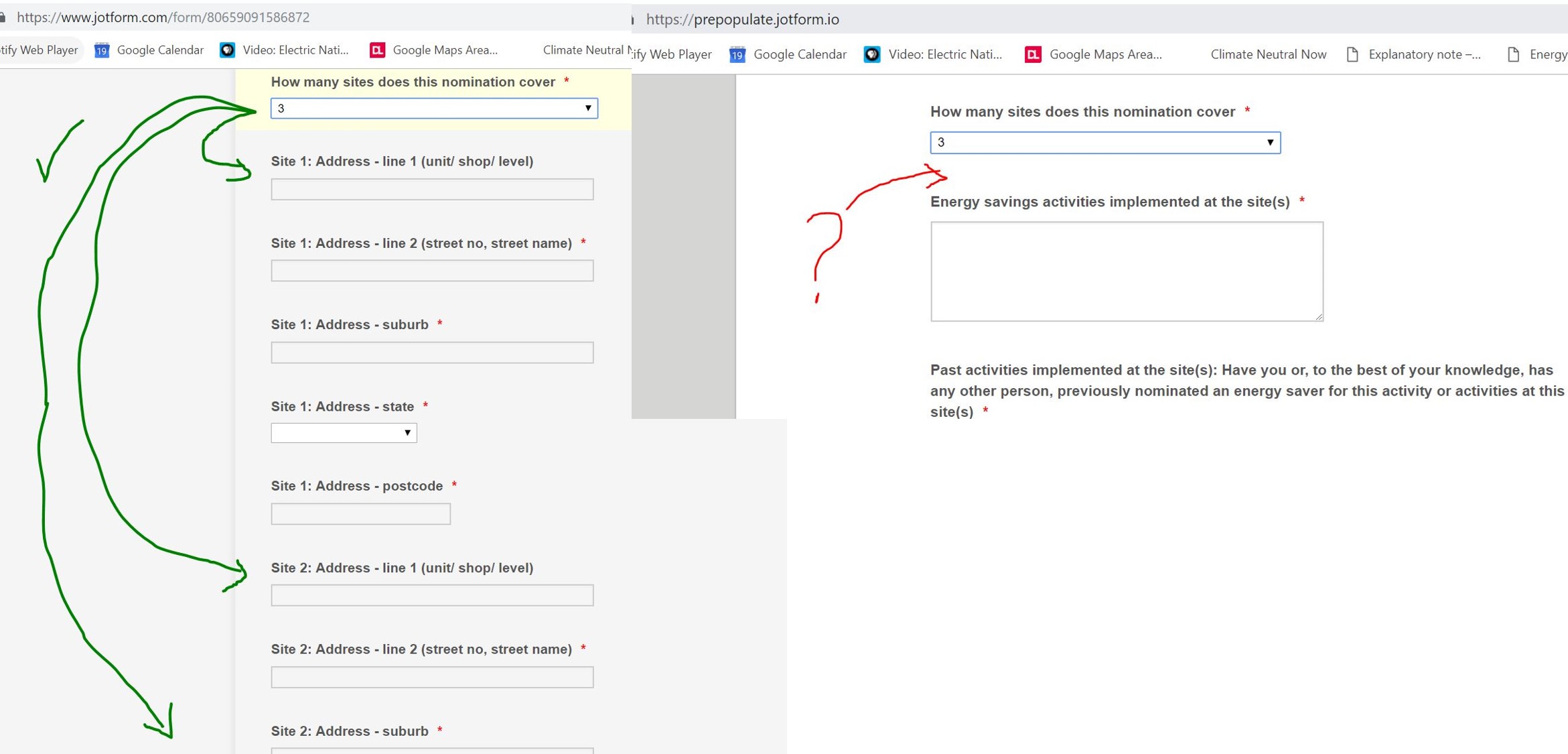
-
Mike_G JotForm SupportReplied on April 7, 2019 at 1:25 PM
We would like to apologize for any inconvenience.
I have checked your account and I found the form that has similar fields to the form shown in your screenshot.
I was able to reproduce the issue you have described even on a clone version of that form.
However, after investigating further, I found that the issue happens when a default Form Language is set on the form.
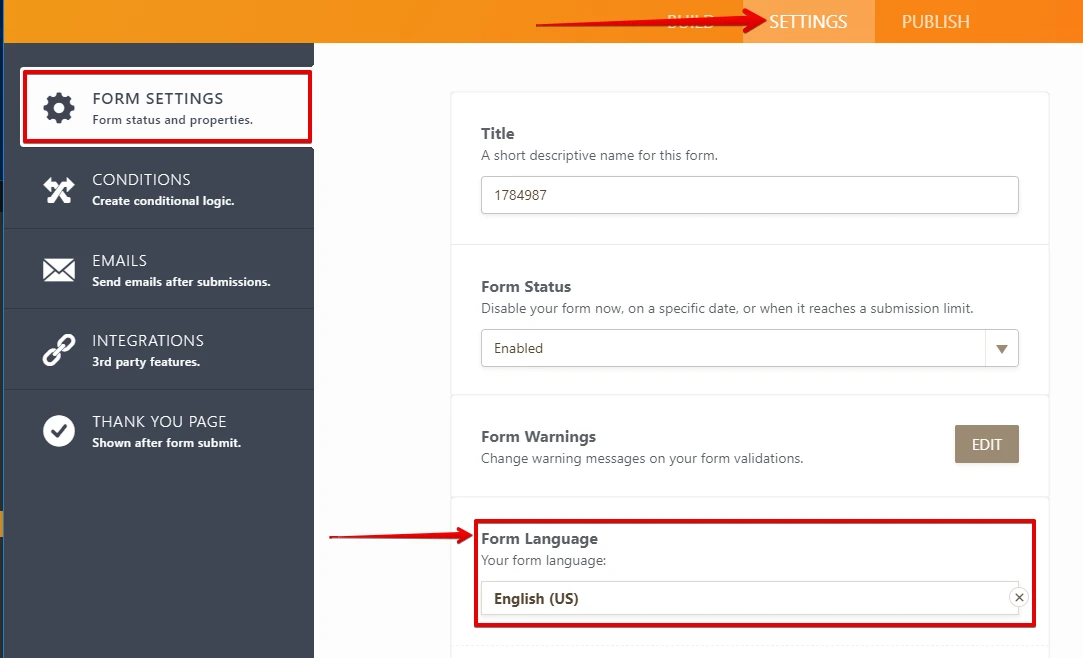
The issue with show/hide condition in the Prepopulate App will happen on any form that set a default form language.
I have forwarded the issue to our developers so it can be investigated further.
For now, you can remove the Form Language you set in your form so you may use the Prepopulate App. I would suggest that you reload your form on the builder page after doing so.
Another option is to temporarily disable the conditions in your form that hide the fields.
Once there is an update from our developers regarding the issue I have forwarded, we will notify you in this thread.
And as for your other concern, I have moved it to a new thread considering it is about another topic. Here's the link to the new thread — https://www.jotform.com/answers/1785152
- Mobile Forms
- My Forms
- Templates
- Integrations
- INTEGRATIONS
- See 100+ integrations
- FEATURED INTEGRATIONS
PayPal
Slack
Google Sheets
Mailchimp
Zoom
Dropbox
Google Calendar
Hubspot
Salesforce
- See more Integrations
- Products
- PRODUCTS
Form Builder
Jotform Enterprise
Jotform Apps
Store Builder
Jotform Tables
Jotform Inbox
Jotform Mobile App
Jotform Approvals
Report Builder
Smart PDF Forms
PDF Editor
Jotform Sign
Jotform for Salesforce Discover Now
- Support
- GET HELP
- Contact Support
- Help Center
- FAQ
- Dedicated Support
Get a dedicated support team with Jotform Enterprise.
Contact SalesDedicated Enterprise supportApply to Jotform Enterprise for a dedicated support team.
Apply Now - Professional ServicesExplore
- Enterprise
- Pricing



























































