-
pwall05Asked on April 7, 2019 at 12:37 PM
Everything looks good, except nothing shows up on the Airtable end. Are there any additional resources? Settings perhaps? Or something on the Airtables end I need to change?
-
MikeReplied on April 7, 2019 at 3:42 PM
Is this issue affecting your 'Classifier' form? Can we submit some test entries to troubleshoot?
Please also let us know what field types do you use in Airtable, if possible.
-
pwall05Replied on April 8, 2019 at 6:34 AM
Sorry, I didn't see your reply! Yes that is the only I've linked up so far. It is currently on 'single text line' but i've also tried with long text.
-
Kiran Support Team LeadReplied on April 8, 2019 at 10:29 AM
I have tested the AirTable integration and it is working normally at my end. However, as I cloned your JotForm to my account and created a table in AirTable to integrate. When a submission is sent to the form, it is not sent to the AirTable which seems to be an issue with the form.
Please allow us some time to run few more tests and get back to you with relevant information.
Thanks!
-
pwall05Replied on April 8, 2019 at 11:03 AM
Thanks for the help!
-
tupssReplied on April 9, 2019 at 8:10 AM
-
Kiran Support Team LeadReplied on April 9, 2019 at 9:52 AM
@tupss,
Your question is moved to a separate thread and shall be addressed there shortly. Please follow the link below:
https://www.jotform.com/answers/1787189
Thank you!
-
pwall05Replied on April 11, 2019 at 12:32 PM
Has their been any progress?
-
Richie JotForm SupportReplied on April 11, 2019 at 2:01 PM
I have tested a cloned version of your form and it seems you're using multi-line question to map your fields with Airtable.
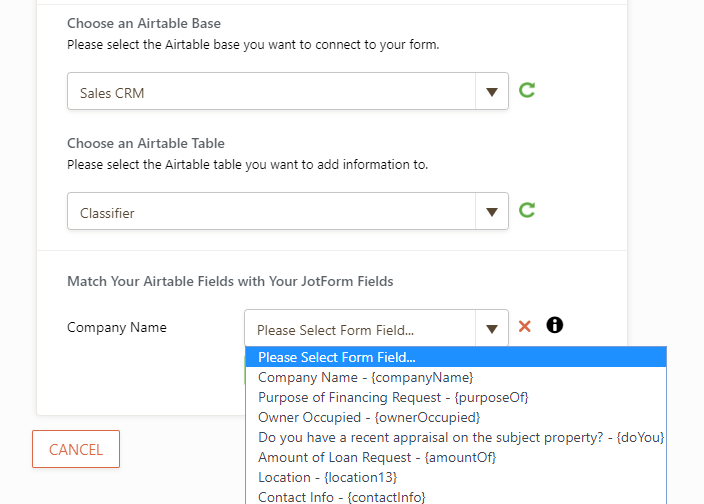
It seems you cannot map the multi-line question field with your Airtable.
Can you please try re-integrating Airtable with your forms?
I would suggest using the basic elements of the fields in mapping your integration.
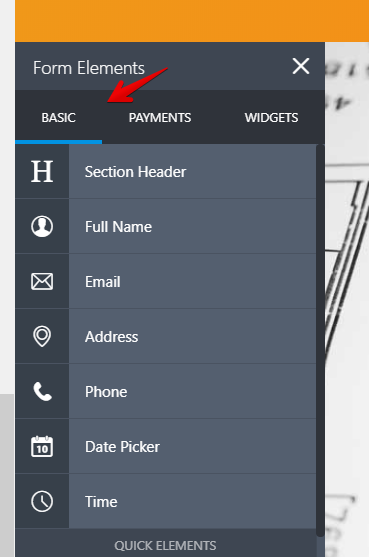
Please give it try and let us know if the issue still remains.
-
pwall05Replied on April 13, 2019 at 3:58 PM
I've tried a number of variations and it's still not working. I removed the conditional elements, and am now only mapping two of the responses (both short text). Can I have no complex fields at all, even if I'm not actually mapping them to Airtable? In order to have the basic fields map?
-
David JotForm Support ManagerReplied on April 13, 2019 at 11:18 PM
You can have complex fields such as widgets in your form, and map only the basic ones with the AirTable integration.
-
pwall05Replied on April 15, 2019 at 8:36 AM
I still can't make it work. I deleted this form and remade it titled 'on-board' mapping three fields: text, address, number. And nothing populates over to airtable.
-
Richie JotForm SupportReplied on April 15, 2019 at 10:18 AM
I have tested your new form and replicated the issue. It seems that the AirTable base "Product Planning" is the only base that is receiving data from JotForm.
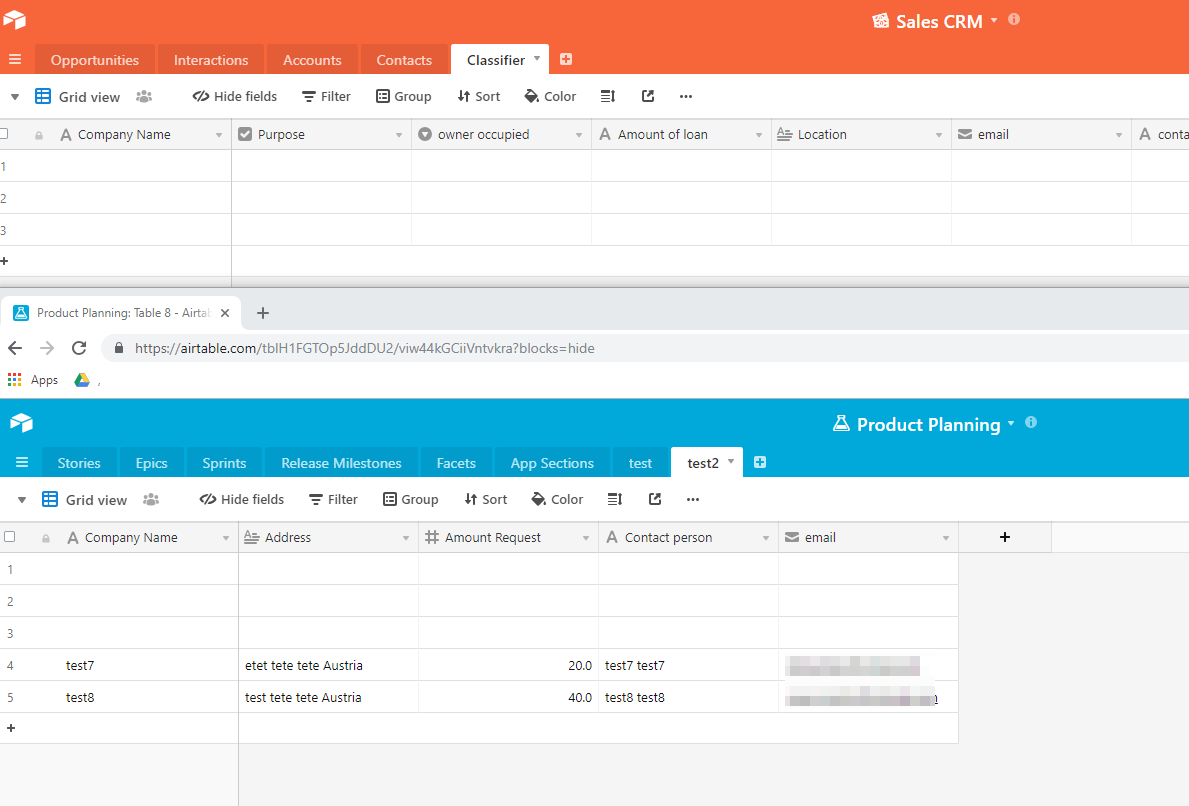
I will forward this issue to our back-end team for further investigation.
They will contact you once updates are available.
-
pwall05Replied on April 15, 2019 at 4:27 PM
Interesting! Thanks for the help. I will wait for your update!
-
onurince JotForm DeveloperReplied on April 16, 2019 at 4:14 AM
Hi,
I would recommend you to make sure you're mapping the same field types. Both should be the same field type on your form and your Airtable table.
"Amount" field is a single line text on Airtable, but "Amount of Request" is a number field on your form.
Please change your "Amount" field type to number on Airtable.
That should fix the problem.
Please let us know how it goes.
Thanks.
-
pwall05Replied on April 16, 2019 at 8:17 AM
It worked. Thanks! The address was fine just as a text box (in airtable) and switching the number field worked. I appreciate it!
- Mobile Forms
- My Forms
- Templates
- Integrations
- INTEGRATIONS
- See 100+ integrations
- FEATURED INTEGRATIONS
PayPal
Slack
Google Sheets
Mailchimp
Zoom
Dropbox
Google Calendar
Hubspot
Salesforce
- See more Integrations
- Products
- PRODUCTS
Form Builder
Jotform Enterprise
Jotform Apps
Store Builder
Jotform Tables
Jotform Inbox
Jotform Mobile App
Jotform Approvals
Report Builder
Smart PDF Forms
PDF Editor
Jotform Sign
Jotform for Salesforce Discover Now
- Support
- GET HELP
- Contact Support
- Help Center
- FAQ
- Dedicated Support
Get a dedicated support team with Jotform Enterprise.
Contact SalesDedicated Enterprise supportApply to Jotform Enterprise for a dedicated support team.
Apply Now - Professional ServicesExplore
- Enterprise
- Pricing

































































