-
gmescoutsAsked on April 8, 2019 at 6:48 AM
This is my form.
I have a number of email fields, the ones I am talking about are the first email field Email. and the second Permit holder Email.
In many cases these may be the same person and I want to avoid sending them 2 emails which would be identical.
I have tried with a condition but I cannot get it to work.
I can get the condition so far but it does not give me the choice of picking the the second address if it is different.
A copy will always be sent to the first address
In the screenshot
Any clues
Mike
-
Ashwin JotForm SupportReplied on April 8, 2019 at 10:04 AM
I am not sure if I have understood your question correctly. Do you mean to say that you want to send "Notification 3" only if the "Email" & "Permit Holder Email" is not same?
Do you mean to say that you similarly you do not want to send the other email alert as well? You can add a similar condition in form to trigger email only if both the email alert is not same.
Hope this helps.
Do try it out and get back to us if you have any questions.
-
gmescoutsReplied on April 8, 2019 at 11:03 AM
Hi,
Your first interpretation is the one I am trying to get to work
"Do you mean to say that you want to send "Notification 3" only if the "Email" & "Permit Holder Email" is not same?"
YES. I am already sending an email to Email as part of the autoresponder. This is the first one in the list of emails in settings.
What I cannot get to work is the ability to send the second email to Permit holder email as it does not appear as a choice, all I seem to be able to do is type in an email address
Mike
-
gmescoutsReplied on April 8, 2019 at 11:11 AM
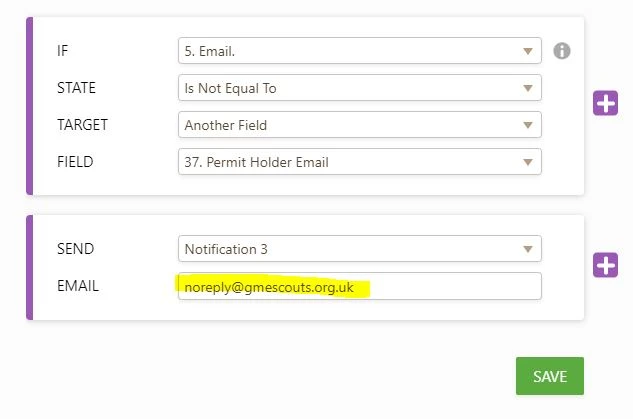
In this example I want to be able to put the field Permit holder Email in the highlighted field
In notification 3 I put a dummy email address as that seemed to be the only way I could get it to create notification 3. I never want to send to the dummy address I only want to send a second email if the conditions are met
-
Victoria_KReplied on April 8, 2019 at 12:20 PM
In order to send email conditionally to a value entered to a field, you would need to enter field's unique name to a condition:
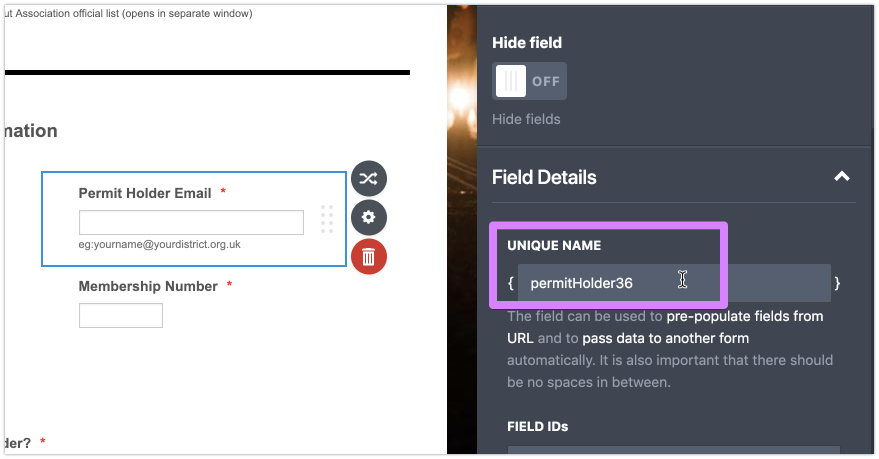
Guides:
How-to-Find-Field-IDs-and-Names
How-to-Send-Email-Based-on-User-s-Answer
Condition would look like below:
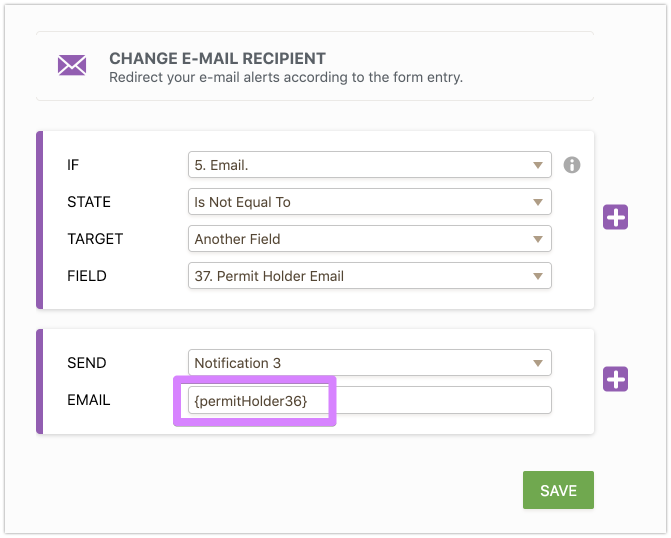
Let us know if you need more help.
- Mobile Forms
- My Forms
- Templates
- Integrations
- INTEGRATIONS
- See 100+ integrations
- FEATURED INTEGRATIONS
PayPal
Slack
Google Sheets
Mailchimp
Zoom
Dropbox
Google Calendar
Hubspot
Salesforce
- See more Integrations
- Products
- PRODUCTS
Form Builder
Jotform Enterprise
Jotform Apps
Store Builder
Jotform Tables
Jotform Inbox
Jotform Mobile App
Jotform Approvals
Report Builder
Smart PDF Forms
PDF Editor
Jotform Sign
Jotform for Salesforce Discover Now
- Support
- GET HELP
- Contact Support
- Help Center
- FAQ
- Dedicated Support
Get a dedicated support team with Jotform Enterprise.
Contact SalesDedicated Enterprise supportApply to Jotform Enterprise for a dedicated support team.
Apply Now - Professional ServicesExplore
- Enterprise
- Pricing




























































