-
stashteaAsked on April 8, 2019 at 1:21 PM
Is it possible to block a user (or users) entirely from submitting a Jotform on our website? We have been receiving quite a few spam email submissions in Chinese from the same address. All of the offenses have come from a different email all ending in @qq.com
Thanks,
Matt (mkorona@stashtea.com)
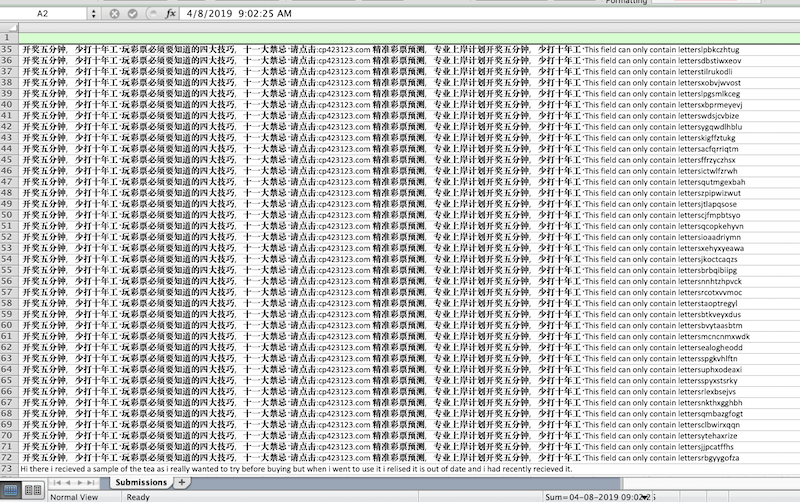
-
AndrewHagReplied on April 8, 2019 at 2:37 PM
I am afraid that there is no such facility of blocking submissions from specific users. I would recommend you to add captcha to your form.
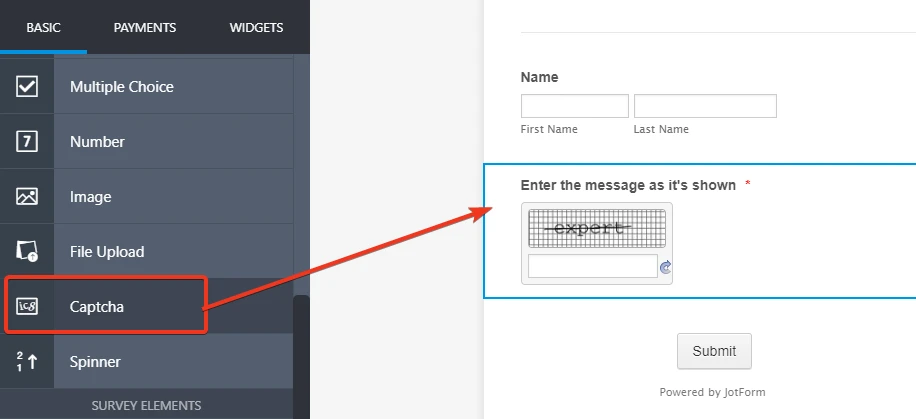
You can also enable reCaptcha under Options tab after clicking the gear icon.
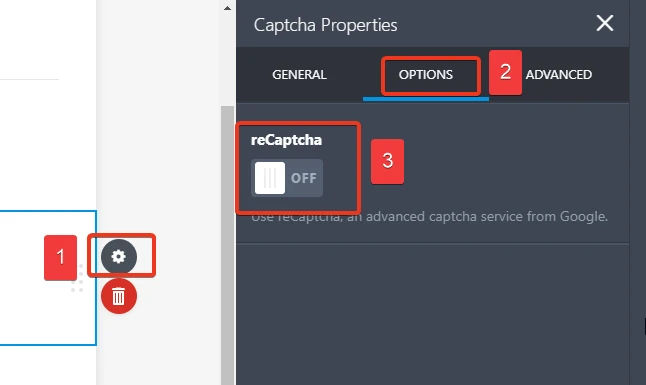
Also, as you mentioned email address of all the spam submissions are ending with @qq.com you can set the condition to hide the submit button whenever the user enters the email ending with @qq.com if you think it doesn't affect your normal submissions.
Go to Settings > Conditions > Show/Hide Field and set the condition below:
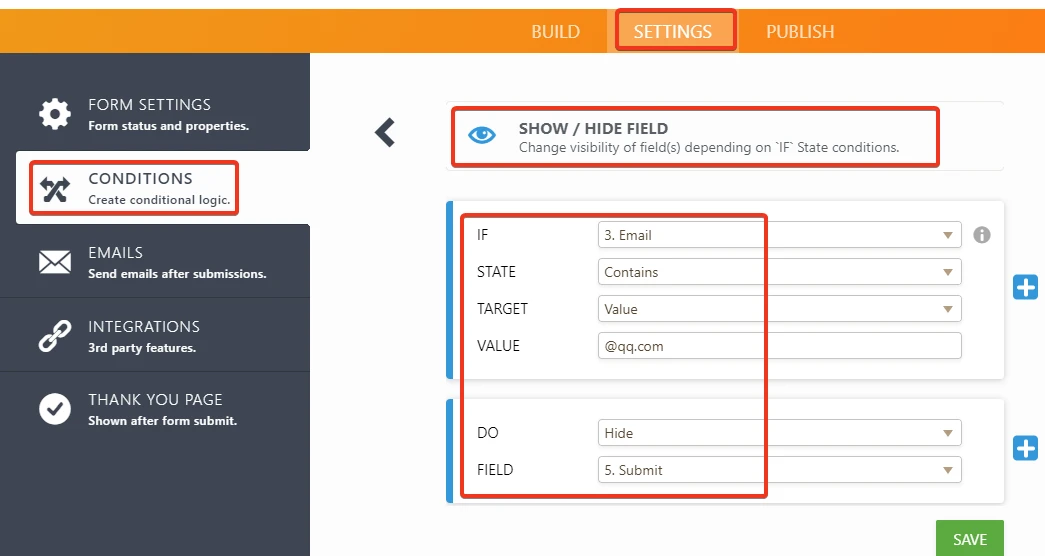
Let us know if you need any further assistance.
- Mobile Forms
- My Forms
- Templates
- Integrations
- INTEGRATIONS
- See 100+ integrations
- FEATURED INTEGRATIONS
PayPal
Slack
Google Sheets
Mailchimp
Zoom
Dropbox
Google Calendar
Hubspot
Salesforce
- See more Integrations
- Products
- PRODUCTS
Form Builder
Jotform Enterprise
Jotform Apps
Store Builder
Jotform Tables
Jotform Inbox
Jotform Mobile App
Jotform Approvals
Report Builder
Smart PDF Forms
PDF Editor
Jotform Sign
Jotform for Salesforce Discover Now
- Support
- GET HELP
- Contact Support
- Help Center
- FAQ
- Dedicated Support
Get a dedicated support team with Jotform Enterprise.
Contact SalesDedicated Enterprise supportApply to Jotform Enterprise for a dedicated support team.
Apply Now - Professional ServicesExplore
- Enterprise
- Pricing



























































