-
thecrusher24Asked on April 8, 2019 at 3:20 PM
 When I try to move fields around they won't stick where I need them. For example per the screen shot, I need to move "Time of Pickup" over to the 2nd column under "Date of Pickup". When I try to move it it snaps back to the first column. I have tried to move other fields to take up the blank space under "Contact Name". Regardless which field I try to move the space stays empty. I can right click and "move up" or "move down" but I need to be able to move over to the 2nd column and not have large gaps between fields. Also why is the "Time of Pickup" field so long? The blue highlighted area around the text box is way larger than the text field needs to be. I am using Win 10 pro with Chrome.
When I try to move fields around they won't stick where I need them. For example per the screen shot, I need to move "Time of Pickup" over to the 2nd column under "Date of Pickup". When I try to move it it snaps back to the first column. I have tried to move other fields to take up the blank space under "Contact Name". Regardless which field I try to move the space stays empty. I can right click and "move up" or "move down" but I need to be able to move over to the 2nd column and not have large gaps between fields. Also why is the "Time of Pickup" field so long? The blue highlighted area around the text box is way larger than the text field needs to be. I am using Win 10 pro with Chrome. -
Elton Support Team LeadReplied on April 8, 2019 at 5:07 PM
I fixed it for you, please check again.
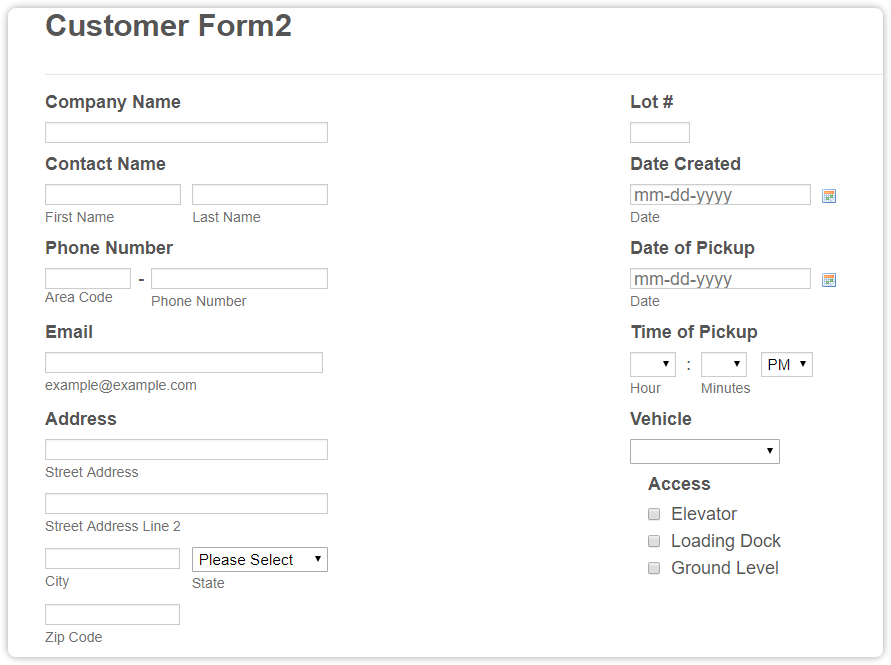
You must at least put something in the first column first so you can add a field in the second column easily.
In addition to that, your current theme automatically divides shrunken elements into 2 columns.
- Mobile Forms
- My Forms
- Templates
- Integrations
- INTEGRATIONS
- See 100+ integrations
- FEATURED INTEGRATIONS
PayPal
Slack
Google Sheets
Mailchimp
Zoom
Dropbox
Google Calendar
Hubspot
Salesforce
- See more Integrations
- Products
- PRODUCTS
Form Builder
Jotform Enterprise
Jotform Apps
Store Builder
Jotform Tables
Jotform Inbox
Jotform Mobile App
Jotform Approvals
Report Builder
Smart PDF Forms
PDF Editor
Jotform Sign
Jotform for Salesforce Discover Now
- Support
- GET HELP
- Contact Support
- Help Center
- FAQ
- Dedicated Support
Get a dedicated support team with Jotform Enterprise.
Contact SalesDedicated Enterprise supportApply to Jotform Enterprise for a dedicated support team.
Apply Now - Professional ServicesExplore
- Enterprise
- Pricing



























































 When I try to move fields around they won't stick where I need them. For example per the screen shot, I need to move "Time of Pickup" over to the 2nd column under "Date of Pickup". When I try to move it it snaps back to the first column. I have tried to move other fields to take up the blank space under "Contact Name". Regardless which field I try to move the space stays empty. I can right click and "move up" or "move down" but I need to be able to move over to the 2nd column and not have large gaps between fields. Also why is the "Time of Pickup" field so long? The blue highlighted area around the text box is way larger than the text field needs to be. I am using Win 10 pro with Chrome.
When I try to move fields around they won't stick where I need them. For example per the screen shot, I need to move "Time of Pickup" over to the 2nd column under "Date of Pickup". When I try to move it it snaps back to the first column. I have tried to move other fields to take up the blank space under "Contact Name". Regardless which field I try to move the space stays empty. I can right click and "move up" or "move down" but I need to be able to move over to the 2nd column and not have large gaps between fields. Also why is the "Time of Pickup" field so long? The blue highlighted area around the text box is way larger than the text field needs to be. I am using Win 10 pro with Chrome. 