-
loriAsked on April 8, 2019 at 3:56 PM
Hi,
I didn't realize our company had a JotForm account already and I set up a free template to test it out. It seems some surveys had been sent back when the client clicked on Submit. Do you know what email address this would go to? I was not asked to give a reply email?
Thank you so much!
-
stevenmarshallReplied on April 8, 2019 at 5:55 PM
Hello Lori,
I looked up the form URL you provided and that was set up under another guest account.
There was not an email address associated with that account.
Upon looking at your account did not see a form that was created.
There are different types of emails you can set up on your form. Notification emails and autoresponder emails.
A notification email will inform you when someone has submitted your form.
An Autoresponder email will go out to the person that submitted your form.
Please view guides that might be helpful for setting up email notifications:
https://www.jotform.com/help/25-Setting-up-Email-Notifications
https://www.jotform.com/help/30-Explanation-of-Email-Notification-and-Autoresponder-Settings
Hope this was helpful.
Please let me know if you have any other questions or would like any more help!
Thank you very much and have a great day!
-
loriReplied on April 8, 2019 at 6:43 PMHello,
Unfortunately this did not help. I didn't set up an account. I said my
company has an account, that I wasn't aware of which is why I tried your
free service.
I am aware now how the set up should be done and know that we do have an
account.
My question is since I had already created a form (using your free
template, so perhaps it'd be viewed as guest) it let me set up the form (as
seen in the link I had sent: https://www.jotform.com/form/90924188016156).
In this form, at the bottom, it says submit, where did it go when someone
hit submit? This is your own free template but it never asked for a
response email?
I really appreciate your help!
Thanks!
... -
roneetReplied on April 8, 2019 at 9:01 PM
Since the Form which you mentioned already had an email field and an Autoresponse is already set. So whenever a Form is submitted and a user fills up the email field, it would land into the user's email.
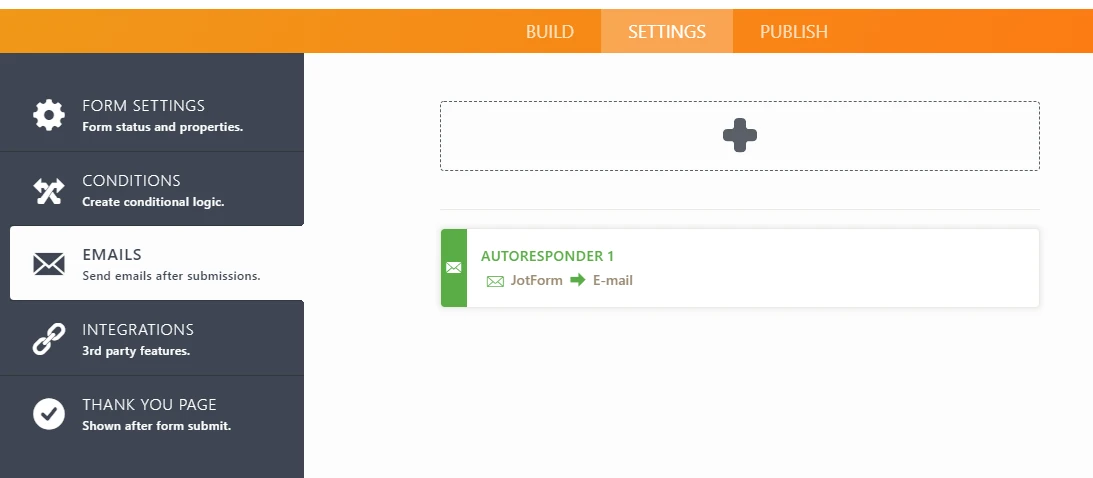
If you don't want the users to receive this email then simply delete this autoresponse email setup.
Let us know how it goes.
Thanks.
-
loriReplied on April 9, 2019 at 9:43 AMThat is not what I'm saying at all. Please review your template:
[image: image.png] . It had the Submit button already there. I did
nothing. Where would it go when someone hits this? It has to go somewhere
and your form on the free template never stated or gave the opportunity for
me to put my email address into this. Once again, here is the form I
created from your free site: https://www.jotform.com/form/90924188016156
Thank you so much.
... -
roneetReplied on April 9, 2019 at 11:03 AM
When a user submits the Form, the data is saved in JotForm servers which can be viewed in the submission page.
To view the submission you can refer to this guide.
https://www.jotform.com/help/269-How-to-View-Form-Submissions
You may check your submissions here:
https://www.jotform.com/submissions/90924188016156
In order to receive the emails at your email you may setup a Notification email:
Please refer to this guide to configure your email Id as a recipient in the notification email:
https://www.jotform.com/help/25-Setting-up-Email-Notifications
Let us know if you have further questions.
Thanks.
-
loriReplied on April 9, 2019 at 12:43 PMThis is the fourth try (if not more), you are not understanding. I DID NOT
set up an account nor do I have a username or password. I USED YOUR FORM,
this has a submit button but nothing was ever set up nor was it requested
by your form to set this up, while using a FREE template.
Is it possible to speak to a human? It's been 2 days and I feel like we
are having separate conversations.
Please lmk.
Thank you so much.
... -
stevenmarshallReplied on April 9, 2019 at 2:39 PM
Hello lori@text2drive.com,
I apologize for your inconvenience.
Since you were not able to add an email on the form you created. Then no notifications would have gone out.
I would suggest creating a free account. When you create an account with the same email address, your guest account forms will be transferred to your new account.
Then you would be able to edit the form with email notifications. So you would be able to get notifications when someone submits the form.
I hope this has answered your question.
Please let me know if you have any other questions or would like any more help!
Thank you very much and have a great day!
-
loriReplied on April 9, 2019 at 4:43 PMUnfortunately this still does not answer my question. Someone sent the
link out for the job form reated, there were some that responded and hit
submit. Where did the go? Why would you include a Submit button on a free
template and insure the form requests an email to be responded to? It had
to go somewhere since it said "your form has been submitted.
Thank you
... -
stevenmarshallReplied on April 9, 2019 at 6:43 PM
Hello lori@text2drive.com,
I apologize again for the inconvenience you are having.
So after the submit button is clicked on the submission data would go under the account that created the form.
With a guest account, you do not log in since you did not sign up, so not able to view the submissions data.
I did look at the form link you sent us https://www.jotform.com/form/90924188016156.
It was created under a guest account guest_90624721631048 but had no email address added.
Guest accounts are a little different than a free account.
Now you can create a free account with the same email address, any forms created would be moved to your free account.
I hope this has answered your question.
Please let me know if you have any other questions or would like any more help!
Thank you very much and have a great day!
-
loriReplied on April 9, 2019 at 7:43 PMThis is most frustrating. After 24 hours and numerous emails, this still
doesn't answer my question, other than your customer service. So then,
the Submit button on your free form goes nowhere and is not even valid?
(It's more of a suggestion if you have an account?) . Why would this be on
the form to begin with if it's not valid in the current state on your site?
So frustrating!
... -
roneetReplied on April 9, 2019 at 9:33 PM
The Guest account feature allows you to create limited Forms. Based on user experience this feature was created so that user can use our product without creating an account and if the user had liked our product then they can create an account or even purchase our subscription. The guest user can directly use our Form template or build their Form from scratch based on their choice.
So if you are having an issue with the Form template that you have used then you may also use build a Form on your own using the Form elements.
May we know what issue are you experiencing with the Form that you have created in your guest account.
Looking forward to your response.
Thanks.
- Mobile Forms
- My Forms
- Templates
- Integrations
- INTEGRATIONS
- See 100+ integrations
- FEATURED INTEGRATIONS
PayPal
Slack
Google Sheets
Mailchimp
Zoom
Dropbox
Google Calendar
Hubspot
Salesforce
- See more Integrations
- Products
- PRODUCTS
Form Builder
Jotform Enterprise
Jotform Apps
Store Builder
Jotform Tables
Jotform Inbox
Jotform Mobile App
Jotform Approvals
Report Builder
Smart PDF Forms
PDF Editor
Jotform Sign
Jotform for Salesforce Discover Now
- Support
- GET HELP
- Contact Support
- Help Center
- FAQ
- Dedicated Support
Get a dedicated support team with Jotform Enterprise.
Contact SalesDedicated Enterprise supportApply to Jotform Enterprise for a dedicated support team.
Apply Now - Professional ServicesExplore
- Enterprise
- Pricing



























































