-
apprhsAsked on April 8, 2019 at 4:38 PM
After I save form edits, I click Save, and the page indicates "all changes saved at {time}." But when I go back to the form, it hasn't saved.
I've used multiple browsers, cleared my form cache and browser cache, and I don't know what else to do. I'm not editing multiple forms in the same browser. From a google search it seems this is a regular issue?
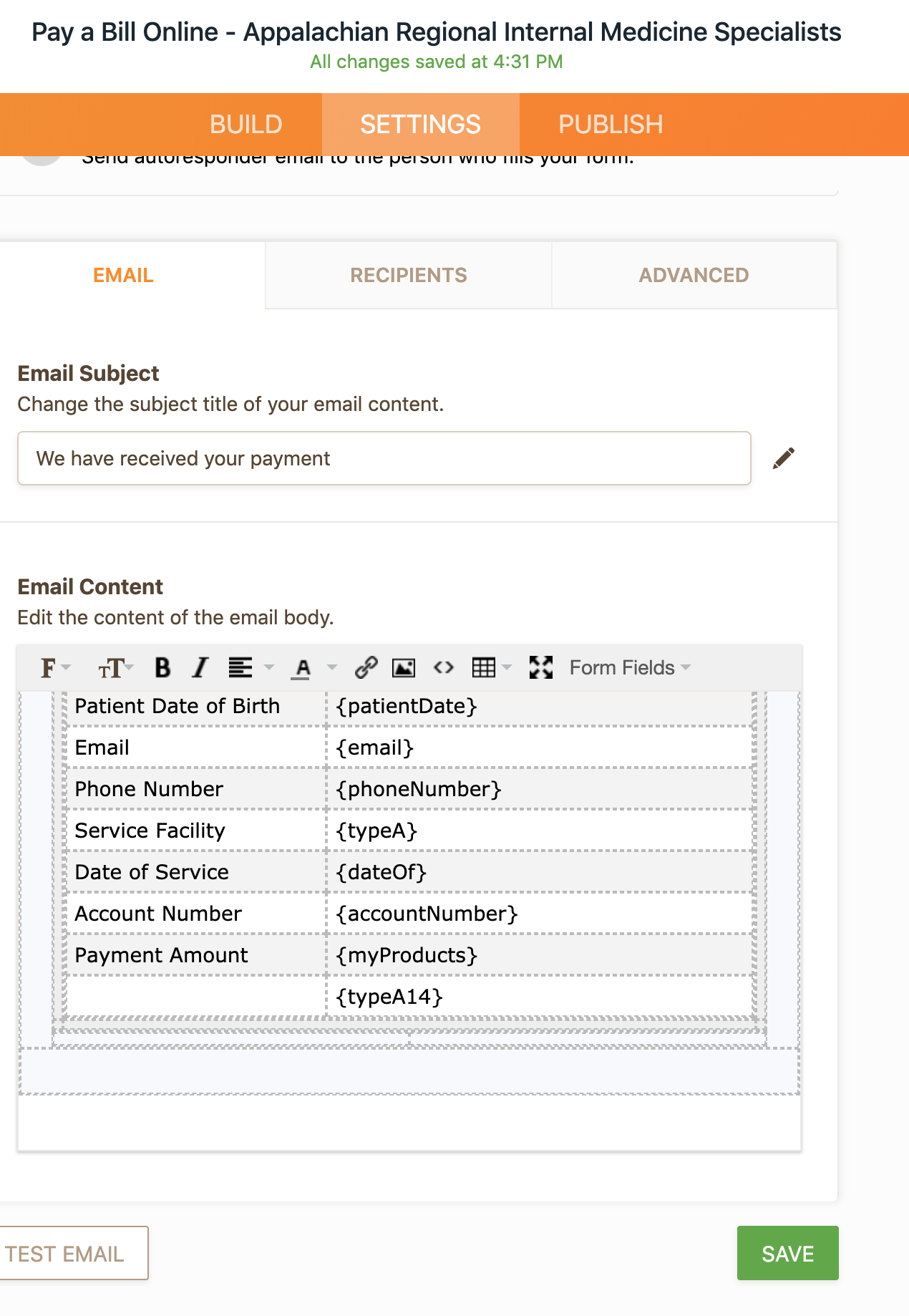
-
denis_calin Jotform SupportReplied on April 8, 2019 at 6:33 PM
Hi @apprhs!
Can you please provide more information on the changes that are not being saved? If you are referring to the changes made to the email notifiers, please note that you have to press the green Save button for any changes to be applied.
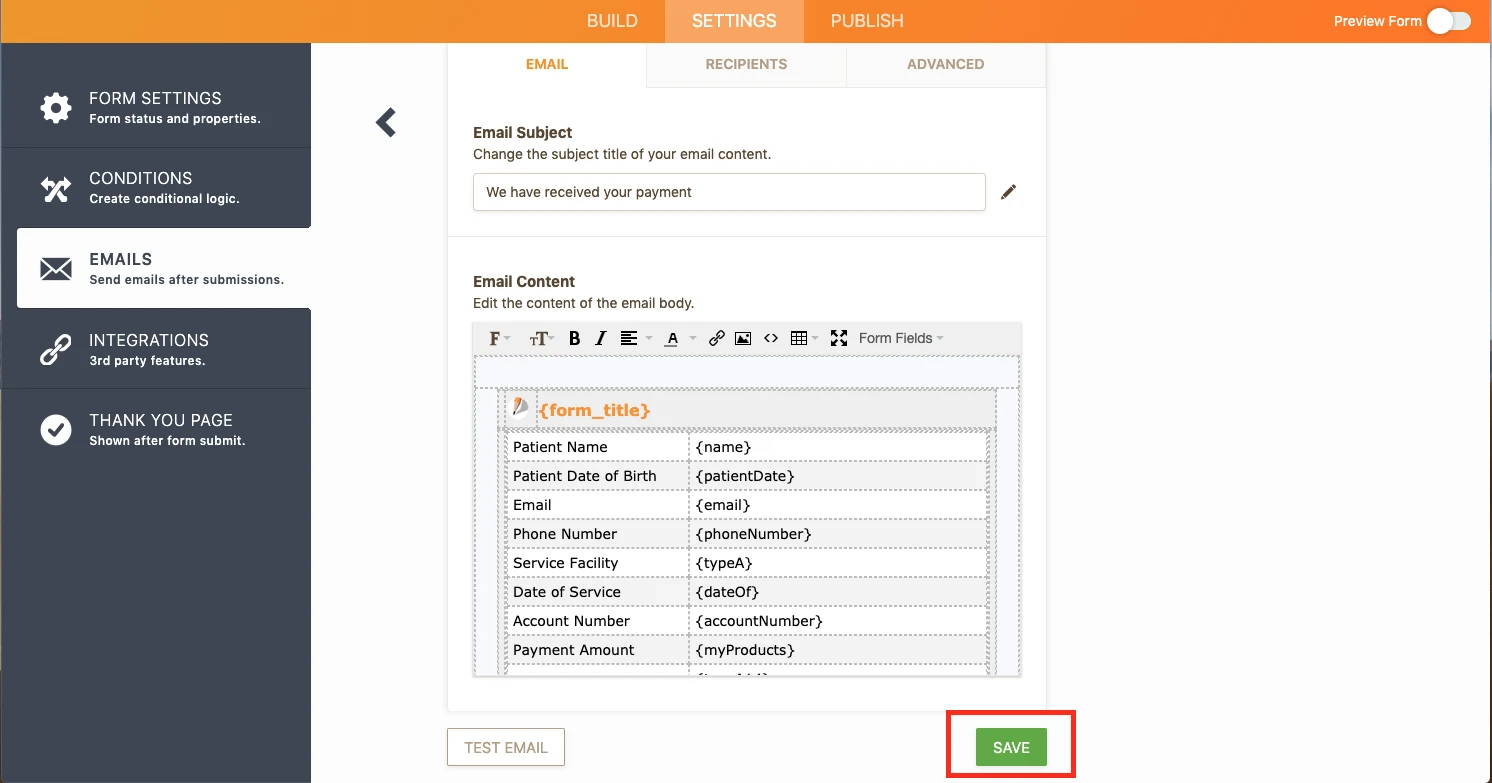
Please let me know if you have any other questions. Thank you and have a great day!
-
apprhsReplied on April 9, 2019 at 8:52 AM
I have clicked the green button, and the message at the top says all changes were saved. Then when I go back to the form, the changes were not saved. I need to remove the bottom row that says “create your own Jotform.” I’m still having this problem today. We pay for the HIPAA compliant plan with the option to remove Jotform branding.
How can I get these changes to save?
I did say in my original message that I clicked Save. We are about to switch all of our payment forms so if I can't get this fixed and for tech support to take it seriously, we'll have to look at another vendor.
Thank you, Sarah
-
apprhsReplied on April 9, 2019 at 9:54 AM
One curious thing is that it now seems to be only on the forms with Authorize.net integration. The forms without integration will allow me to save changes.
-
apprhsReplied on April 9, 2019 at 10:51 AM
I figured out how to fix this - For those forms with Authorize.net integration I just had to delete the existing autoresponder and create another one rather than edit. The new email editing interface behaved as expected.
-
denis_calin Jotform SupportReplied on April 9, 2019 at 12:10 PM
Hi Sarah,
I am glad that the issue was resolved. Please don't hesitate to contact us if you have any other questions - we are here to help.
Thank you and have a great day!
- Mobile Forms
- My Forms
- Templates
- Integrations
- INTEGRATIONS
- See 100+ integrations
- FEATURED INTEGRATIONS
PayPal
Slack
Google Sheets
Mailchimp
Zoom
Dropbox
Google Calendar
Hubspot
Salesforce
- See more Integrations
- Products
- PRODUCTS
Form Builder
Jotform Enterprise
Jotform Apps
Store Builder
Jotform Tables
Jotform Inbox
Jotform Mobile App
Jotform Approvals
Report Builder
Smart PDF Forms
PDF Editor
Jotform Sign
Jotform for Salesforce Discover Now
- Support
- GET HELP
- Contact Support
- Help Center
- FAQ
- Dedicated Support
Get a dedicated support team with Jotform Enterprise.
Contact SalesDedicated Enterprise supportApply to Jotform Enterprise for a dedicated support team.
Apply Now - Professional ServicesExplore
- Enterprise
- Pricing



























































