-
Michty6Asked on April 8, 2019 at 7:20 PM
Hi Guys
When a form is embedded on a page, the title shown on the page is the name of the form in the Jotform account.
This is not convenient at all for accounts with many forms - where we need naming conventions (that we don't want to be visible publicly) to keep all our forms in order.
There is an option in the settings for "Page Title - Used in the HTML <title> when shared as a standalone page".
However, when it is embedded on a page, it doesn't use this title - it uses the form name - is it possible to get this fixed/changed?
Thanks
-
Kevin Support Team LeadReplied on April 8, 2019 at 9:56 PM
The only way to change the page title and the form name is through the settings, here are the guides:
https://www.jotform.com/help/373-How-to-Change-the-Page-Title-of-the-Form
https://www.jotform.com/help/179-How-to-Change-the-Title-or-Name-of-your-Form
If you want to change other info, you may try embedding your form using the source code: https://www.jotform.com/help/104-How-to-get-the-Full-Source-Code-of-your-Form
-
Michty6Replied on April 8, 2019 at 10:32 PM
Yes that's the exact problem. When you embed the source code it pulls the Title/Name of your form (rather than the HTML/Meta Title).
If you have 50 forms, you almost certainly have some naming convention for your forms - or it would be a disaster keeping them organized - and you probably don't want this to be displayed publicly...
So there is no way to set an actual 'on screen' title on an embedded form - other than the Name of your form?
Just now we are resorting to turning the title off in the settings but we'd actually like the title displayed above the form...
-
jherwinReplied on April 9, 2019 at 12:34 AM
Could you please show us a screenshot of what you're referring to so we can check for the possible option? If needed, we will forward this to our developers as a feature request.
Guide: How-to-Post-Screenshots-to-Our-Support-Forum
-
Michty6Replied on April 9, 2019 at 10:22 AM
Embedded form shows the form title (not the meta title):
To my customers 'GTARP Seller Application Form' makes no sense. That's because it's our naming convention to keep our 30+ forms in our account in order.
The only option for me is to disable 'Show Form Title' in the settings and manually add a title on the page itself above the embed. Except when I do this, the title is present for the entire form - where as when Jotform's title is used it disappears after the first screen...
-
zuritapiaReplied on April 9, 2019 at 1:32 PM
Hi @Michty6,
If I understood correctly, you want to keep the form name "GTARP Seller Application Form" and have the tile on the actual page to display differently and remain there after every page for your customers?
What title did you want to have displayed on your form for the customers? That way I can clone your form and try a few things to fix this issue as quickly as possible. -
Richie JotForm SupportReplied on April 9, 2019 at 1:41 PM
You may change your Header in Form Builder by double clicking the title to edit it. Your form title will also be changed, however you can edit it back in the settings.
Here is a screen cast you can follow.

Screenshot of the form when embedded.
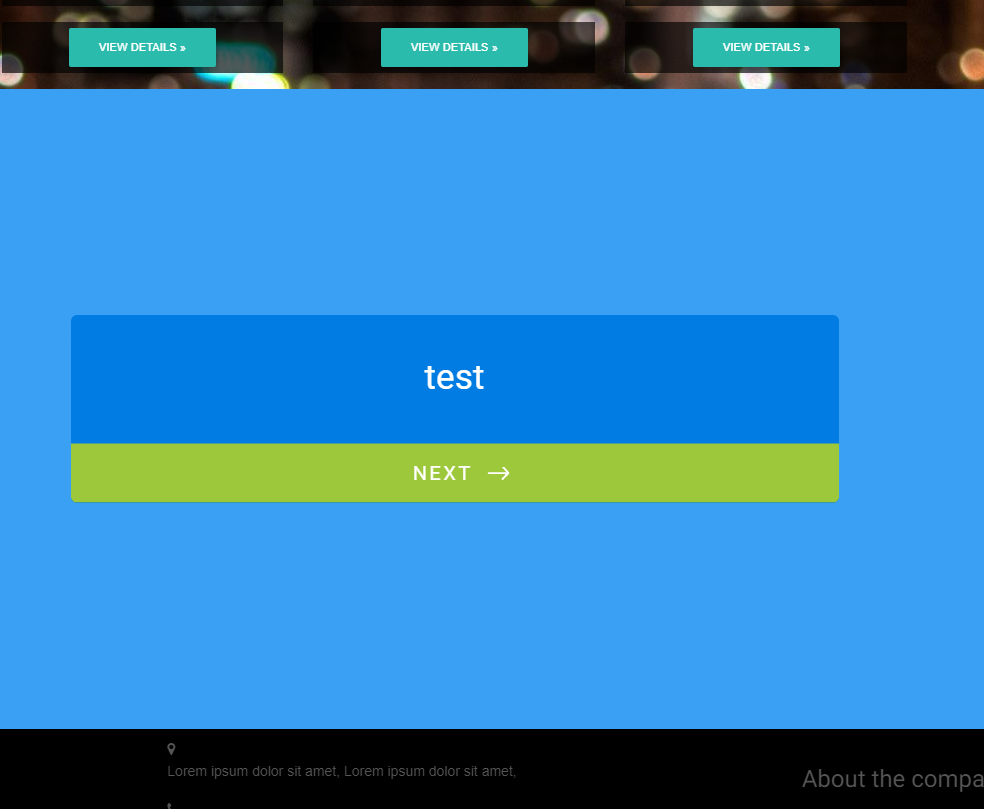
Please give it a try and let us know how it goes.
-
Michty6Replied on April 11, 2019 at 5:24 PM
Richie P - no - that's a welcome page. I don't want one of those (for these forms, I have used it on others). It is different in that it requires the client to click next - meaning it's not a title but actually part of the form. See the screenshot I posted - I want the title of the form displayed above the first stage of the form.
ZuriTapia - you are correct. You can make any title display you want, as long as you show me how it's done and how to change it... I don't believe there is currently anyway to do this.
Thanks
-
denis_calin Jotform SupportReplied on April 11, 2019 at 8:19 PM
Hi @Michty6!
I was able to change the title of the form in the page source code. It appears twice there, both time proceeded by an element that contains welcomePage in its name:

The first element:
<div id="header_welcomePage" class="jfWelcome-header form-header" data-component="header" style="opacity:1">A Great New Form!</div>
The second element (it is located at the very second to last line of the page source code):
"text":{"value":"A Great New Form!"}
Please let me know if you have any other questions! Thank you and have a wonderful day!
-
Michty6Replied on April 12, 2019 at 1:36 PM
Ok great that's pretty straight-forward - thanks!
-
Michty6Replied on April 19, 2019 at 4:18 PM
Or maybe not - you changed it using the source code. However, Jotforms are published by iFrame - there is nothing in the code there to change the title...
So my only option is to manually place a title on the site myself?
In which case the title will stay there (static) for the entire completion of the form - which is not what I wanted - I was looking for the way Jotform does it - where the title disappears after the first step... I guess there is no way to do this?
-
denis_calin Jotform SupportReplied on April 19, 2019 at 4:43 PM
Hi @Michty6!
Can you please provide the URL of the page in which the form is embedded?
-
Michty6Replied on April 19, 2019 at 6:06 PM
Sure - is the same problem for every form I have on every site (I have so many forms, they are named after a naming convention that I wouldn't want to be seen publicly). Here's one example https://www.gtarealestatepros.ca/application-buyer/
-
denis_calin Jotform SupportReplied on April 19, 2019 at 6:43 PM
Thanks Michty6!
I apologize, since the forms are embedded as iFrames within your pages there is no way to change the title being displayed.
-
Michty6Replied on April 20, 2019 at 2:04 PM
Thanks - can you add this as a feature request? We already have the option to set the HTML Title in the back end, would be good to be able to make that (or have another option) to set a form title in the back end too...
-
jonathanReplied on April 20, 2019 at 4:54 PM
I was able to test this and see the possibility of the application. The Page Title in Form Settings could be use also as the website page title.
I have now submitted a feature request ticket for this and attached this thread for details.
We will notify you here for any news/updates on the status of the feature when available.
- Mobile Forms
- My Forms
- Templates
- Integrations
- INTEGRATIONS
- See 100+ integrations
- FEATURED INTEGRATIONS
PayPal
Slack
Google Sheets
Mailchimp
Zoom
Dropbox
Google Calendar
Hubspot
Salesforce
- See more Integrations
- Products
- PRODUCTS
Form Builder
Jotform Enterprise
Jotform Apps
Store Builder
Jotform Tables
Jotform Inbox
Jotform Mobile App
Jotform Approvals
Report Builder
Smart PDF Forms
PDF Editor
Jotform Sign
Jotform for Salesforce Discover Now
- Support
- GET HELP
- Contact Support
- Help Center
- FAQ
- Dedicated Support
Get a dedicated support team with Jotform Enterprise.
Contact SalesDedicated Enterprise supportApply to Jotform Enterprise for a dedicated support team.
Apply Now - Professional ServicesExplore
- Enterprise
- Pricing

































































