-
TGGeotechnicsAsked on April 9, 2019 at 12:10 PM
-
Mike_G JotForm SupportReplied on April 9, 2019 at 2:20 PM
You can hide the Form Calculation widget on the form from its properties. You can find the Hide option under the Advanced tab.
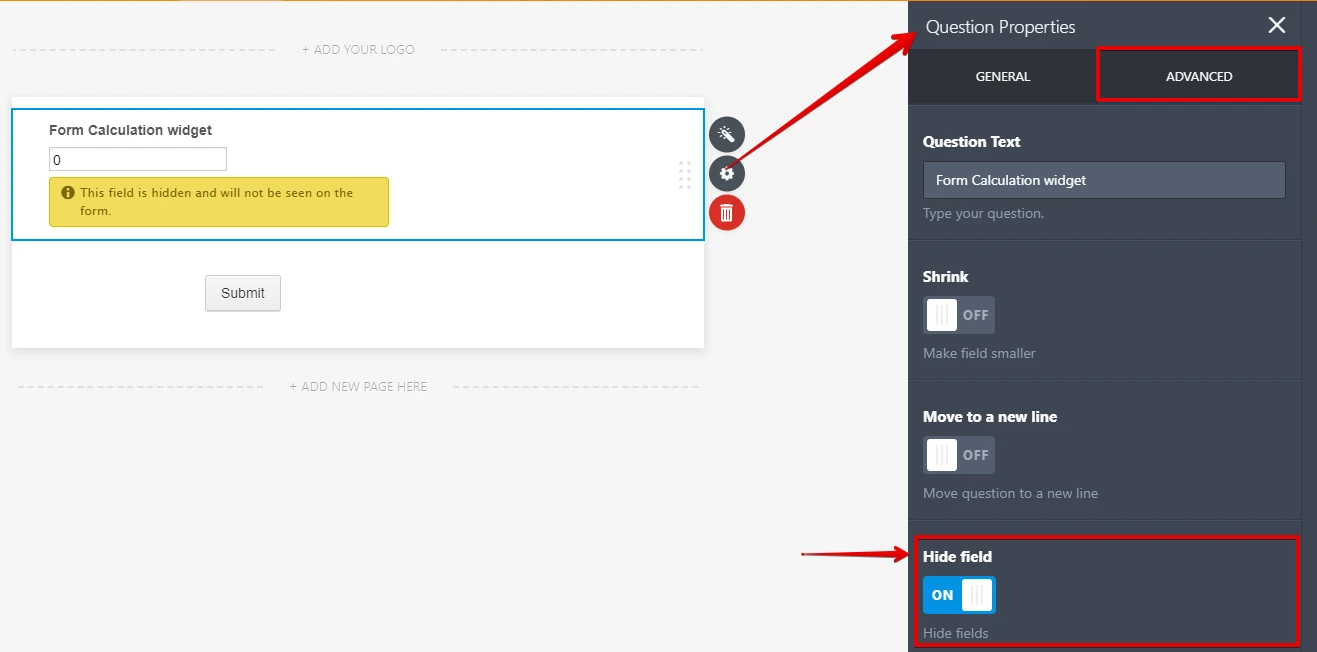
As for showing fields on the submissions page only if they have an input (filled or has value), there is an option under the submissions page settings that do that.
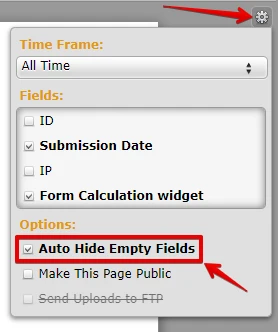
However, the Form Calculation widget's default value is 0 and still considered filled. With that being said, the Form Calculation widget will always show on the submissions page.
There is a workaround to meet your requirements. We can set your form to empty "conditionally" hidden fields when being hidden. Under Form Settings, you will find the option that does that. It is called "Clear Hidden Field Values". Then, we will set the widget to be hidden based on another field's status. When the Form Calculation becomes hidden when conditions are met, it automatically becomes empty. However, to prevent the widget from showing on the form when filled, we will use custom CSS codes that can be injected to your form.
You can share with us the form you are currently working on and explain to us your requirements in full details. We will wait for your response.
- Mobile Forms
- My Forms
- Templates
- Integrations
- INTEGRATIONS
- See 100+ integrations
- FEATURED INTEGRATIONS
PayPal
Slack
Google Sheets
Mailchimp
Zoom
Dropbox
Google Calendar
Hubspot
Salesforce
- See more Integrations
- Products
- PRODUCTS
Form Builder
Jotform Enterprise
Jotform Apps
Store Builder
Jotform Tables
Jotform Inbox
Jotform Mobile App
Jotform Approvals
Report Builder
Smart PDF Forms
PDF Editor
Jotform Sign
Jotform for Salesforce Discover Now
- Support
- GET HELP
- Contact Support
- Help Center
- FAQ
- Dedicated Support
Get a dedicated support team with Jotform Enterprise.
Contact SalesDedicated Enterprise supportApply to Jotform Enterprise for a dedicated support team.
Apply Now - Professional ServicesExplore
- Enterprise
- Pricing



























































