-
theparamountgroupAsked on April 9, 2019 at 1:05 PM
Hi, I just created a new form and ordinarily in the "settings" area > Emails, I enter the recipient's email and other settings, then there is a second box to enter the auto-responder details. I am only seeing the auto-responder box. There is no place to set the recipients email. The form is FL Anti-Aging Center Contact Form.
Also,
why don't I have to enter the site key and secret key for the reCAPTCHA settings? Then the people filling out the form only have to check the box, and don't have to select all those stupid pictures of things. -
Nick_SoReplied on April 9, 2019 at 2:23 PM
You can hit the '+' icon and you will be prompted to add a new email notification. Please follow the steps provided in the screenshots below:
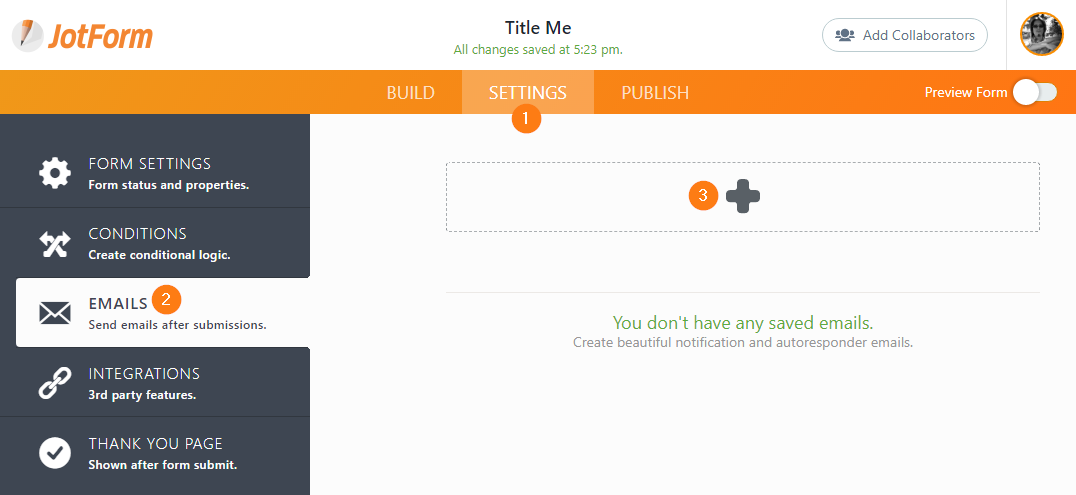
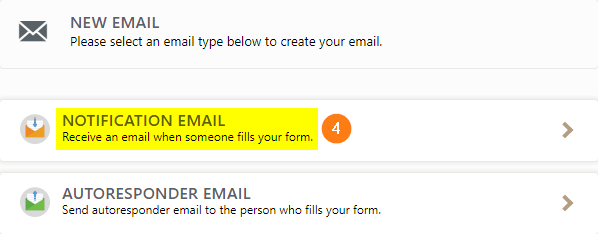
Here is a reference guide for setting up the email notifications: Setting-up-Email-Notifications
Let me know if you have any further questions on this.
>>I have moved you other question to a different thread to avoid confusion. We will get back to you on that thread ASAP.
-
theparamountgroupReplied on April 9, 2019 at 2:43 PMYeah, I feel like an idiot. I figured it out not long after I emailed you.
I've never had to click that "+", it's always just been there, so I was
confused.
Warm Regards,
--
Barbara Ingram
*Creative Director*
The Paramount Group.us, Inc.
(321) 238-8225
Mobile: (912) 571-0063
1110 Hwy A1A
Satellite Beach, FL 32937
www.theparamountgroup.us
...
- Mobile Forms
- My Forms
- Templates
- Integrations
- INTEGRATIONS
- See 100+ integrations
- FEATURED INTEGRATIONS
PayPal
Slack
Google Sheets
Mailchimp
Zoom
Dropbox
Google Calendar
Hubspot
Salesforce
- See more Integrations
- Products
- PRODUCTS
Form Builder
Jotform Enterprise
Jotform Apps
Store Builder
Jotform Tables
Jotform Inbox
Jotform Mobile App
Jotform Approvals
Report Builder
Smart PDF Forms
PDF Editor
Jotform Sign
Jotform for Salesforce Discover Now
- Support
- GET HELP
- Contact Support
- Help Center
- FAQ
- Dedicated Support
Get a dedicated support team with Jotform Enterprise.
Contact SalesDedicated Enterprise supportApply to Jotform Enterprise for a dedicated support team.
Apply Now - Professional ServicesExplore
- Enterprise
- Pricing



























































