-
BelmontptsaAsked on April 9, 2019 at 10:10 PM
hello-
once I am in my form builder, how can I export my data to excel? I have used an external link that I googled (https://www.jotform.com/help/374-How-to-Export-All-of-Your-Data-at-Once) but it is not exporting all of my data in that downlaod. I am cross checking with me emails after submission and all of the registrants are not on that form. I am wondering if I am using the wrong way to export data.
Katie
-
Richie JotForm SupportReplied on April 10, 2019 at 12:44 AM
To clarify, do you want to export all your submissions at once? The guide will let you download all your submissions into a Zip file.
May we know if you have received an email notification with a link to the file?
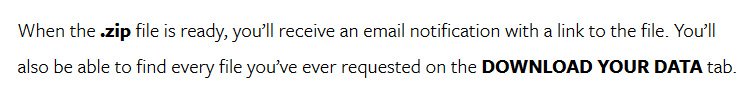
If you want to download your submissions as excel per form, you may use this guide:-How-to-Download-Form-Submissions-as-Excel-CSV-PDF
Please give it a try and let us know how it goes.
-
BelmontptsaReplied on April 10, 2019 at 10:22 AMYes. I have been downloading the file and receiving through email. But for some reason all the participants data is not on the excel sheet. Many are but it seems like the ones who selected “check or cash payment” are not showing up. Would they be on another file?. I know because I’ve been getting emails after submission and then I check the download and only some of them are on the excel zip file.
Yes I need all participants information on one spread sheet.
Katie Fullenkamp
Sent from my iPhone (please excuse typos)
... -
Richie JotForm SupportReplied on April 10, 2019 at 11:35 AM
All your submission data should be in your excel file.
I have downloaded your submissions as excel and it seems all the submissions data are found in the excel file. Currently, you have 57 submissions and I was able to download all the data in your submission page.
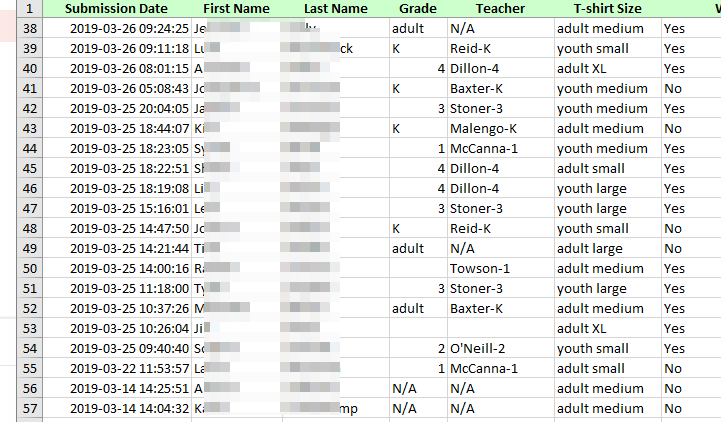
https://www.jotform.com/help/73-How-to-Download-Form-Submissions-as-Excel-CSV-PDF
May we know the submission ID or the name of the users that are missing in your excel file?
Looking forward for your response.
-
BelmontptsaReplied on April 10, 2019 at 2:43 PMThree submissions below are not on the excel file that I just again downloaded. It is the ones who have “pending payment” and are sending payment to school rather than PayPal. There are many more than these four.
Katie Fullenkamp
Sent from my iPhone (please excuse typos)
... -
Richie JotForm SupportReplied on April 10, 2019 at 3:58 PM
To clarify, are you referring to the incomplete Payments?

Can you please share to us the name o email address of the submission that are not included in your excel files?
Looking forward for your response.
-
BelmontptsaReplied on April 10, 2019 at 6:43 PMThere are probably at least 20 not included on the download. Is it because payment is pending? We will have pending payments for some time due to the nature of our event so is there another way to export everyone who has signed up regardless of their payment status?
Katie Fullenkamp
Sent from my iPhone (please excuse typos)
... -
Kevin Support Team LeadReplied on April 10, 2019 at 8:22 PM
Yes, the submissions you find under the "incomplete payments" section will not be downloaded on the Excel file, you must complete the submissions in order to have them showing on the submissions page and included on the report.
Try completing at least one payment and downloading your report.
Let us know how it goes.
- Mobile Forms
- My Forms
- Templates
- Integrations
- INTEGRATIONS
- See 100+ integrations
- FEATURED INTEGRATIONS
PayPal
Slack
Google Sheets
Mailchimp
Zoom
Dropbox
Google Calendar
Hubspot
Salesforce
- See more Integrations
- Products
- PRODUCTS
Form Builder
Jotform Enterprise
Jotform Apps
Store Builder
Jotform Tables
Jotform Inbox
Jotform Mobile App
Jotform Approvals
Report Builder
Smart PDF Forms
PDF Editor
Jotform Sign
Jotform for Salesforce Discover Now
- Support
- GET HELP
- Contact Support
- Help Center
- FAQ
- Dedicated Support
Get a dedicated support team with Jotform Enterprise.
Contact SalesDedicated Enterprise supportApply to Jotform Enterprise for a dedicated support team.
Apply Now - Professional ServicesExplore
- Enterprise
- Pricing




























































