-
HangchanleaknaAsked on April 10, 2019 at 3:58 AM
Hi I have developed one form which JOtform team really support me on this . really Appreciated .
and i'd like to adjust sth , but looks like the condition and email i set didn't really well cooperated.
1st Step : User Request Form (User fill the form and send email to Production Team Leader ) - I have done 1st Step , while i receive email address when the User assign to Production team leader ,
2nd Step : Production Team Leader - Eng Team Leader ( Production Team Leader filled the form and assign to Eng Team Leader ) - Once i complete the form I assign to Eng Team Leader and i receive the email "Close" rather than Engineering Team leader receive an email , Can you help which part i made mistake ?
3rd Step : Eng Team Leader - Technician ( Engineering Fill the Form and assign to Technician ) - Can you please help to make sure once the Engineering Team leader receive an email and Assign to Technician
4th Step : Approve by Technician ( Technician Received Email and Click approve or Reject ) - Can you please help to make sure once the Technician receive an email , he can click Approve or Reject as the form appear
5th : Completed by Technician ( Technician After Approve will receive email again to Complete the Request ) - Once the technician Approve , the email will come back to him again to complete the Request
6th Step : Close by ReQuester - Once technician Approved , all the information will passed to Requesters to Close the Request
I'll be delighted , if you can clone my form and set all the condition i made mistakes in the current form here. while recently there're mistake sending in wrong email which i have no clue which are should i start.
thx
-
jonathanReplied on April 10, 2019 at 8:48 AM
If I am not mistaken I think this post was a continuation of your previous thread here
https://www.jotform.com/answers/1632496
I reviewed that thread and I admit it became very difficult to follow what stages and status the workflow conditions were at.
It will be better if this new thread will not fall on the same state also.
The workflow process and conditions you wanted to come up with appears to be more complex than just the 6 steps you have mentioned.
Initially, perhaps the problem can be resolved if you can just revert the form to the version which you know was the working version.
I'll be delighted , if you can clone my form and set all the condition i made mistakes in the current form here. while recently there're mistake sending in wrong email which i have no clue which are should i start.
Can you please tell us the URL of the form. We need to identify the correct form.
I suggest you also clone the form to have another copy of its latest version.
Then you can use the Revision History tool to revert the original form to the previous version that you think was working correctly.
How to View Form Revision History
Please try revision process first and let us check if you are able to revert the form to previous working version.
We will wait for your updated response.
-
HangchanleaknaReplied on April 10, 2019 at 8:20 PM
I have cloned my previous form and add some fields more to match with what I expect . And then the email notification turn wrong which I dun where to start and change it . Look like it’s all mess up :(
-
HangchanleaknaReplied on April 10, 2019 at 8:48 PM
My form name is WO V 1
-
Jed_CReplied on April 10, 2019 at 10:30 PM
My suggestion to not make any more changes to your original form and try the revision history first like what my colleague suggests.
Also, since we'll be working with your form's condition, I need you to provide us the detailed workflow.
ex.
1). User fill the form and send email to Production Team Leader — Email goes to teamleader@email.com
2). Production Team Leader filled the form and assign to Eng Team Leader — Email goes to engineerteamleader@email.com
and so on...
I need you to specify what conditions and where you want it to go. Rather that going back to your previous thread, it would be best to tell us the workflow in this thread.
There are 3 things that we need know before we proceed on troubleshooting the form.
1). Clarify to us where you want the email to go in your Change Email Recipient conditions.
2). If you have issues with show and hide, specify them which field shows on certain steps.
ex. on Step 2, Production Team Leader fills the form and I want these fields to appear.
Disregard if you have no issues with conditions.
3). Same with #2, if you have issues with inserting values into a field on a condition, specify them clearly on what condition and values you want them to insert.
I'm asking these information from you so it would be clear on us what works / not works and what updates need to be done on your form rather than going back and forth.
Looking forward for your response.
-
HangchanleaknaReplied on April 11, 2019 at 10:40 PM
hi Jed ,
the purpose of this form , is the requester asking support from Technician team to fix the issue at Line Machine. once the Technician fix the issue , he needs requester to close the case.
1st Step : User Request Form (requester fills the form and send email to Production Team Leader ). We have :
**Category Field : Once the user Click on Mechanic Break Down - Email goes to " msopanha@coca-cola.com.kh , and that is Auto Close , no more steps needed to be filled and sent.
**Category Field : Once the user click on General Breakdown - Email goes to productionteamleader@email.com.kh with the Link URL Attached to click to the form of 2nd Step
2nd Step : Production Team Leader - Eng Team Leader : Production Team Leader received the Email Notification from requester with the link attached , he/she clicks on it , and see the fields show from 1st Step to the 2nd Step with Confirm or Reject , Once he confirms on it - Email goes to Eng Team Leader . Once he clicks Reject , Email goes to Requester directly .
3rd Step : Eng Team Leader - Technician ( Engineering Fill the Form and assign to Technician ) - He received an email with the link attached to be clicked , the link he clicks appear the fields shown from 01st , 02nd and 3rd Steps . Once he Confirm on it - Email goes to Technician. Once he reject , Email goes to Requester directly.
4th Step : Approve by Technician ( Technician Received Email and Click approve or Reject ) - Once Technician Click Approve on it , Email Goes to Himself as Technician.
5th Step : Once technician receives his email again , it is required him to Complete the Job with other requirement fields as shown and the fields are show from 01st , 2nd , 3rd , 4th , 5th
once he click complete - Email goes to the Requester who fill the form in the beginning.
5th Step : Close by Requester : once the Technician Complete , the requester will receive an email with the link attached to show all Steps and require he/she to Click "Close"
-
David JotForm Support ManagerReplied on April 11, 2019 at 11:44 PM
Could you let us know which of the step in your flow is not working? Also point the conditions that should be involved. I have inspected your form, and I could not find a condition nor the notification for this requirement:
"1st Step:
**Category Field : Once the user click on General Breakdown - Email goes to productionteamleader@email.com.kh with the Link URL Attached to click to the form of 2nd Step"
So, you will need to create a notification for the "productionteamleader@email.com.kh" recipient, please follow this guide: https://www.jotform.com/help/25-Setting-up-Email-Notifications
Then, please follow this guide to create the condition to send it: https://www.jotform.com/help/167-How-to-Send-Email-Based-on-User-s-Answer
Also, for the following requirement:
"2nd Step : Production Team Leader - Eng Team Leader : Production Team Leader received the Email Notification from requester with the link attached , he/she clicks on it , and see the fields show from 1st Step to the 2nd Step with Confirm or Reject , Once he confirms on it - Email goes to Eng Team Leader . Once he clicks Reject , Email goes to Requester directly"
The Reject email will not be sent because the "Send on edit" advanced option is not enabled:
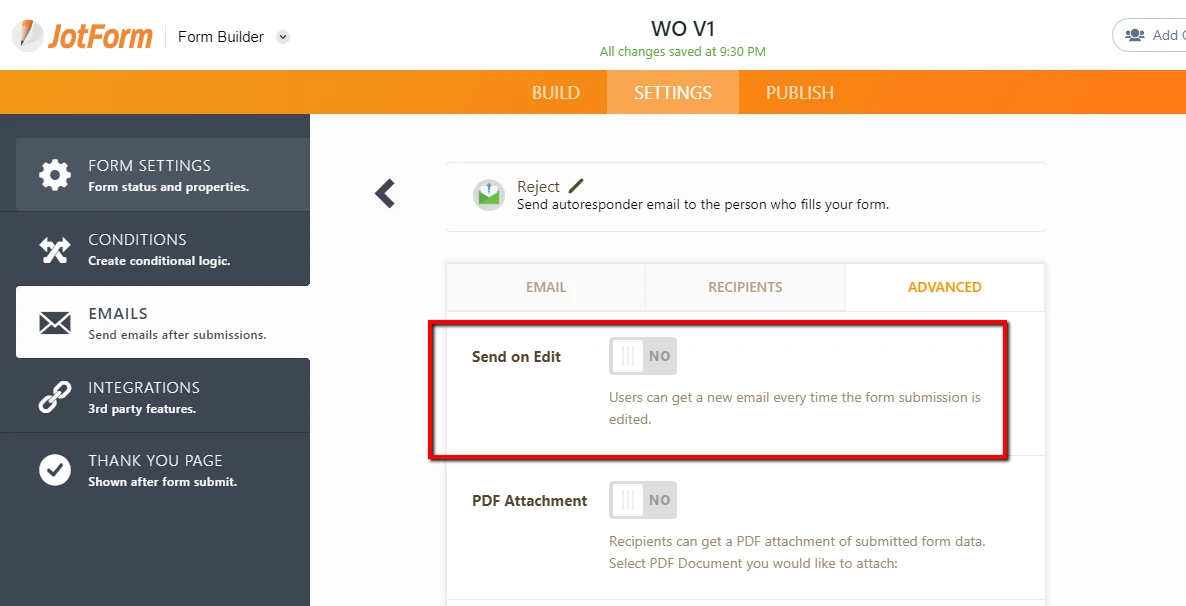
It is noticeable that this form is very complex, We would recommend you to test each of the steps at a time in order to figure out what is missing or not working.
In addition to this, could you confirm if you already tried reverting the form to a previous working version?
-
HangchanleaknaReplied on April 12, 2019 at 12:27 AM
hi Jed ,
the purpose of this form , is the requester asking support from Technician team to fix the issue at Line Machine. once the Technician fix the issue , he needs requester to close the case.
1st Step : User Request Form (requester fills the form and send email to Production Team Leader ). We have : Email goest to Production Team Leader
( I have test the form As the Requester and Assign to Production Team Leader , This is Success)
2nd Step : Production Team Leader - Eng Team Leader : Production Team Leader received the Email Notification from requester with the link attached , he/she clicks on it , and see the fields show from 1st Step to the 2nd Step with Confirm or Reject , Once he confirms on it - Email goes to Eng Team Leader . Once he clicks Reject , Email goes to Requester directly .
(It is success , i have received Email Notification from Requester and i will assign to Engineering Team)
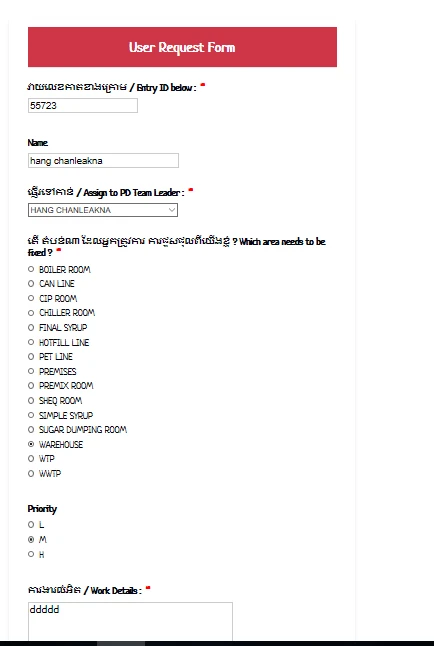
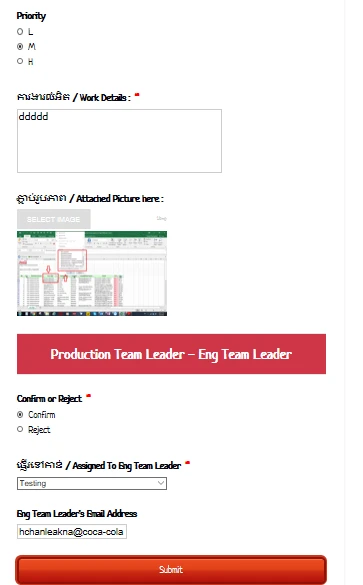
3rd Step : Eng Team Leader - Technician ( Engineering Fill the Form and assign to Technician ) - He received an email with the link attached to be clicked , the link he clicks appear the fields shown from 01st , 02nd and 3rd Steps . Once he Confirm on it - Email goes to Technician. Once he reject , Email goes to Requester directly.
(Step 3 : It failed , I haven't seen the Email notification from Production Team leader to Me as Eng Team Leader )
I have Follow all of the instruction with the previous form , and follow the sample too. but it failed to succeed it , i have no idea , what's going on there.You get what i mean ? I have told the flow where the email goes alr.
let me know if you need further explanation.
-
Nik_CReplied on April 12, 2019 at 4:35 AM
I cloned your form in order for testing, but this part:
2nd Step : Production Team Leader - Eng Team Leader : Production Team Leader received the Email Notification from requester with the link attached , he/she clicks on it , and see the fields show from 1st Step to the 2nd Step with Confirm or Reject , Once he confirms on it - Email goes to Eng Team Leader . Once he clicks Reject , Email goes to Requester directly .
(It is success , i have received Email Notification from Requester and i will assign to Engineering Team)
I don't see a condition that does that.
The only condition related I see is:
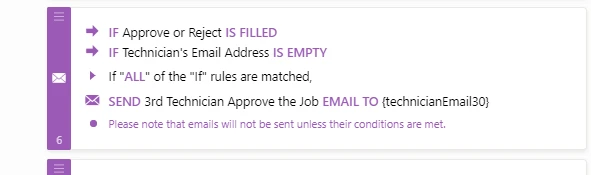
But I'm not sure that is the one.
Shouldn't there be a condition that would send such email if "Confirm or Reject " is equal to Confirm?
In that way, your second email would be sent to Eng Team Leader.
We'll wait for your response.
Thank you!
-
HangchanleaknaReplied on April 12, 2019 at 5:01 AM
Hi , I these 2 are connected , I have followed 5 steps on the email and condition show and hide . and i have stuck at these stages.
-
HangchanleaknaReplied on April 13, 2019 at 4:35 AM
hi team , i have fixed everything , now only this area with yellow highlight , have not been fixed d, and i have no idea how to settle this.
I am on stage = four which don't require to see "Close By Requester" but at this step it is appear . how to remove this ?
this "Close By Requester" can be seen only the Technician Click Complete and submit , then the email goes to Requester since the biginning to close the Case.
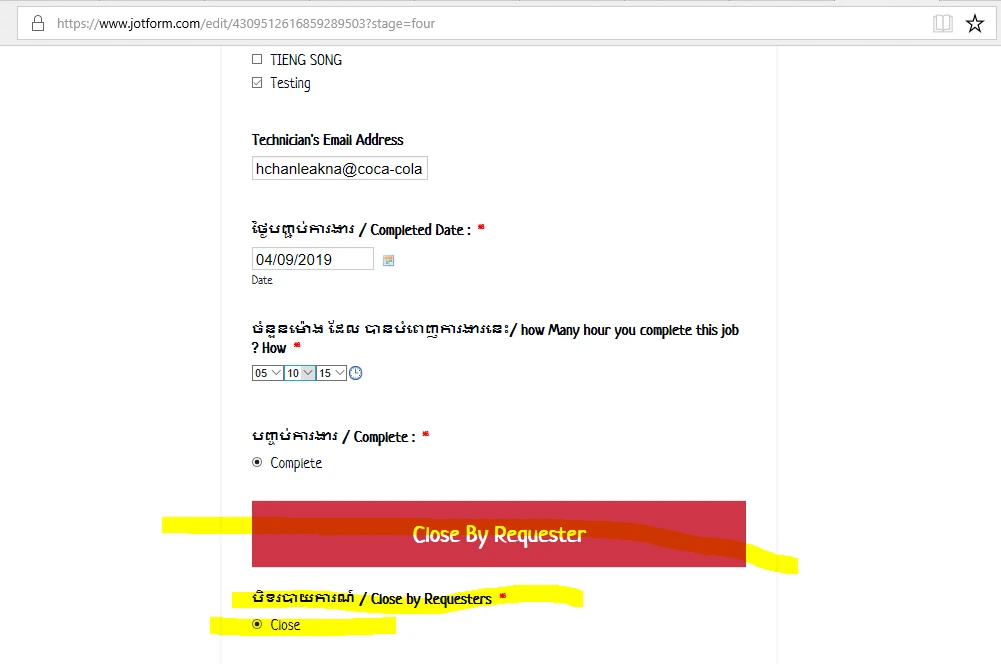
-
jonathanReplied on April 13, 2019 at 7:36 AM
Your stage=four Show/Hide condition is like this

As you can see "30.Close-Requester" was not included in Show Multiple condition.
When is the time "30.Close-Requester" should be shown?
Once you have identified the time it should be shown, you will be able to understand that you don't need it included in stage=four condition.
-
HangchanleaknaReplied on April 13, 2019 at 9:43 AM
Hi Jonathan, the condition set it right. The 30.Close... can only be shown in Stage=five.
But once I jump into Stage=four . This also appear.
-
Welvin Support Team LeadReplied on April 13, 2019 at 12:37 PM
The field appears without the stage parameter in the edit URL. Check again: https://www.jotform.com/edit/4309512616859289503.
I checked your form, you have a condition to show this section if some of the email addresses fields are filled. See screenshot below:

You have to exclude the section from the mentioned condition to fix the problem.
-
HangchanleaknaReplied on April 15, 2019 at 12:06 AM
hi welvin , you hit it , i have removed this and it work.
anw another issue is , Once stage=four clicked completed , the Requester will received an email to close the case ( it is Stage=five) , currently the user received an email with Stage=four .
can you let me know how to fix this ?
-
HangchanleaknaReplied on April 15, 2019 at 12:13 AM
i have used below condition and email with the link attached.
https://www.jotform.com/edit/%7Bid%7D?stage=five
but once the technician clicked "Complete". there's email pop up with Stage=four instead of Stage=five.
i have no idea which area i did wrong.
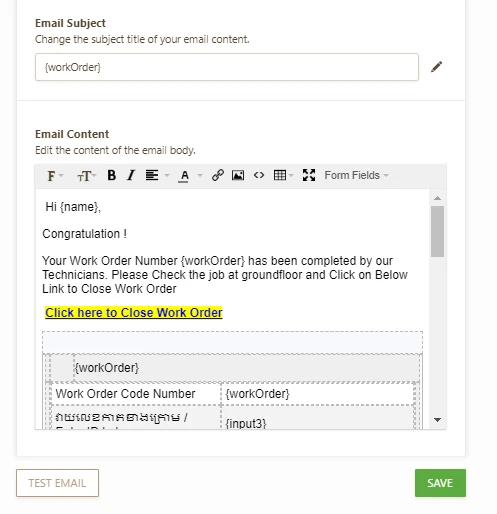
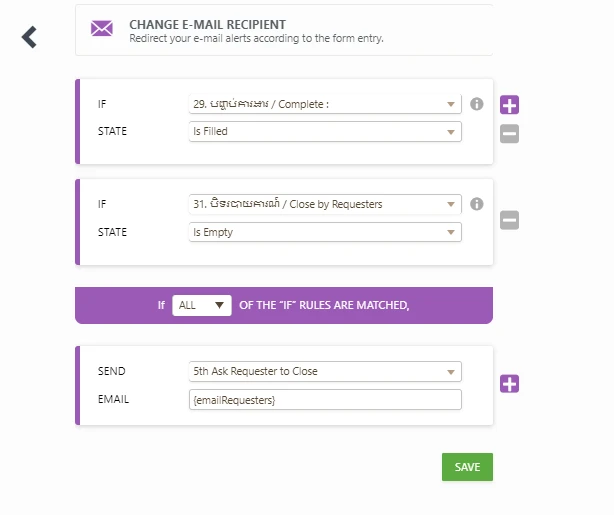
-
Nik_CReplied on April 15, 2019 at 2:20 AM
If you meant, this condition kicks in:

I checked the stage four condition that is shown to the user, and conditions that trigger stage 5:

If you go to this link https://www.jotform.com/edit/4309512616859289503?stage=four
This is how the fields are shown:

So the condition is not true.
I'm not sure if it could work for you to deselect "Close by requesters" at that point?
-
HangchanleaknaReplied on April 15, 2019 at 3:16 AM
hi nik , i have changed it , the email i have received with link attached over the Stage=four condition , while it should be stage=five condition. you see below yellow highlight , "Complete" , this is email notification telling you , the technicians have completed the job , and please click link to "Close " the case , But the Link it attached is the link on Stage=four.
let me know if you need further explanation.
-
Nik_CReplied on April 15, 2019 at 5:07 AM
So, the user receives an email in stage 4 and clicks the link to complete the job: https://eu.jotform.com/edit/4311099506854129460?stage=four, and that's the link in the email currently.
Once he does that, an email for stage 5 should be sent if I understood you right, but it is not, instead he gets stage 4 link correct?
These are the conditions related:

Approve or Reject is filled:

And that's why stage 4 email is sent again. So you should include one more condition there to prevent that.
Now, regarding the stage 5 email not being sent, I checked it, and it is sent to Requesters email address, I checked that field further and it is filled by this condition:

I revealed it for a moment and used the link again, but the field is not filled, it's empty:

And that's because the POP UP email address is empty as well, but even if you fill it, it fills with this data:

And you're sending email to that value which is not email.
So please check that condition and change it so emails are used in that field.
Let us know how it worked.
Thank you!
-
HangchanleaknaReplied on April 15, 2019 at 6:26 AM
hi Nik , you and your teams are so brilliant . ^^ i have received email notification to "Close" the case now . Anw , which condition i should set to prevent sending duplicated Email of stage=four ?
Now all steps are going all right , Only another duplicated email to be prevented.How to settle this Nik ? can you help me ?
I love you guys for always be a fast responder. -
HangchanleaknaReplied on April 15, 2019 at 7:03 AM
hi nik , when i click "Close" i have received an email of Stage=four
i mean maybe the condition i set duplicated somewhere , i am now a bit distracted now :(
- Mobile Forms
- My Forms
- Templates
- Integrations
- INTEGRATIONS
- See 100+ integrations
- FEATURED INTEGRATIONS
PayPal
Slack
Google Sheets
Mailchimp
Zoom
Dropbox
Google Calendar
Hubspot
Salesforce
- See more Integrations
- Products
- PRODUCTS
Form Builder
Jotform Enterprise
Jotform Apps
Store Builder
Jotform Tables
Jotform Inbox
Jotform Mobile App
Jotform Approvals
Report Builder
Smart PDF Forms
PDF Editor
Jotform Sign
Jotform for Salesforce Discover Now
- Support
- GET HELP
- Contact Support
- Help Center
- FAQ
- Dedicated Support
Get a dedicated support team with Jotform Enterprise.
Contact SalesDedicated Enterprise supportApply to Jotform Enterprise for a dedicated support team.
Apply Now - Professional ServicesExplore
- Enterprise
- Pricing









































































