-
ylenia.praticoAsked on April 10, 2019 at 5:18 AM
Hello,
the images on my Image Picker multi-choice do not show, unless the user lets the page load for a very, very long time.
I tried to upload my pictures directly on your server and to reduce their size, but neither of those solutions solved the problem. Users keep seeing only an endless loading icon.
How can I solve this issue?
Thanks,
Ylenia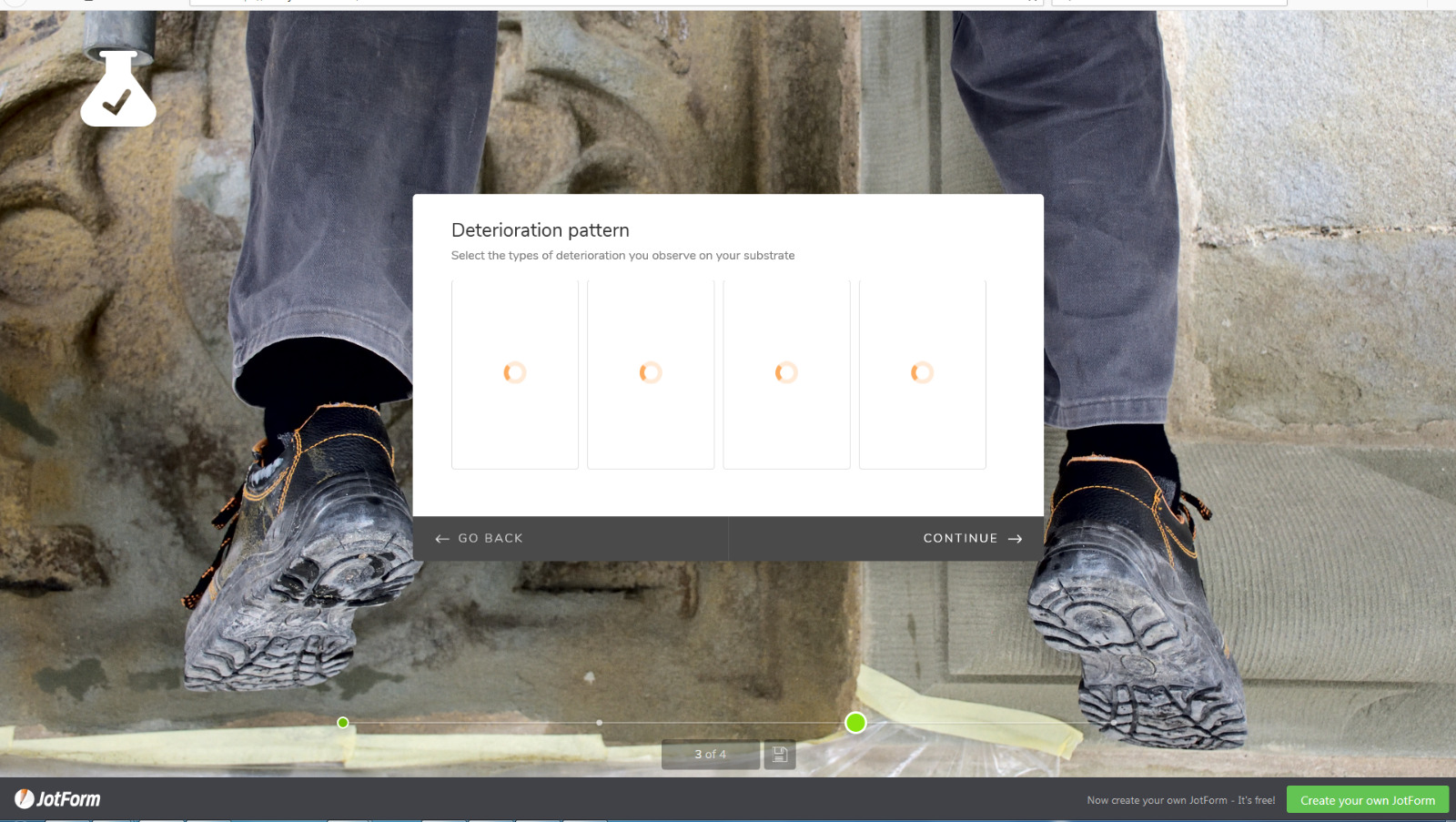
-
bettyReplied on April 10, 2019 at 10:01 AM
I am looking into this. I will inform you as soon as possible.
-
bettyReplied on April 10, 2019 at 10:41 AM
I was able to replicate this issue on my end. I decided to escalate this issue to our development team. You will be notified as soon as this issue is resolved.
-
hayk JotForm DeveloperReplied on April 11, 2019 at 8:29 AM
Hi Ylenia, I checked your form and I saw the issue. You have used imggmi.com web site for hosting your pictures and the widget has some issues for displaying images from that website. Anyway I have a solution for you. You can use postimages.org web site for hosting all your images for getting direct links for every image. The site is very easy to use and it also allows multiple uploading. I used that web site for hosting some of your images and then I used the direct links in the widget's settings. You can check and see how fast the images are getting shown. Here is my form link: https://form.jotform.com/91002985481963
Please take a try and let us know if you need any other assistance.
Regards,
Widget Team -
ylenia.praticoReplied on April 11, 2019 at 8:47 AM
Hi Hayk,
thank you, your solution worked perfectly.
Best,
Ylenia
- Mobile Forms
- My Forms
- Templates
- Integrations
- INTEGRATIONS
- See 100+ integrations
- FEATURED INTEGRATIONS
PayPal
Slack
Google Sheets
Mailchimp
Zoom
Dropbox
Google Calendar
Hubspot
Salesforce
- See more Integrations
- Products
- PRODUCTS
Form Builder
Jotform Enterprise
Jotform Apps
Store Builder
Jotform Tables
Jotform Inbox
Jotform Mobile App
Jotform Approvals
Report Builder
Smart PDF Forms
PDF Editor
Jotform Sign
Jotform for Salesforce Discover Now
- Support
- GET HELP
- Contact Support
- Help Center
- FAQ
- Dedicated Support
Get a dedicated support team with Jotform Enterprise.
Contact SalesDedicated Enterprise supportApply to Jotform Enterprise for a dedicated support team.
Apply Now - Professional ServicesExplore
- Enterprise
- Pricing




























































