-
daaxconstructionAsked on April 10, 2019 at 5:50 AM
Hi ,
We are designin an HR form and for schools and work history. some sections should be replicated by user pressing 'add new'. LikeName of the CompanyPositionEntry DateDate of LeavingReason of Leaving
etc.a sample form is provided at:
http://daaxconstruction.com/application-form
Thank you
-
AndrewHagReplied on April 10, 2019 at 7:19 AM
Please try using the Configurable List widget. You can find it under the Widgets tab once you open the Form Builder.
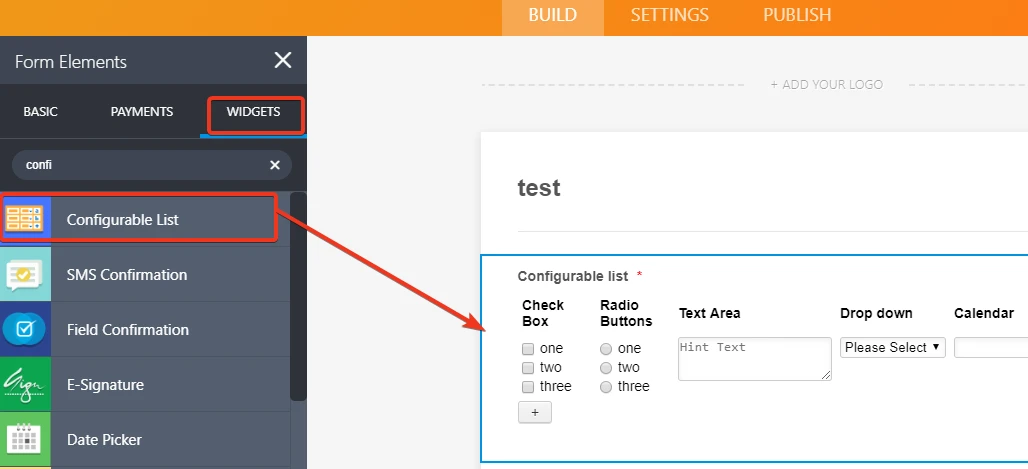
Then click on the wand icon to open widget settings. Under Field Configuration you can add or remove the field according to your requirement.
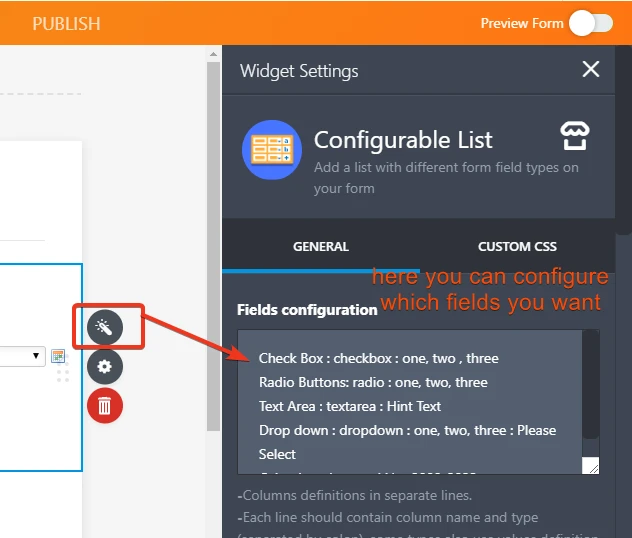
Here is the guide: Set-Up-the-Configurable-List-Widget
-
unitebtReplied on April 10, 2019 at 3:10 PM
Thank you Andrew i will give it a try!
- Mobile Forms
- My Forms
- Templates
- Integrations
- INTEGRATIONS
- See 100+ integrations
- FEATURED INTEGRATIONS
PayPal
Slack
Google Sheets
Mailchimp
Zoom
Dropbox
Google Calendar
Hubspot
Salesforce
- See more Integrations
- Products
- PRODUCTS
Form Builder
Jotform Enterprise
Jotform Apps
Store Builder
Jotform Tables
Jotform Inbox
Jotform Mobile App
Jotform Approvals
Report Builder
Smart PDF Forms
PDF Editor
Jotform Sign
Jotform for Salesforce Discover Now
- Support
- GET HELP
- Contact Support
- Help Center
- FAQ
- Dedicated Support
Get a dedicated support team with Jotform Enterprise.
Contact SalesDedicated Enterprise supportApply to Jotform Enterprise for a dedicated support team.
Apply Now - Professional ServicesExplore
- Enterprise
- Pricing




























































