-
coachkclearAsked on April 10, 2019 at 12:40 PM
-
David JotForm SupportReplied on April 10, 2019 at 1:55 PM
It seems the rest of your question might not have come through. Let us know what we can help with in regards to the form you referenced and we will follow up as soon as we can.
-
coachkclearReplied on April 10, 2019 at 2:43 PMI would like to have a page at the end of my form that adds up the "Yes"
answers and then shows this:
*If total "yes" count = 1-4*
Chances are, many of the questions made you think about the legacy you
would leave if something
happened to you. Now, you may be more aware of the need to be sure your
loved ones are taken care
of when you are gone. Buying your first or an additional life insurance
policy is a great way to protect
your family.
*If total "yes" count = 5-8*
You may currently have some life insurance but may be concerned that it
might not stretch as far as
you would like. You want to be sure your family is able to remain in their
home and live the lifestyle
they were used to. The less change at a hard time like this, the better.
Right now is a great time to take
another look at your life insurance coverage. There may be just the right
policy that can give you that
additional peace of mind.
*If total "yes" count = 9-12*
Congratulations! You have made great strides towards protecting your family
in the event something
happens to you. There is a good chance your family will be able to grieve
without the burden of
struggling to meet final expenses. Along with protecting your family, it is
a good idea to consider future
earning potential. Purchasing additional coverage later in life can be
difficult and/or expensive. Consider
purchasing additional insurance now. Whether you’re just starting to think
about your legacy or building
... -
Support_Management Jotform SupportReplied on April 10, 2019 at 5:03 PM
Hey @coachkclear - Can you tell us how you want to implement this? I understand that your goal is to display different messages based on the score (where the score is based from the number of yeses).
If you want the messages to appear before submission, you can add multiple TEXT FIELDS to your form. Each text field should correspond with the messages you outlined.
For example:
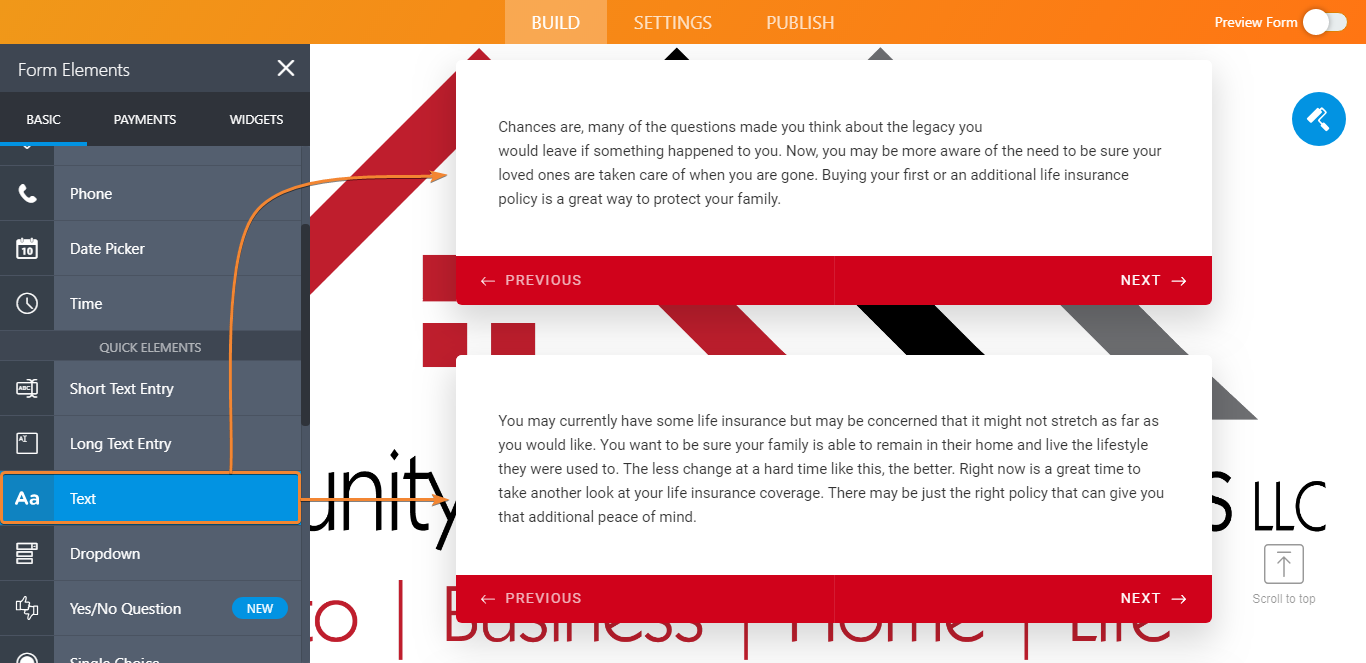
Afterwards, you will conditionally show them based on the score.
I can see you already assigned CALCULATION VALUES to your SINGLE CHOICE fields so you're on the right track. The next step is to tally the total. Although you have a FORM CALCULATION WIDGET in place, your formula seems to be off.
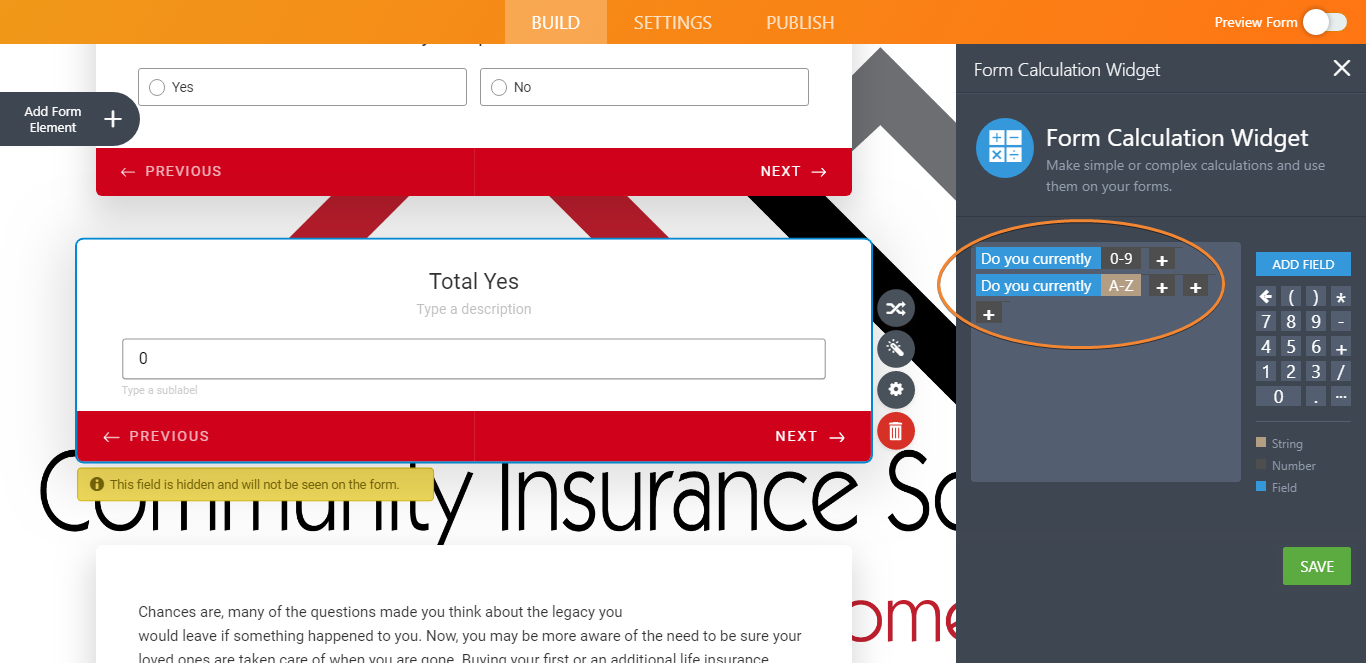
Make sure that your formula is mathematically correct and that all fields added have a black background like so:

To conditionally display the TEXT FIELDS you added, set up a condition that matches the ranges you described:
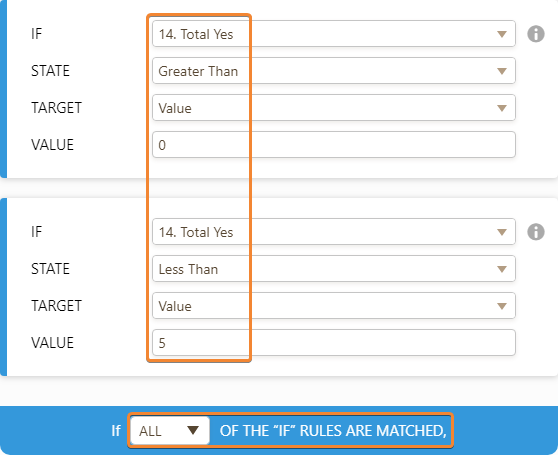
The condition above goes like this:
IF Total Yes IS GREATER THAN 0 AND LESS THAN 5, THEN SHOW the corresponding text field.
Repeat this process for the remaining conditions. The IF ALL above denotes that both conditions should be met (thus matching your requirement of a score of 1 to 4).
Complete guide: How-to-Show-or-Hide-Fields-Base-on-User-s-Answer
Otherwise, if you intend to show these messages after submission, then you can conditionally set up multiple thank you messages.
Complete guide: How-to-Change-Thank-You-Message-Using-Conditional-Logic
-
coachkclearReplied on April 10, 2019 at 5:43 PMI just want a simple end screen that tallys up the yes answers and shows it
at the end along with all the other text I sent. I don't need it to show
three different end screens base off their answers, 1 is fine.
... -
Support_Management Jotform SupportReplied on April 10, 2019 at 7:20 PM
I don't need it to show three different end screens base off their answers, 1 is fine.
My suggestions earlier will only show one message. Regardless if you pick the TEXT FIELD or the THANK YOU MESSAGE route, both ways will only conditionally show a single end message. Since you still haven't confirmed whether you want the message to be shown before or after submission, I'll just create a cloned copy of your form using text fields. This would mean that your respondents will see the message right before submitting the form.
https://www.jotform.com/90996913457978/
Test it out by making choices that will meet the conditions you described. Feel free to clone the form if you wish to use this inside your account.
Complete guide: How-to-Clone-an-Existing-Form-from-a-URL
- Mobile Forms
- My Forms
- Templates
- Integrations
- INTEGRATIONS
- See 100+ integrations
- FEATURED INTEGRATIONS
PayPal
Slack
Google Sheets
Mailchimp
Zoom
Dropbox
Google Calendar
Hubspot
Salesforce
- See more Integrations
- Products
- PRODUCTS
Form Builder
Jotform Enterprise
Jotform Apps
Store Builder
Jotform Tables
Jotform Inbox
Jotform Mobile App
Jotform Approvals
Report Builder
Smart PDF Forms
PDF Editor
Jotform Sign
Jotform for Salesforce Discover Now
- Support
- GET HELP
- Contact Support
- Help Center
- FAQ
- Dedicated Support
Get a dedicated support team with Jotform Enterprise.
Contact SalesDedicated Enterprise supportApply to Jotform Enterprise for a dedicated support team.
Apply Now - Professional ServicesExplore
- Enterprise
- Pricing




























































