-
YoursimplewebsiteAsked on April 10, 2019 at 11:26 PM
Is it possible to give the Section Collapse header a different colour when it's visible (uncollapsed) compared to it's colour when it's invisible (collapsed), to make it stand out?
-
Richie JotForm SupportReplied on April 11, 2019 at 1:17 AM
If you want to add an image in your collapse you may use this custom CSS:
.form-collapse-table {
height: 58px;
border: 1px solid #ccc;
background:url(https://wp-assets.futurism.com/2019/04/amazon-mothership-blimp-fake1-1200x630.png) repeat-x; /*you can change the URL with your image*/
position: relative;
}However, if you just want to change the color then you can replace the background CSS with this:
background: red;
Guide:https://www.jotform.com/help/117-How-to-Inject-Custom-CSS-Codes
Sample Screenshot:
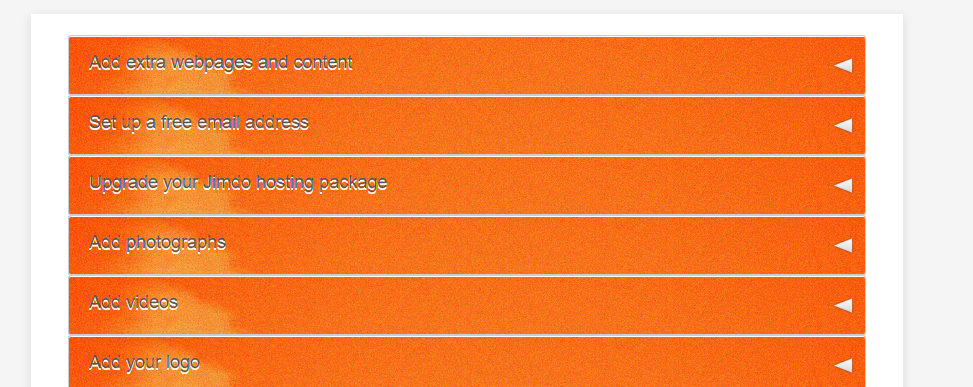
Sample Form:https://form.jotform.com/91000467930955
-
YoursimplewebsiteReplied on April 11, 2019 at 5:19 PM
Thanks Ritchie. To confirm: this will cause the colour of the header to change between visible and invisible states, as per my question?
-
Kevin Support Team LeadReplied on April 11, 2019 at 6:36 PM
Test the following CSS code:
When the collapse is closed:
.form-section-closed .form-collapse-table {
background: orange;
}
When the collapse is opened:
.form-collapse-table {
background: green;
}
I would recommend you to inject the code and test this on your end to see the result.
If you need further assistance, let us know.
-
YoursimplewebsiteReplied on April 14, 2019 at 9:14 PM
Got it! Thanks very much!
- Mobile Forms
- My Forms
- Templates
- Integrations
- INTEGRATIONS
- See 100+ integrations
- FEATURED INTEGRATIONS
PayPal
Slack
Google Sheets
Mailchimp
Zoom
Dropbox
Google Calendar
Hubspot
Salesforce
- See more Integrations
- Products
- PRODUCTS
Form Builder
Jotform Enterprise
Jotform Apps
Store Builder
Jotform Tables
Jotform Inbox
Jotform Mobile App
Jotform Approvals
Report Builder
Smart PDF Forms
PDF Editor
Jotform Sign
Jotform for Salesforce Discover Now
- Support
- GET HELP
- Contact Support
- Help Center
- FAQ
- Dedicated Support
Get a dedicated support team with Jotform Enterprise.
Contact SalesDedicated Enterprise supportApply to Jotform Enterprise for a dedicated support team.
Apply Now - Professional ServicesExplore
- Enterprise
- Pricing





























































