-
dirofstrategyAsked on April 10, 2019 at 11:27 PM
How can this be done after the user submitted form and the autoresponder does not show edit form in the form fields?
-
Welvin Support Team LeadReplied on April 11, 2019 at 1:22 AM
As stated in the guide, you have to add the {edit_link} tag in the body of the autoresponder email. I would suggest trying to see the result. The tag will create a full link that would let people click to edit their submission.
You can also add the same tag in the thank you message of the form:
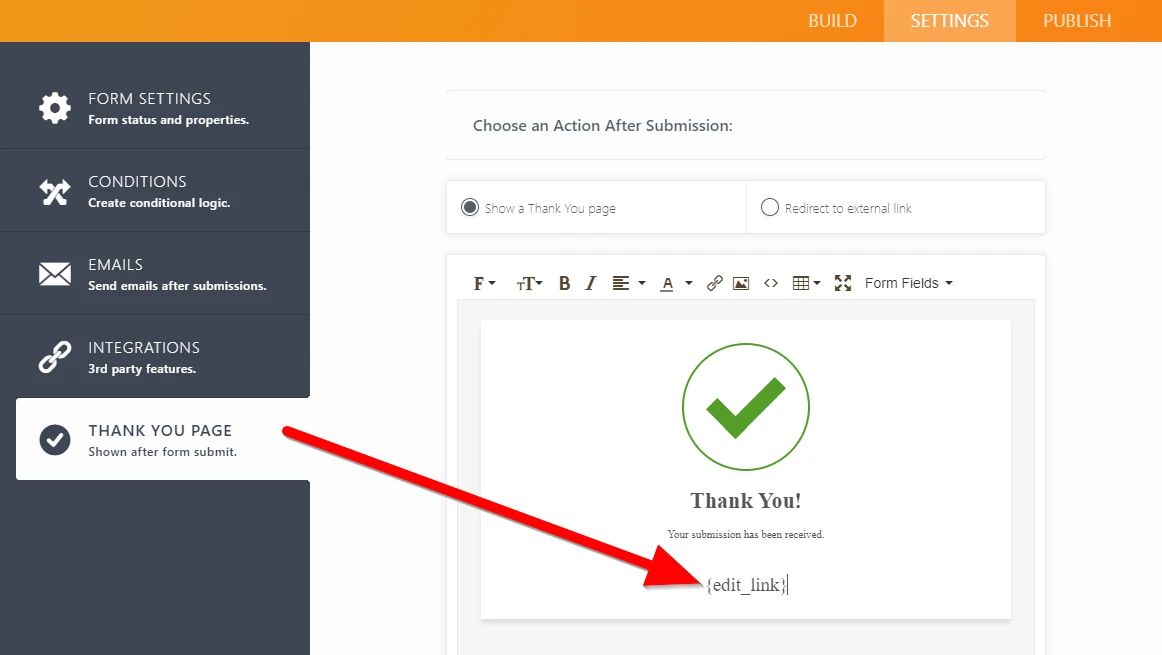
-
dirofstrategyReplied on April 11, 2019 at 8:40 AM
Since it is a HIPAA form, the only links I see in the Form Fields is form title and submission ID in the autoresponder email. The other links like the pdf and edit links are gone. I do have fields that are not protected which I thought would trigger the pdf and edit links to show, but it didn't. I can add those links in the Thank You page as you showed me. Do you know how I can get those additional form fields to show up for the autoresponder email?
Thanks for your help.
-
Welvin Support Team LeadReplied on April 11, 2019 at 10:28 AM
Technically, the options are removed as part of being HIPAA compliance. But the Edit Link will still work in the autoresponder email. You only need to have that tag manually added in the email template.
-
LoriReplied on April 11, 2019 at 10:47 AM
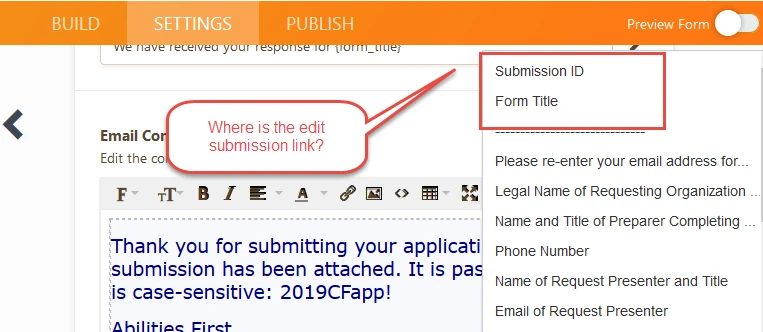
-
Welvin Support Team LeadReplied on April 11, 2019 at 11:53 AM
I mean, you have to add (copy/paste) the {edit-link} tag manually since we have removed that in the autoresponder email options.
-
tonryReplied on May 1, 2019 at 2:29 PM
- Mobile Forms
- My Forms
- Templates
- Integrations
- INTEGRATIONS
- See 100+ integrations
- FEATURED INTEGRATIONS
PayPal
Slack
Google Sheets
Mailchimp
Zoom
Dropbox
Google Calendar
Hubspot
Salesforce
- See more Integrations
- Products
- PRODUCTS
Form Builder
Jotform Enterprise
Jotform Apps
Store Builder
Jotform Tables
Jotform Inbox
Jotform Mobile App
Jotform Approvals
Report Builder
Smart PDF Forms
PDF Editor
Jotform Sign
Jotform for Salesforce Discover Now
- Support
- GET HELP
- Contact Support
- Help Center
- FAQ
- Dedicated Support
Get a dedicated support team with Jotform Enterprise.
Contact SalesDedicated Enterprise supportApply to Jotform Enterprise for a dedicated support team.
Apply Now - Professional ServicesExplore
- Enterprise
- Pricing





























































