-
sportingcolumbusAsked on April 11, 2019 at 9:05 AM
I created a form where people can pick one or more days to attend a program. Is there a way to display the data by date? i.e. Tuesday is shows the four people signed up; Wednesday it shows the two people who signed up and Thursday it shows the 6 people who signed up? So ideally it is easy to see who is attending?
-
AndrewHagReplied on April 11, 2019 at 9:36 AM
In the submission page, click on the gear icon at the top right corner. Then select custom from the Time Frame dropdown and set the date range to see the submission date between that range.
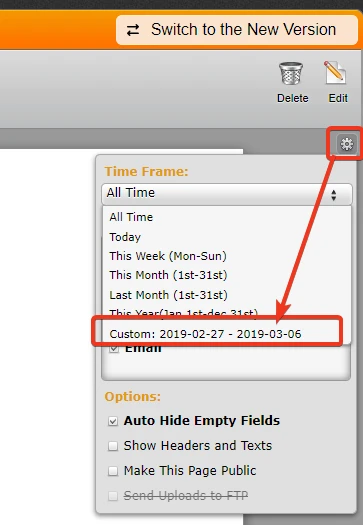
-
sportingcolumbusReplied on April 11, 2019 at 10:43 AMThanks but I don't think you understood the question. 100 people fill out the form over the next month and everyone picks different dates they say they are attending. 75 say they can attend 6/520 say they can attend 6/644 say they can attend 6/72 say they can attend 6/8Is there a to list all 75 names on 6/5 and all 20 names on 6/6, etc.Thanks,Jeffrey WarrenSporting ColumbusPresident614.284.9746
... -
Nik_CReplied on April 11, 2019 at 12:50 PM
Actually, you can. In new submissions layout, Sheets, you can specify a filter:

So you could set your date to be equal to date you need and it will show only that data.
To access your form submissions in Sheets, you can use URL: https://form.jotform.com/sheets/########
Where ####### is your form ID.
The additional way would be to export your data to Excel and filter the data there: https://www.jotform.com/help/44-How-to-Export-Form-Data-to-Excel
Hope it helps.
Thank you!
- Mobile Forms
- My Forms
- Templates
- Integrations
- INTEGRATIONS
- See 100+ integrations
- FEATURED INTEGRATIONS
PayPal
Slack
Google Sheets
Mailchimp
Zoom
Dropbox
Google Calendar
Hubspot
Salesforce
- See more Integrations
- Products
- PRODUCTS
Form Builder
Jotform Enterprise
Jotform Apps
Store Builder
Jotform Tables
Jotform Inbox
Jotform Mobile App
Jotform Approvals
Report Builder
Smart PDF Forms
PDF Editor
Jotform Sign
Jotform for Salesforce Discover Now
- Support
- GET HELP
- Contact Support
- Help Center
- FAQ
- Dedicated Support
Get a dedicated support team with Jotform Enterprise.
Contact SalesDedicated Enterprise supportApply to Jotform Enterprise for a dedicated support team.
Apply Now - Professional ServicesExplore
- Enterprise
- Pricing





























































