-
krys10gAsked on April 11, 2019 at 9:18 AM
Hello, I have two items on one of my forms that autofill with the clients phone number. I can not figure out why this is happening or how to fix it. I have deleted the items and re-created them and it still happening. Can someone help me to fix this? It is on my pre-order food form and it is the Dill Pickle Zippers and the IP Honey Dijon dressing. These are the only items that it happens on. If you look at a recent submission for Rick Patterson, you will see what I am talking about.
Thank you!
Kristen
-
Alan_DReplied on April 11, 2019 at 11:57 AM
Your form does not contain a phone number field. Did you remove that? Or are these fields being filled with the wrong data without phone field? And is it can be a typo?
I cloned and tested your form. It worked smoothly. I'm also clearing your form cache. It will help. If the problem persists, please contact us. -
krys10gReplied on April 11, 2019 at 12:43 PMI don’t need a phone number field on the form, I have never had one. These fields are being filled in with the wrong data…the customer doesn’t want that item at all but for some reason it is autofilling with a phone number. It doesn’t always happen or every order but when it does happen it is always on those two items. It isn’t a typo because it happens on several orders a week. Thank you, Kristen
... -
Nik_CReplied on April 11, 2019 at 1:57 PM
Because those fields, that you mentioned, are number fields, Auto-fill from your Browser is filling the fields with a number, but we cannot control that, and that shouldn't happen automatically.
Either way, it's browser specific setting. And you can disable it by following: https://support.iclasspro.com/hc/en-us/articles/218569268-How-to-Disable-and-Clear-AutoFill-Info-in-your-Browser
Let us know if you have any further questions.
Thank you!
-
krys10gReplied on April 11, 2019 at 2:43 PMThis makes no sense. I don’t fill the form out, so it isn’t my browser. It is happening with my clients so I obviously can’t tell every client to fix this issue. It is only happening with those two fields. There are 90 other number fields on the same form and it never happens with those…only with the Dill Zippers and the IP Honey Dijon Dressing.
... -
Alan_DReplied on April 11, 2019 at 3:40 PM
Actually, there is no difference between these fields and others. Your all item fields are in the same structure.

The user's browser may have identified these fields as the phone number field or else. For example, in my test, my browser identified the "Dill Pickle Zippers" field as an address field. Because of its name(Contains "Zip"). Please look at these.
My browser automatically filled the name field. And identified the "Dill Pickle Zippers" field as an address field.
And identified the "Dill Pickle Zippers" field as an address field. Then I changed the field name as "Dill Pickle". The browser didn't identify the field as anything. I know this might not work for you. But that's the issue.
Then I changed the field name as "Dill Pickle". The browser didn't identify the field as anything. I know this might not work for you. But that's the issue.
If the users are filled name field automatically(using browser cache), the browser may fill other fields with unrelated values.
Please advise your users to fill out the form without autofill.
-
krys10gReplied on April 11, 2019 at 4:43 PMThank you. I can have it say Dill Pickle that is no problem if that fixes the issue. What about the “IP Honey Dijon Dressing”? Can you tell what the issue is there? Thanks so much. I have over 100 people using this form so trying to get all of these people to not have their auto fill on is probably nearly impossible.
... -
Alan_DReplied on April 11, 2019 at 5:09 PM
Browsers are identifying the “IP Honey Dijon Dressing” field as a phone number field.
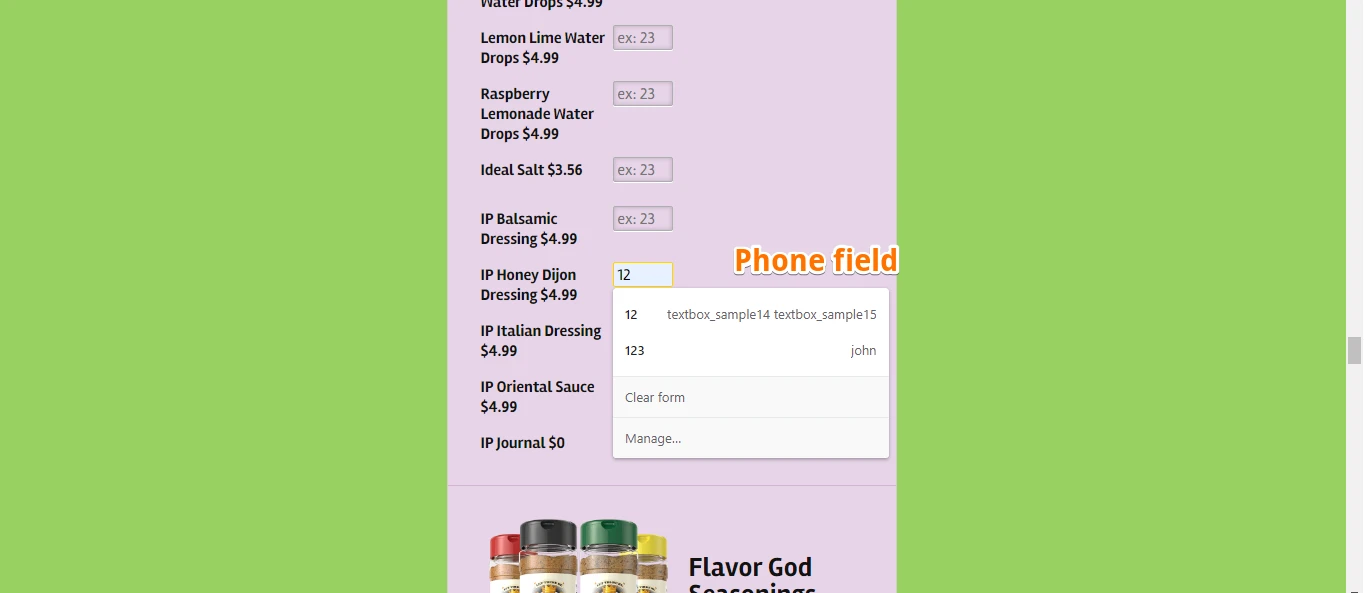 Because of its name. It is a little weird. But its name contains "phone".
Because of its name. It is a little weird. But its name contains "phone".
“IP Honey Dijon Dressing”
I have changed its name to "IP Dijon Dressing Honey". It worked.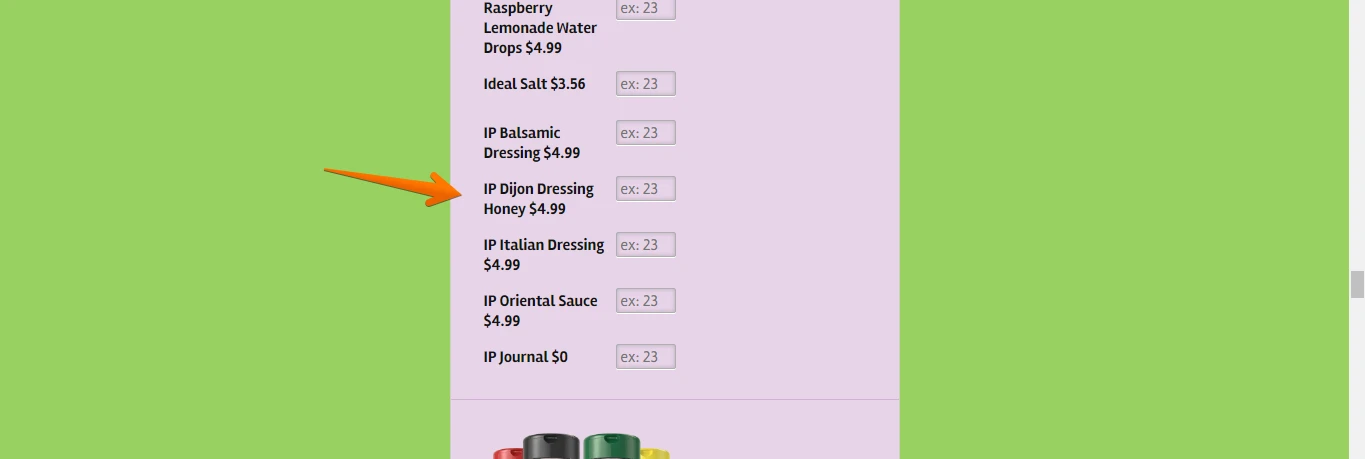 Please care about this situation when naming fields.
Please care about this situation when naming fields. -
krys10gReplied on April 11, 2019 at 6:43 PMOh my goodness…who would have thought that! Thanks so much for your help. I really appreciate it!!!
...
- Mobile Forms
- My Forms
- Templates
- Integrations
- INTEGRATIONS
- See 100+ integrations
- FEATURED INTEGRATIONS
PayPal
Slack
Google Sheets
Mailchimp
Zoom
Dropbox
Google Calendar
Hubspot
Salesforce
- See more Integrations
- Products
- PRODUCTS
Form Builder
Jotform Enterprise
Jotform Apps
Store Builder
Jotform Tables
Jotform Inbox
Jotform Mobile App
Jotform Approvals
Report Builder
Smart PDF Forms
PDF Editor
Jotform Sign
Jotform for Salesforce Discover Now
- Support
- GET HELP
- Contact Support
- Help Center
- FAQ
- Dedicated Support
Get a dedicated support team with Jotform Enterprise.
Contact SalesDedicated Enterprise supportApply to Jotform Enterprise for a dedicated support team.
Apply Now - Professional ServicesExplore
- Enterprise
- Pricing






























































 And identified the "Dill Pickle Zippers" field as an address field.
And identified the "Dill Pickle Zippers" field as an address field. Then I changed the field name as "Dill Pickle". The browser didn't identify the field as anything. I know this might not work for you. But that's the issue.
Then I changed the field name as "Dill Pickle". The browser didn't identify the field as anything. I know this might not work for you. But that's the issue.
