-
gayharrisonAsked on April 11, 2019 at 12:27 PM
-
Richie JotForm SupportReplied on April 11, 2019 at 1:34 PM
You may use your form to create a contact list or a survey.
You may also use your form to create an online shop.
I have checked your form and it seems you have created a contact information form.
May we know what form would you like to create?
We will wait for your response.
-
gayharrisonReplied on April 11, 2019 at 2:43 PMI think I have the form I need. I just needed to make sure I could print it, or email to someone.
Thanks for your help.
[Gay]
GAY HARRISON, Executive Assistant
e. gharrison@competitive-edge.net w. competitive-edge.net
d. 269.408.4400 a. 5924 Red Arrow Highway . Stevensville, MI 49127
[cid:image007.png@01D4DA80.D81AC890]
... -
Richie JotForm SupportReplied on April 11, 2019 at 2:49 PM
You may setup your form to send notification email to yourself and send an autoresponder to your form users.
Guide:https://www.jotform.com/help/25-Setting-up-Email-Notifications
https://www.jotform.com/help/26-Setting-up-an-Autoresponder-Email
If you want to print your form, there is an option in your submit button to show the print button. Go to your Submit button and click the gear icon to show properties>Advanced and toggle the Print Button to ON.
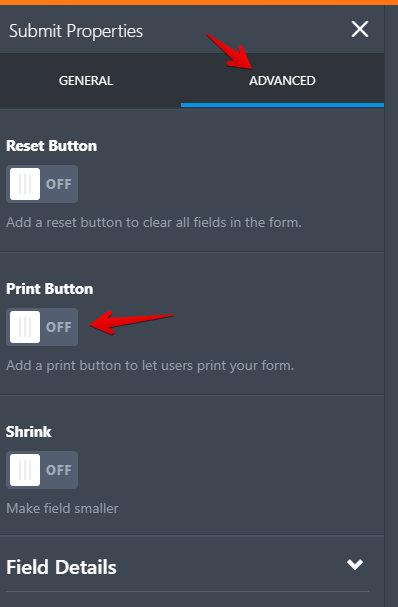
You may also attach a PDF document of your submission data.
Hope this information helps.
If you have further questions, let us know.
- Mobile Forms
- My Forms
- Templates
- Integrations
- INTEGRATIONS
- See 100+ integrations
- FEATURED INTEGRATIONS
PayPal
Slack
Google Sheets
Mailchimp
Zoom
Dropbox
Google Calendar
Hubspot
Salesforce
- See more Integrations
- Products
- PRODUCTS
Form Builder
Jotform Enterprise
Jotform Apps
Store Builder
Jotform Tables
Jotform Inbox
Jotform Mobile App
Jotform Approvals
Report Builder
Smart PDF Forms
PDF Editor
Jotform Sign
Jotform for Salesforce Discover Now
- Support
- GET HELP
- Contact Support
- Help Center
- FAQ
- Dedicated Support
Get a dedicated support team with Jotform Enterprise.
Contact SalesDedicated Enterprise supportApply to Jotform Enterprise for a dedicated support team.
Apply Now - Professional ServicesExplore
- Enterprise
- Pricing



























































