-
nps8277Asked on April 11, 2019 at 1:35 PM
I am using a template and even though I have changed the name when sending it to clients it is giving some totally different. HELP!
For example it is saying:
https://l.facebook.com/l.php?u=https%3A%2F%2Fform.jotform.com%2F91004660437148%3Ffbclid%3DIwAR0QSHJZRHTgOA1MUIKuBT15K2B5XTjdS4U4_2DFpaitfL3REVxxsjI9Rt4&h=AT3vKwgG348MHS9SQYEHzsAVGdtqgnmGG_POuG1ADJqq8RzdoGKowq_hyUCJIjiTOcknVyglgGaMmpV2tLWLcVDdm9gUtEUJW4NuK7_F0yGGEd63f1dGyWlRlHMeadhk
When it should say: 2019 Spring Minis
Page URL: https://form.jotform.com/91004660437148 -
Alan_DReplied on April 11, 2019 at 2:47 PM
As I understand, when you share your form on Facebook, it shows an unrelated title in the post.
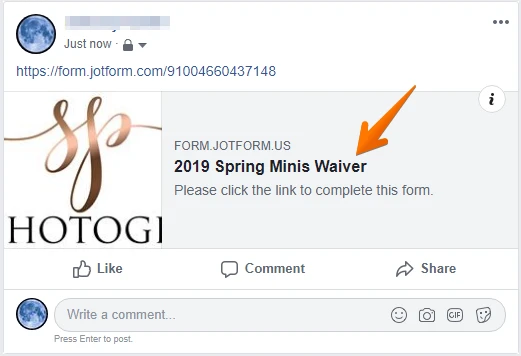
It is your form's page title and different from the form title. Please follow these steps to change it.
1. Go to form settings.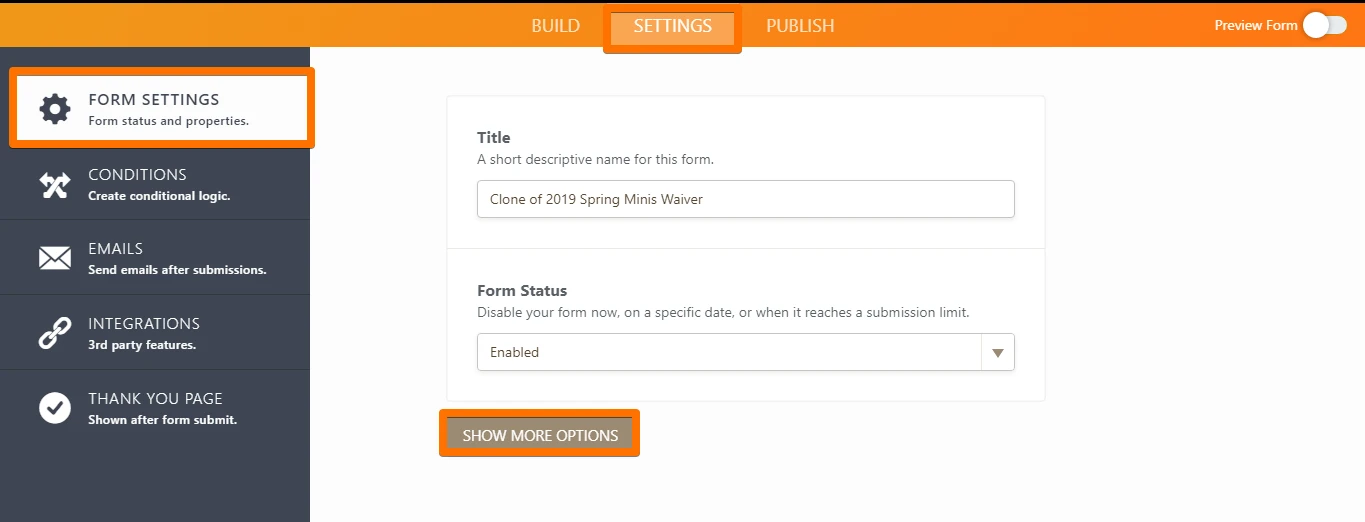 2. Change the page title.
2. Change the page title. 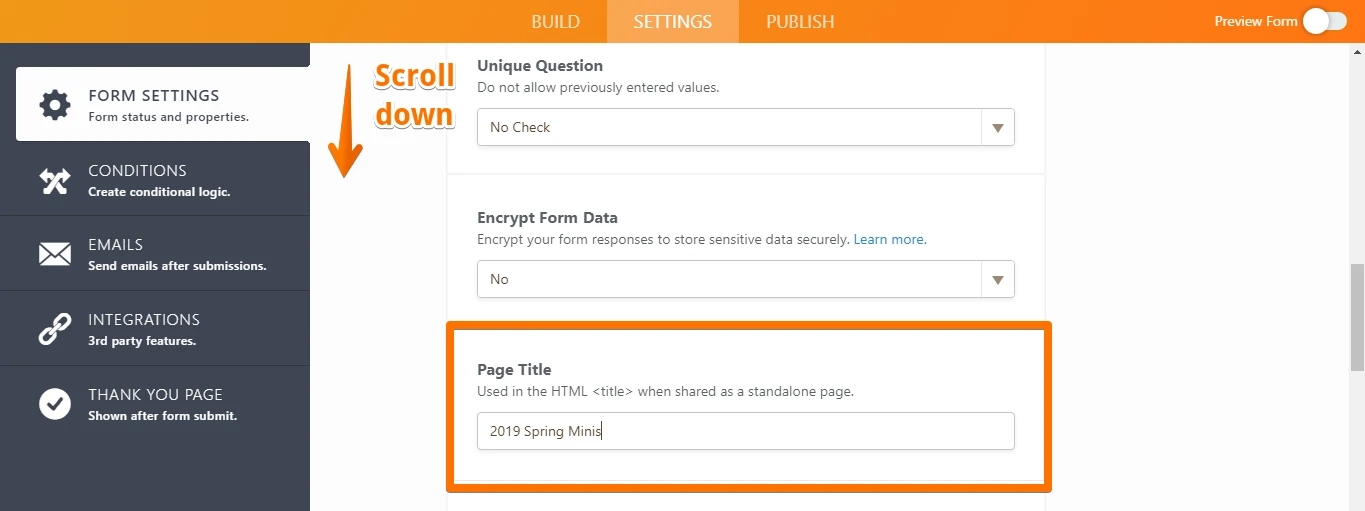 You will see this title in the Facebook posts.
You will see this title in the Facebook posts.
- Mobile Forms
- My Forms
- Templates
- Integrations
- INTEGRATIONS
- See 100+ integrations
- FEATURED INTEGRATIONS
PayPal
Slack
Google Sheets
Mailchimp
Zoom
Dropbox
Google Calendar
Hubspot
Salesforce
- See more Integrations
- Products
- PRODUCTS
Form Builder
Jotform Enterprise
Jotform Apps
Store Builder
Jotform Tables
Jotform Inbox
Jotform Mobile App
Jotform Approvals
Report Builder
Smart PDF Forms
PDF Editor
Jotform Sign
Jotform for Salesforce Discover Now
- Support
- GET HELP
- Contact Support
- Help Center
- FAQ
- Dedicated Support
Get a dedicated support team with Jotform Enterprise.
Contact SalesDedicated Enterprise supportApply to Jotform Enterprise for a dedicated support team.
Apply Now - Professional ServicesExplore
- Enterprise
- Pricing



























































