-
ARAGAsked on April 12, 2019 at 5:37 AM
Hi,
I am trying to change the size of my "thank you" page the url is: https://eu.jotform.com/build/90981848251971/settings/thankyou).
I want my users to see the whole image I inserted in this form but I only see a small part of it, when I filled in and sent the form.
Can you please let me know how I can change the size of the page in order to my customers to see the whole image/form.
Thanks in advance for your cooperation,
Satia
-
Nick_SoReplied on April 12, 2019 at 10:00 AM
You can achieve this by opening the Thank you page wizard and adjusting the height and width. Please follow the steps below for more details:
Go to Settings >> Thank you page >> Source Code
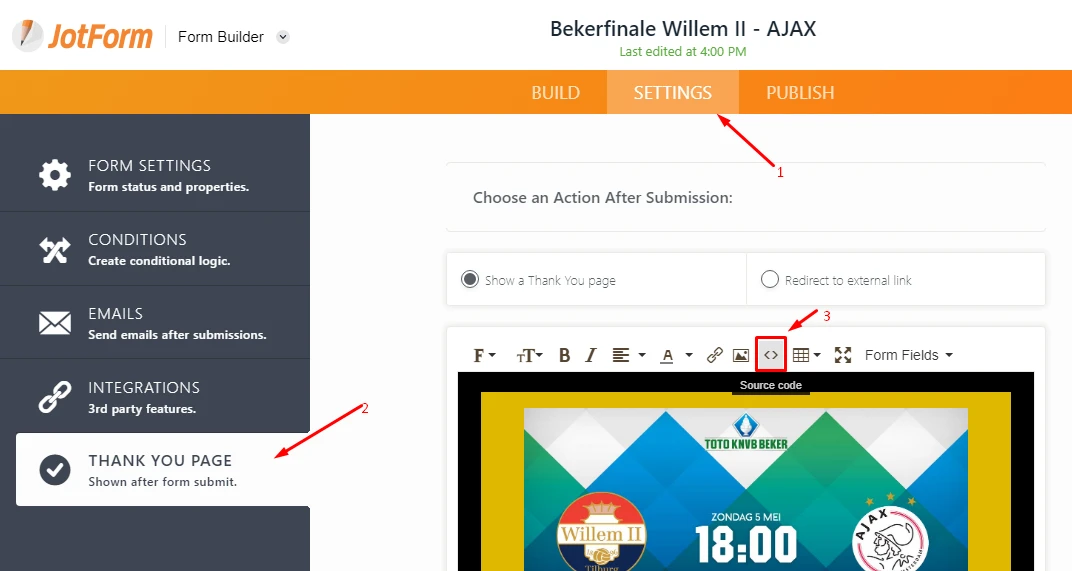
You can then increase the Height and Width as per your requirement and click OK.
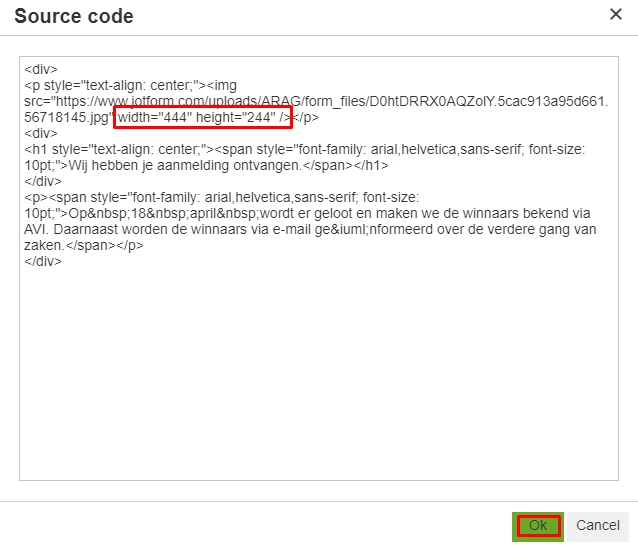
Let me know if you have any questions.
-
SatiaReplied on April 16, 2019 at 6:03 AM
Hi,
thank you for your reply. I already tried this before contacting you. The only thing that changes when you follow the steps metioned by you, is the image (and then it is also out of proportion).
So I don't think this the solution of this issue. Can you please look into this once again?
Thanks in advance for your cooperation.
Kind regards,
Satia
-
jonathanReplied on April 16, 2019 at 8:48 AM
Can you please try adding the style code on the outermost div.
style="width: 444px; height: 600px; text-align: center; margin: 0 auto;"
Example:

Let us know how it goes.
- Mobile Forms
- My Forms
- Templates
- Integrations
- INTEGRATIONS
- See 100+ integrations
- FEATURED INTEGRATIONS
PayPal
Slack
Google Sheets
Mailchimp
Zoom
Dropbox
Google Calendar
Hubspot
Salesforce
- See more Integrations
- Products
- PRODUCTS
Form Builder
Jotform Enterprise
Jotform Apps
Store Builder
Jotform Tables
Jotform Inbox
Jotform Mobile App
Jotform Approvals
Report Builder
Smart PDF Forms
PDF Editor
Jotform Sign
Jotform for Salesforce Discover Now
- Support
- GET HELP
- Contact Support
- Help Center
- FAQ
- Dedicated Support
Get a dedicated support team with Jotform Enterprise.
Contact SalesDedicated Enterprise supportApply to Jotform Enterprise for a dedicated support team.
Apply Now - Professional ServicesExplore
- Enterprise
- Pricing






























































