-
LoriAsked on April 12, 2019 at 4:58 PM
Please advise. I have a client who is trying to complete one of our forms. She went through our verification form and was able to get the link to the main form. She used the link sent to her for access to main form. Has had to stop and continue later and her saved information is gone. She has started over twice and loses any information she has entered and click the next button and sees the saving briefly appear. I have followed your instructions to the "T". This is not acceptable.
Thanks for your help.
-
Jed_CReplied on April 12, 2019 at 8:47 PM
I checked the link and the session is still active.

Are you seeing the same information as what is shown in my screenshot?
Looking forward for your response.
-
dirofstrategyReplied on April 14, 2019 at 12:12 AM
I tried to recreate with another user. And I'm still not getting my information saved. When I open the links I created, nothing is saved.
Here is the link that came from my autoresponder email:
https://hipaa.jotform.com/90845212733152?session=mocha225@sbcglobal.net
Here is the link that was listed on my Thank you for your submission and here is your link to go to the main application.
https://hipaa.jotform.com/90845212733152?session={email}
It doesn't matter which link I use the next time I go in all data is lost. I can't expect my users to sit down and complete the forms in one sitting. They have to stop and continue later. However nothing is saving that they completed. Please help
-
jherwinReplied on April 14, 2019 at 2:29 AM
I opened the link you gave us and it is really blank, but the form is saving so that means the save and continue feature works. I think the problem is in the first form where the session link is sent.
Can you please tell us the form name of that form so we can look at it?
Looking forward to your response.
-
Lori HuntReplied on April 14, 2019 at 10:01 AM
The form name is “verification form for program application”
-
Welvin Support Team LeadReplied on April 14, 2019 at 2:24 PM
I think the problem started with the link. You are upgraded to HIPAA, so the link on forms should be https://hipaa.jotform.com. In the session URL, you have https://form.jotform.com. Please change/correct that.
It's on the starter form here http://www.jotform.us/form/90845574222156 - in the autoresponder email where the session link is created:
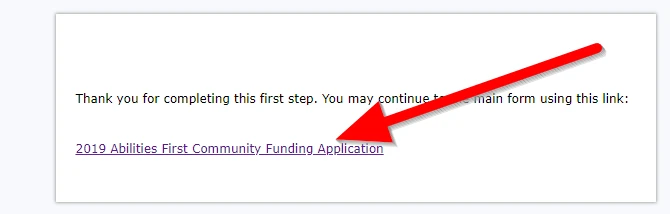
- Mobile Forms
- My Forms
- Templates
- Integrations
- INTEGRATIONS
- See 100+ integrations
- FEATURED INTEGRATIONS
PayPal
Slack
Google Sheets
Mailchimp
Zoom
Dropbox
Google Calendar
Hubspot
Salesforce
- See more Integrations
- Products
- PRODUCTS
Form Builder
Jotform Enterprise
Jotform Apps
Store Builder
Jotform Tables
Jotform Inbox
Jotform Mobile App
Jotform Approvals
Report Builder
Smart PDF Forms
PDF Editor
Jotform Sign
Jotform for Salesforce Discover Now
- Support
- GET HELP
- Contact Support
- Help Center
- FAQ
- Dedicated Support
Get a dedicated support team with Jotform Enterprise.
Contact SalesDedicated Enterprise supportApply to Jotform Enterprise for a dedicated support team.
Apply Now - Professional ServicesExplore
- Enterprise
- Pricing































































