-
paxchristipaxAsked on April 12, 2019 at 8:09 PM
Was finally able to get my first form to push to Salesforce.
I created another one and now that one is not pushing to Salesforce. Fields are mapped correctly.
I require some assistance. Using Jotform for a client. Thanks!
Page URL: https://form.jotform.com/91015351284147 -
jherwinReplied on April 12, 2019 at 10:41 PM
Could you please try the following and see if it will fix the issue:
1.) Disconnect the form in your salesforce
2.) Clear form cache: How-to-Clear-Your-Form-Cache
3.) Close your browser and open it again
4.) Re-Integrate the form in SalesForcePlease give it a try and let us know how it goes.
-
paxchristipaxReplied on April 12, 2019 at 10:57 PM
Nothing different
-
paxchristipaxReplied on April 12, 2019 at 11:28 PM
Cleared and reintegrated and now It will create a contact but none of the fields push.
I dont get how Jotform can be so inconsistent. Blowing my mind.
-
Jed_CReplied on April 13, 2019 at 3:59 AM
I cloned your form and integrated it with my Salesforce account, the name and email was pushed and contact was created.
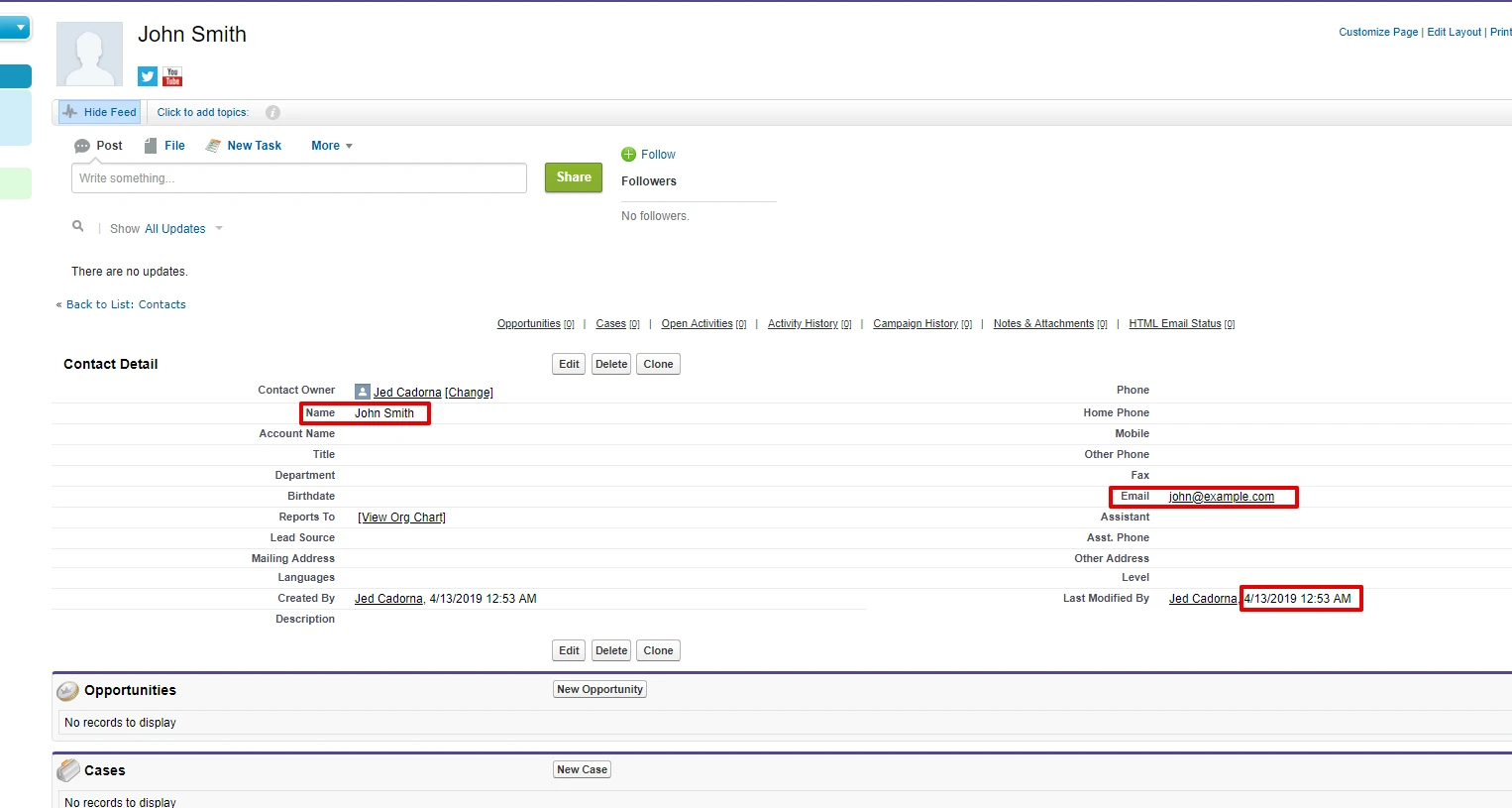
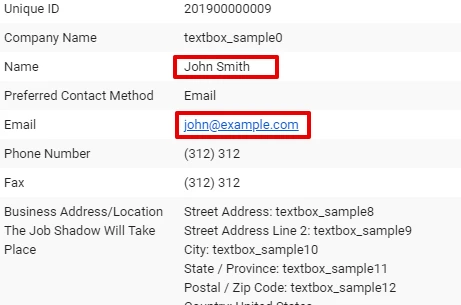
Here's how my integration looks like:
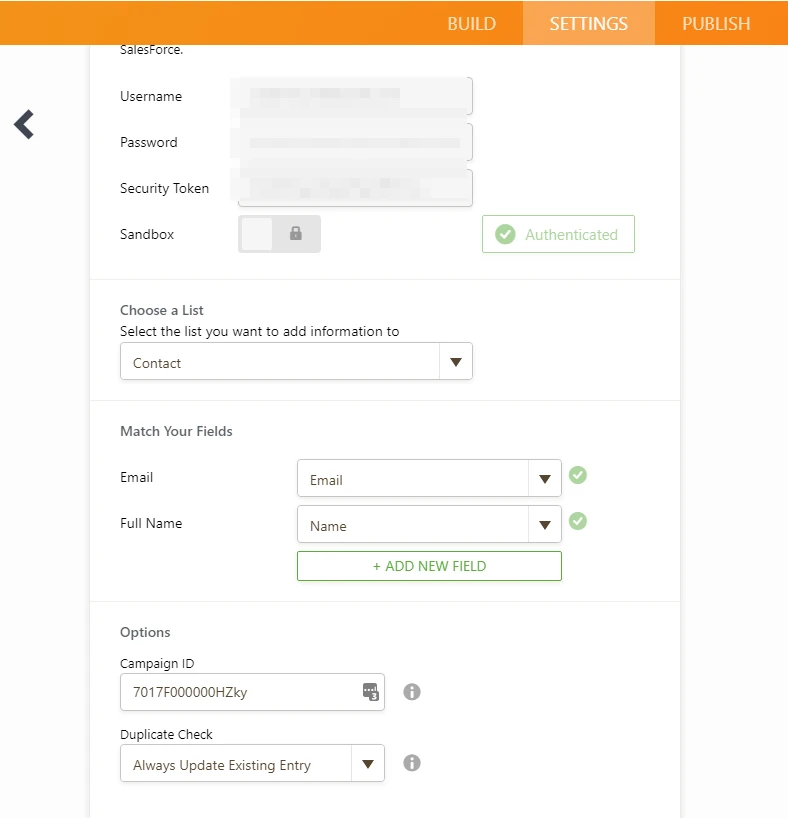
Looking forward for your response.
-
paxchristipaxReplied on April 13, 2019 at 12:33 PM
I've done the same thing three times now and it pushed this time. But I've noticed that it only pushes after I involve a Jotform rep. It's pretty bizarre. Whatever you did, thanks.
-
Welvin Support Team LeadReplied on April 13, 2019 at 2:06 PM
There is no option for us to just stop or push submissions manually. If you are testing the form to your end, make sure that your name and email is not yet on the list. Otherwise, that will just update everything, not add a new record to your Salesforce list/contact.
Also, make sure that field options, especially from Multiple Choices, Single Choice, and Dropdown are the same from your Salesforce fields. The capitalization, spaces, commas, and etc matters. They should look exactly the same.
- Mobile Forms
- My Forms
- Templates
- Integrations
- INTEGRATIONS
- See 100+ integrations
- FEATURED INTEGRATIONS
PayPal
Slack
Google Sheets
Mailchimp
Zoom
Dropbox
Google Calendar
Hubspot
Salesforce
- See more Integrations
- Products
- PRODUCTS
Form Builder
Jotform Enterprise
Jotform Apps
Store Builder
Jotform Tables
Jotform Inbox
Jotform Mobile App
Jotform Approvals
Report Builder
Smart PDF Forms
PDF Editor
Jotform Sign
Jotform for Salesforce Discover Now
- Support
- GET HELP
- Contact Support
- Help Center
- FAQ
- Dedicated Support
Get a dedicated support team with Jotform Enterprise.
Contact SalesDedicated Enterprise supportApply to Jotform Enterprise for a dedicated support team.
Apply Now - Professional ServicesExplore
- Enterprise
- Pricing





























































