-
MaryHartinAsked on April 13, 2019 at 6:14 PM
It's very frustrating that forms are not being consistently "cleared" and look like "new submissions" after I have viewed them. Is there a way I can make sure only new submissions are highlighted and that the old ones do not have the "dot" to indicate they are new after I have already viewed them. It's very annoying and time consuming to go back and have to re-check submissions that I've already checked.
I'm with the Bob Leonard Law Group.
-
jherwinReplied on April 14, 2019 at 12:12 AM
Could you please let us know where are you viewing the submissions and to which form this issue is related to so we can look at it?
If you are viewing submissions through the submission page then you can identify submissions if it's read or not via the message icon, see screenshot below.
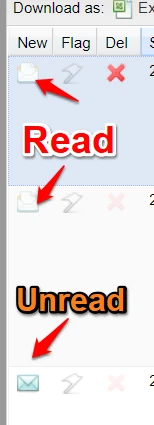
-
MaryHartinReplied on April 14, 2019 at 9:43 AMI've attached a photo of what I'm looking at. Every one of these
notifications that show as new have been previously read.
... -
Welvin Support Team LeadReplied on April 14, 2019 at 1:57 PM
I'm sorry, but this support forum does not support email attachments. You will have to access this thread by following the steps in the guide below to upload your screenshots.
https://www.jotform.com/help/438-How-to-Post-Screenshots-to-Our-Support-Forum
You may consider assigning a status to your form submissions to avoid confusion with what you've viewed and what needs checking.
Guide: https://www.jotform.com/help/194-How-to-Assign-a-Status-to-Submissions
- Mobile Forms
- My Forms
- Templates
- Integrations
- INTEGRATIONS
- See 100+ integrations
- FEATURED INTEGRATIONS
PayPal
Slack
Google Sheets
Mailchimp
Zoom
Dropbox
Google Calendar
Hubspot
Salesforce
- See more Integrations
- Products
- PRODUCTS
Form Builder
Jotform Enterprise
Jotform Apps
Store Builder
Jotform Tables
Jotform Inbox
Jotform Mobile App
Jotform Approvals
Report Builder
Smart PDF Forms
PDF Editor
Jotform Sign
Jotform for Salesforce Discover Now
- Support
- GET HELP
- Contact Support
- Help Center
- FAQ
- Dedicated Support
Get a dedicated support team with Jotform Enterprise.
Contact SalesDedicated Enterprise supportApply to Jotform Enterprise for a dedicated support team.
Apply Now - Professional ServicesExplore
- Enterprise
- Pricing




























































