-
ericseger1Asked on April 14, 2019 at 12:38 PM
Hello - I'm in the process of creating a form and would like to add a Multi Line Question. The option is not available in the form I'm creating, but when I search online, it shows that this option is available in Jot Form Card Forms. What's the difference between these 2? And is there anyway I can make this option available on the form I'm currently working on? The link below is the form I'm currently working on - I was able to copy and past the address question and make it look good, but the back end of it still shows the address information, and I'm unable to change that.
-
MikeReplied on April 14, 2019 at 3:04 PM
You are right, the Multi Line Question is only available in our card layout forms. In the card layout forms, each element is placed on a separate page (card).
Card form example:
https://form.jotform.com/91036280700952
Classic form example:
https://form.jotform.com/73187460949974
In the classic layout forms, you may use a Multiple Text Fields widget to create a section with multiple inputs.
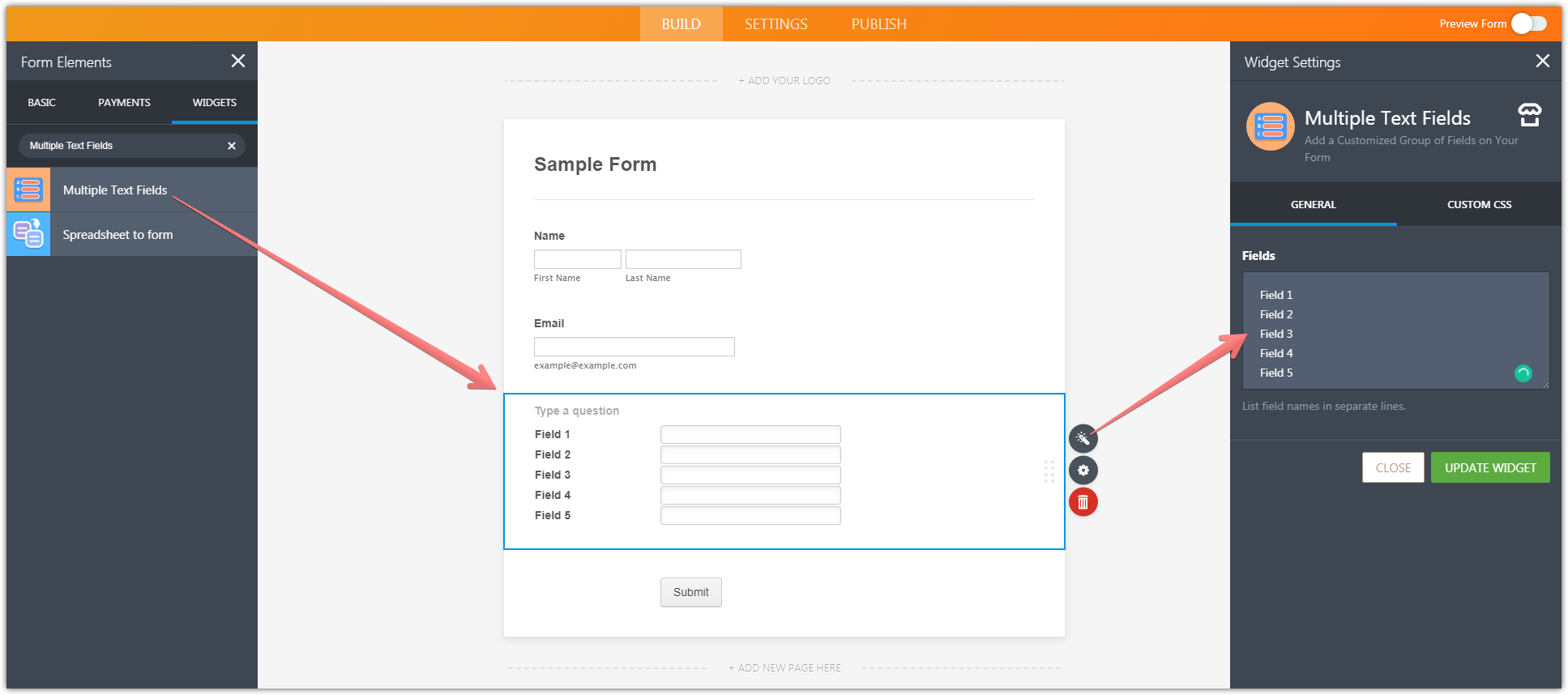
Alternatively, use multiple Short Text Entry or other elements.
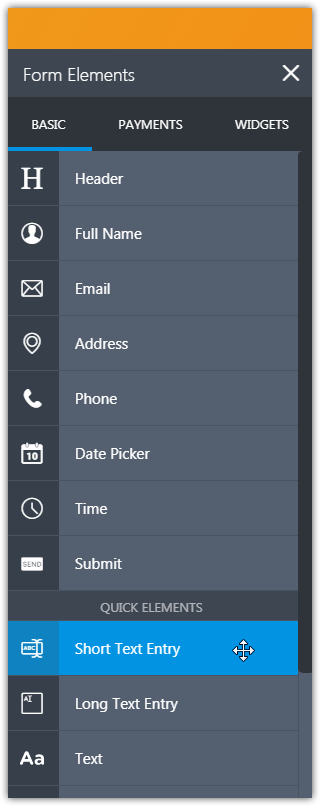
- Mobile Forms
- My Forms
- Templates
- Integrations
- INTEGRATIONS
- See 100+ integrations
- FEATURED INTEGRATIONS
PayPal
Slack
Google Sheets
Mailchimp
Zoom
Dropbox
Google Calendar
Hubspot
Salesforce
- See more Integrations
- Products
- PRODUCTS
Form Builder
Jotform Enterprise
Jotform Apps
Store Builder
Jotform Tables
Jotform Inbox
Jotform Mobile App
Jotform Approvals
Report Builder
Smart PDF Forms
PDF Editor
Jotform Sign
Jotform for Salesforce Discover Now
- Support
- GET HELP
- Contact Support
- Help Center
- FAQ
- Dedicated Support
Get a dedicated support team with Jotform Enterprise.
Contact SalesDedicated Enterprise supportApply to Jotform Enterprise for a dedicated support team.
Apply Now - Professional ServicesExplore
- Enterprise
- Pricing



























































