-
StevejamiesonAsked on April 14, 2019 at 8:45 PM
Hi,
1. On the Form Builder, on Field 2, you can select which restaurant you are at. Is there a way to make a Searchable list? E.g you are at Store "Merrimac", you currently have to scroll to "M" to find the store on Iphone.
Is there a way I can turn this into a Search, so I start Typing the store and it finds which store I am Writing?
If the above is possible, is it possible to make it that if you search for a store and there is nothing there, that you select "Other"?
2. On the Form Builder, I have it that you can select in Field 23 what configuration the store has, and If not present is selected, then those pages on the form are not shown. Is this also able to be done for the PDF? As there is a description on the page, the "Hide Empty Fields" Option for the PDF does not work.
Thank you in advance!!
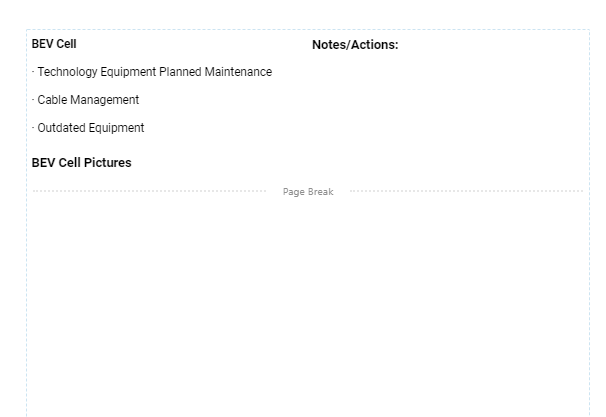
-
Nik_CReplied on April 15, 2019 at 3:14 AM
1. I'm afraid that it is not possible to do that in our forms.
2. No, that as well is not possible, since conditional logic is not working in PDF, that is something that you can only do in Online form.
Let us know if you have any further questions.
Thank you!
- Mobile Forms
- My Forms
- Templates
- Integrations
- INTEGRATIONS
- See 100+ integrations
- FEATURED INTEGRATIONS
PayPal
Slack
Google Sheets
Mailchimp
Zoom
Dropbox
Google Calendar
Hubspot
Salesforce
- See more Integrations
- Products
- PRODUCTS
Form Builder
Jotform Enterprise
Jotform Apps
Store Builder
Jotform Tables
Jotform Inbox
Jotform Mobile App
Jotform Approvals
Report Builder
Smart PDF Forms
PDF Editor
Jotform Sign
Jotform for Salesforce Discover Now
- Support
- GET HELP
- Contact Support
- Help Center
- FAQ
- Dedicated Support
Get a dedicated support team with Jotform Enterprise.
Contact SalesDedicated Enterprise supportApply to Jotform Enterprise for a dedicated support team.
Apply Now - Professional ServicesExplore
- Enterprise
- Pricing



























































