-
NevilleMAsked on April 15, 2019 at 11:25 AM
I have a form with 7 questions, each with three possible answers. Depending on each answer, I use Conditional Logic to Show Hidden Fields on a second page. This builds into a report based on the questions. This can be viewed immediately.
How can I include these hidden fields in a PDF or Autoresponder email in the same way as I can on the online form, so I can send it to respondents? I have searched but I cannot find a way. Help!
Thank you
Kind Regards
Neville
-
Nick_SoReplied on April 15, 2019 at 1:19 PM
You can go to Settings >> Conditions >> Use "Change E-Mail Recipient" condition.
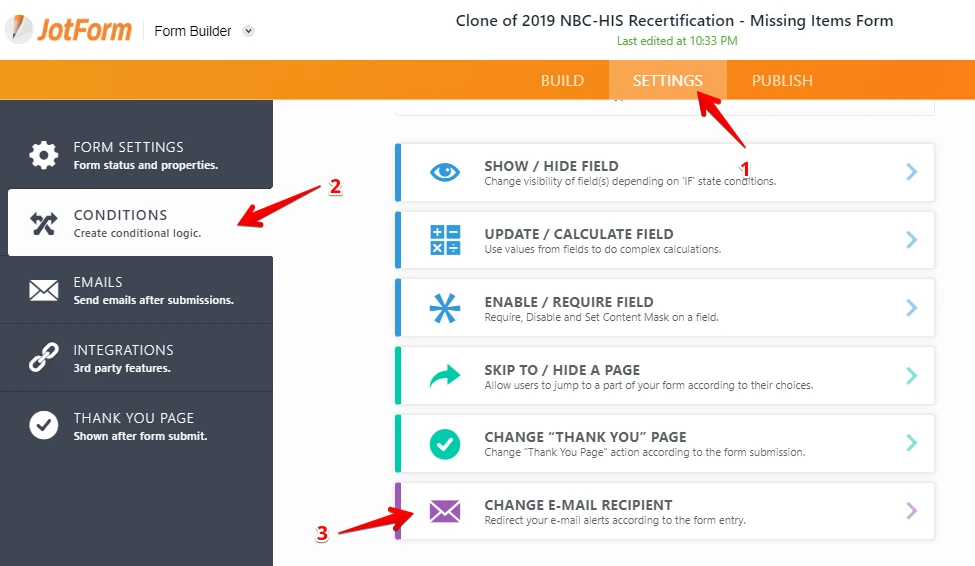
After that, you can Select a question and set the autoresponder accordingly:
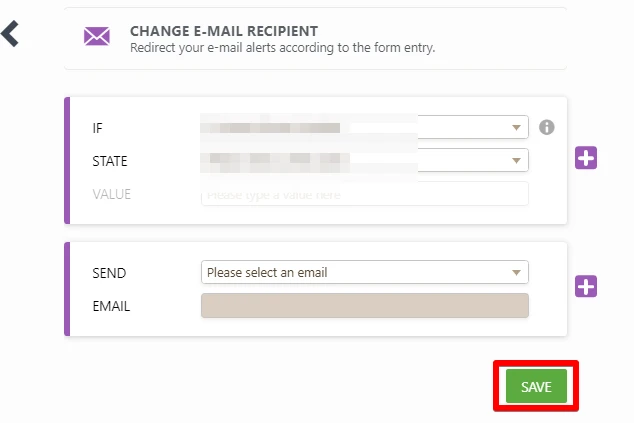
Reference Guide: How-to-Send-Email-Based-on-User-s-Answer
Feel free to reach us in case you have any further questions or need any help from our end.
-
NevilleMReplied on April 15, 2019 at 2:04 PM
Hi Nick, Thanks for the quick reply but that is not what I am looking for. With 7 questions and 3 alternative responses for each question on Page 1, I un-hide fields on Page 2 of my form based on conditional logic to produce a report in response to the questions (like a Personality Quiz). I want to include only the un-hidden fields on my email responder. With the response you kindly gave I would need 3 to the power of 7 different email responders to cover all the options. Here is the form so you can try it yourself: https://form.jotformeu.com/90855864259371
Is there any way I can do this in the autoresponder or with a PDF?
-
David JotForm SupportReplied on April 15, 2019 at 2:53 PM
By default Text field text is not included in the body of emails, there also isn't way to conditionally include the text in the body of an email. It would require multiple different emails to be created and those various emails sent conditionally. Same for the PDF output, it would require multiple different PDF's attached to multiple different emails.
You could use a Long Text Entry field with the default value set to your text, but would lose the ability to style the text in the form.
-
NevilleMReplied on April 15, 2019 at 3:20 PM
That's a pity! Thank you anyway.
- Mobile Forms
- My Forms
- Templates
- Integrations
- INTEGRATIONS
- See 100+ integrations
- FEATURED INTEGRATIONS
PayPal
Slack
Google Sheets
Mailchimp
Zoom
Dropbox
Google Calendar
Hubspot
Salesforce
- See more Integrations
- Products
- PRODUCTS
Form Builder
Jotform Enterprise
Jotform Apps
Store Builder
Jotform Tables
Jotform Inbox
Jotform Mobile App
Jotform Approvals
Report Builder
Smart PDF Forms
PDF Editor
Jotform Sign
Jotform for Salesforce Discover Now
- Support
- GET HELP
- Contact Support
- Help Center
- FAQ
- Dedicated Support
Get a dedicated support team with Jotform Enterprise.
Contact SalesDedicated Enterprise supportApply to Jotform Enterprise for a dedicated support team.
Apply Now - Professional ServicesExplore
- Enterprise
- Pricing




























































