-
KeleAdminAsked on April 15, 2019 at 12:13 PM
I would like to take an Input Table and allow customers to choose up to two items per column. Is there a way to do this - only allow entry in a specific number of choices in a column?
example:
Gift 1 - checked
Gift 2 - No longer an option
Gift 3 - checked
Gift 4 - No longer an option
Gift 5 - No longer an option -
denis_calin Jotform SupportReplied on April 15, 2019 at 2:09 PM
Hi @KeleAdmin!
I have created a sample form for you: https://form.jotform.com/91045796484973.
Please clone it and see how I've used the Form Calculation widget, along with conditional logic to display a warning message and hide the submit button based on the number of gifts selected. Here is a quick guide on how to clone forms: https://www.jotform.com/help/42-How-to-Clone-an-Existing-Form-from-a-URL. Here is how I was able to do that:
1. I have switched the Input Type in Input Table Properties to Checkbox
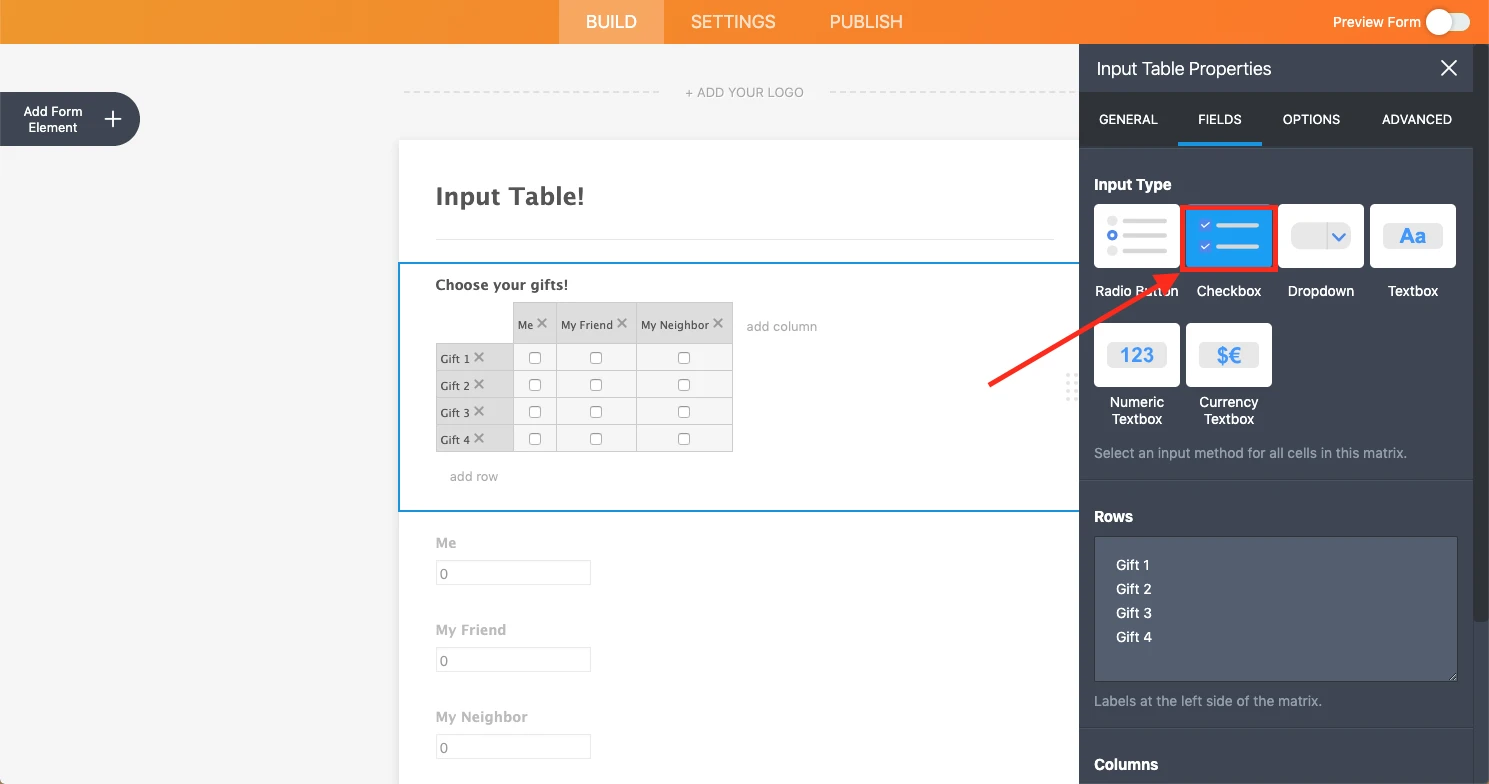
2. I have assigned calculation values of 1 to each row and column to be used with the Form Calculation widget later
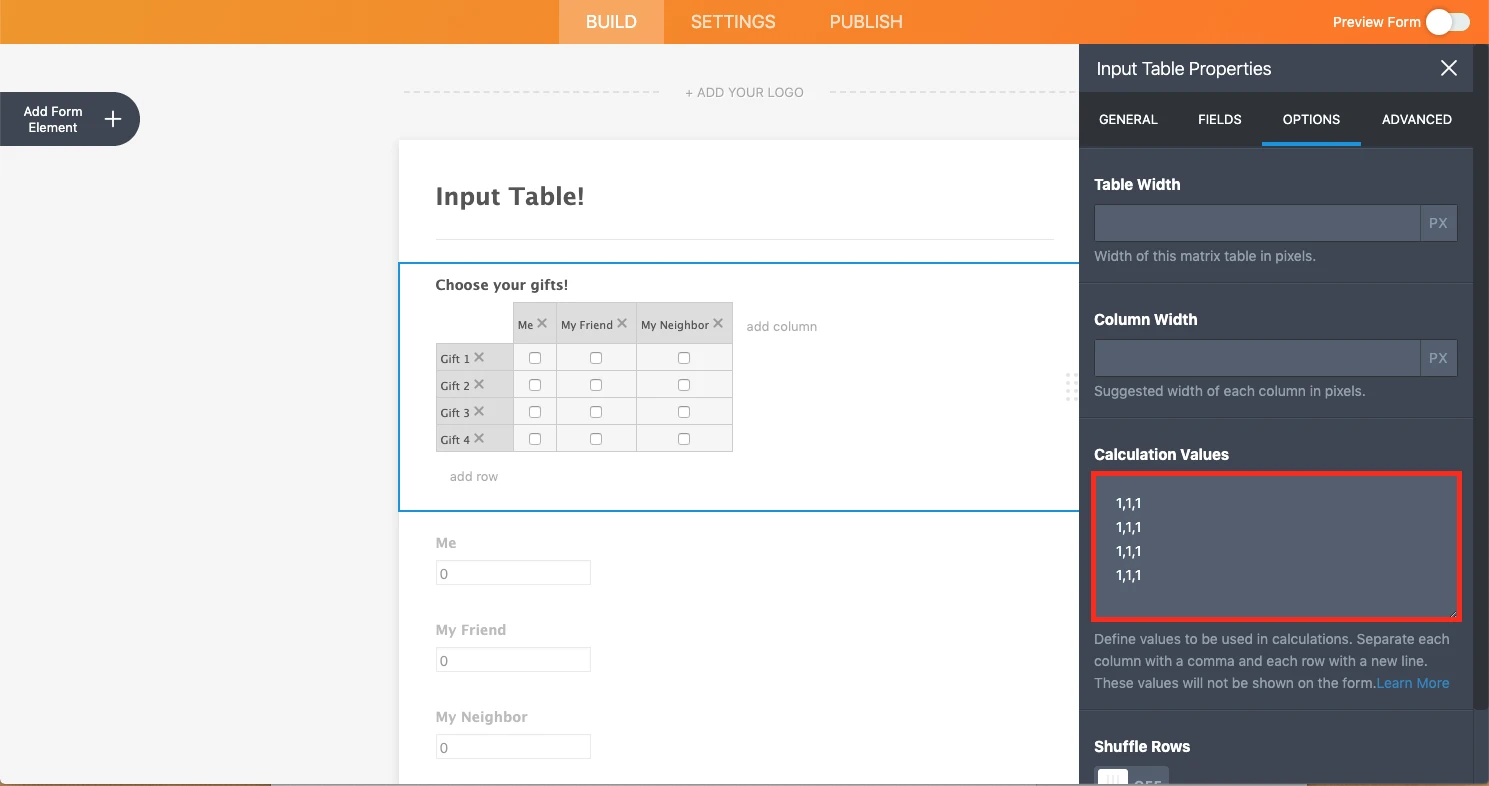
3. I have added 3 Form Calculation widgets to the form, with each one set up to calculate the total value of each column
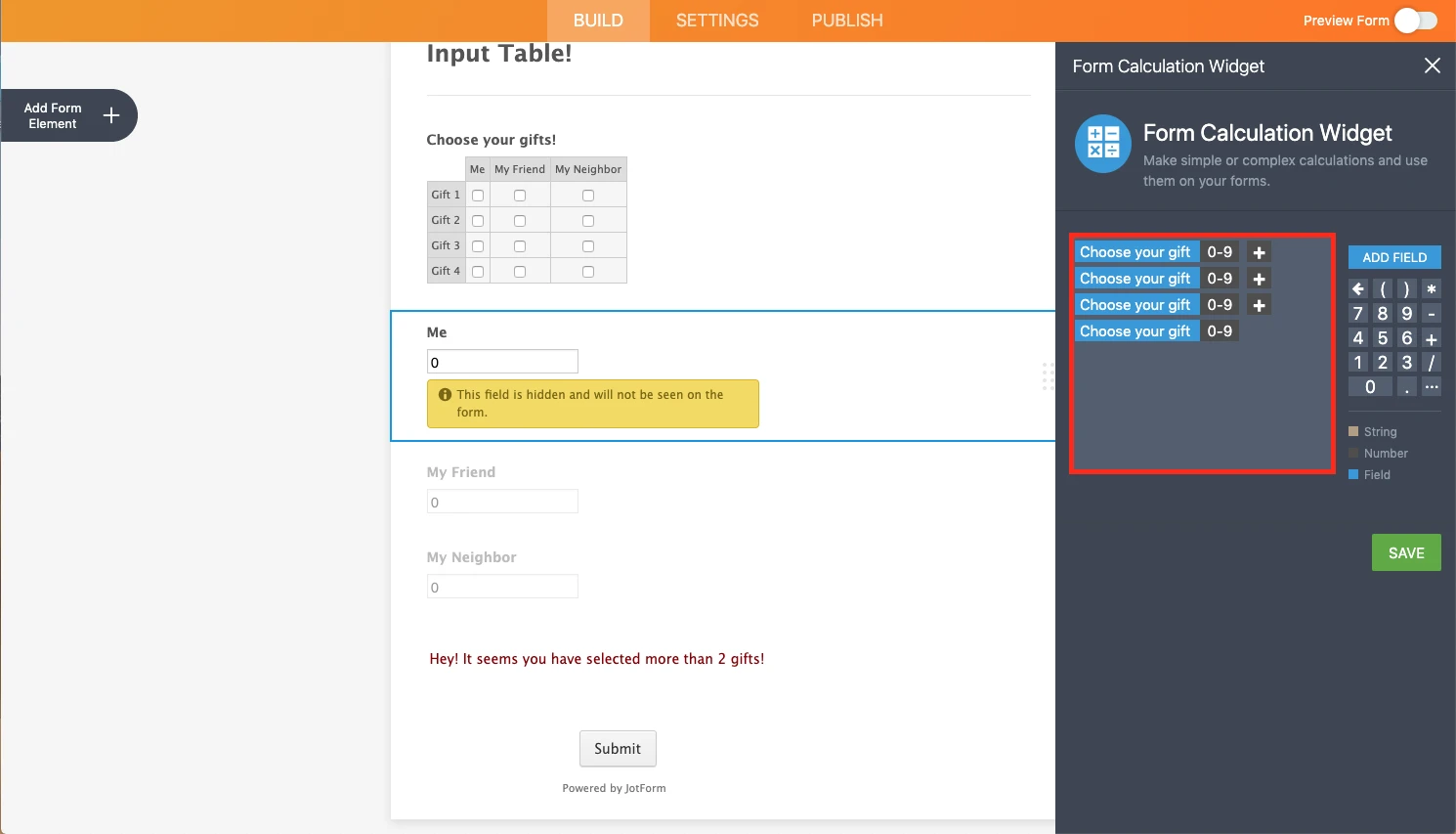
4. I have added a Text element with a message to be displayed if the customer picks more than 2 gifts (for example) per column.
5. I have created a Show/Hide Field condition in the Settings>Conditions and set it up as follows: If the total value of the Form Calculation widget for the Me column is greater than 2, display the message and hide the Submit button
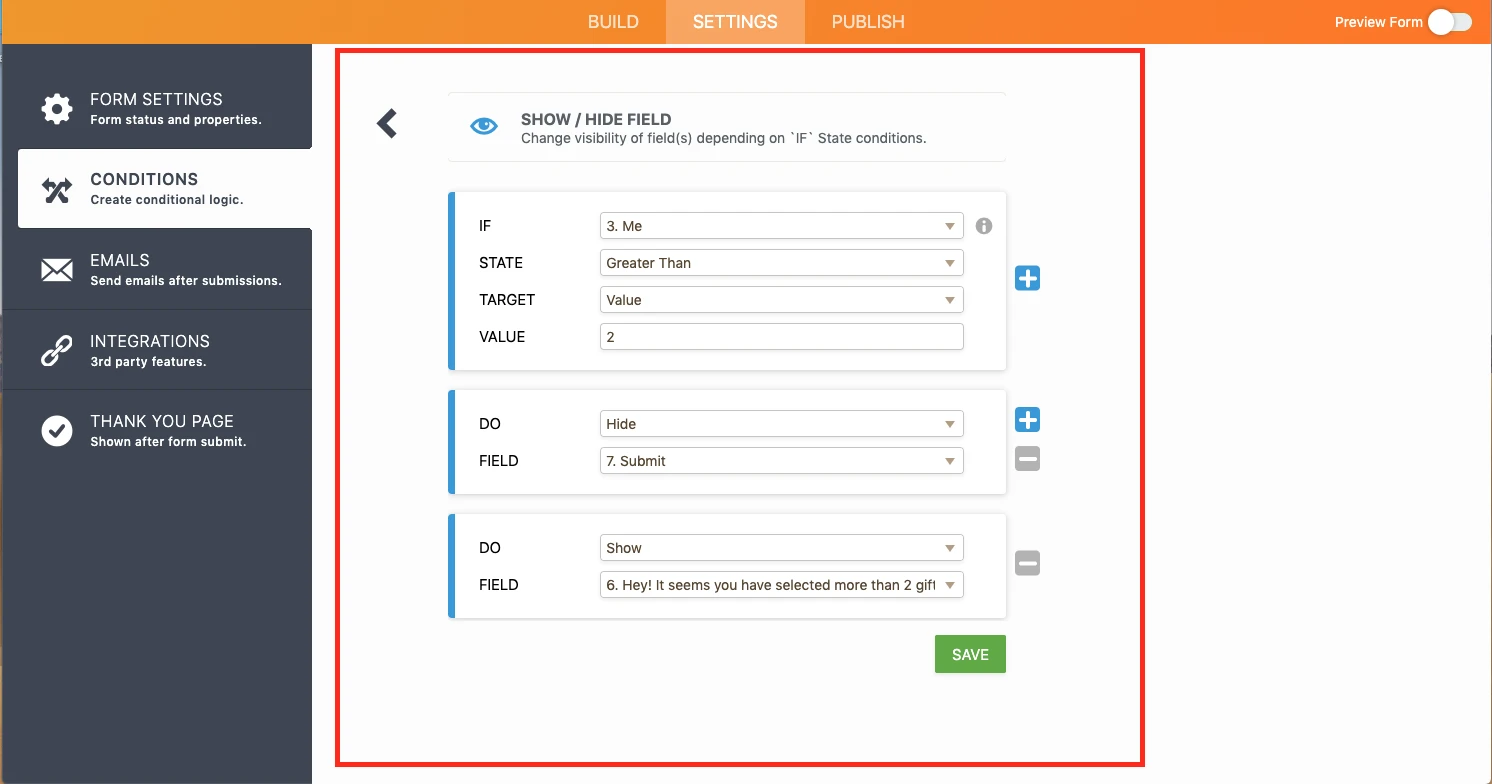
6. You can do this for all of the other columns too!
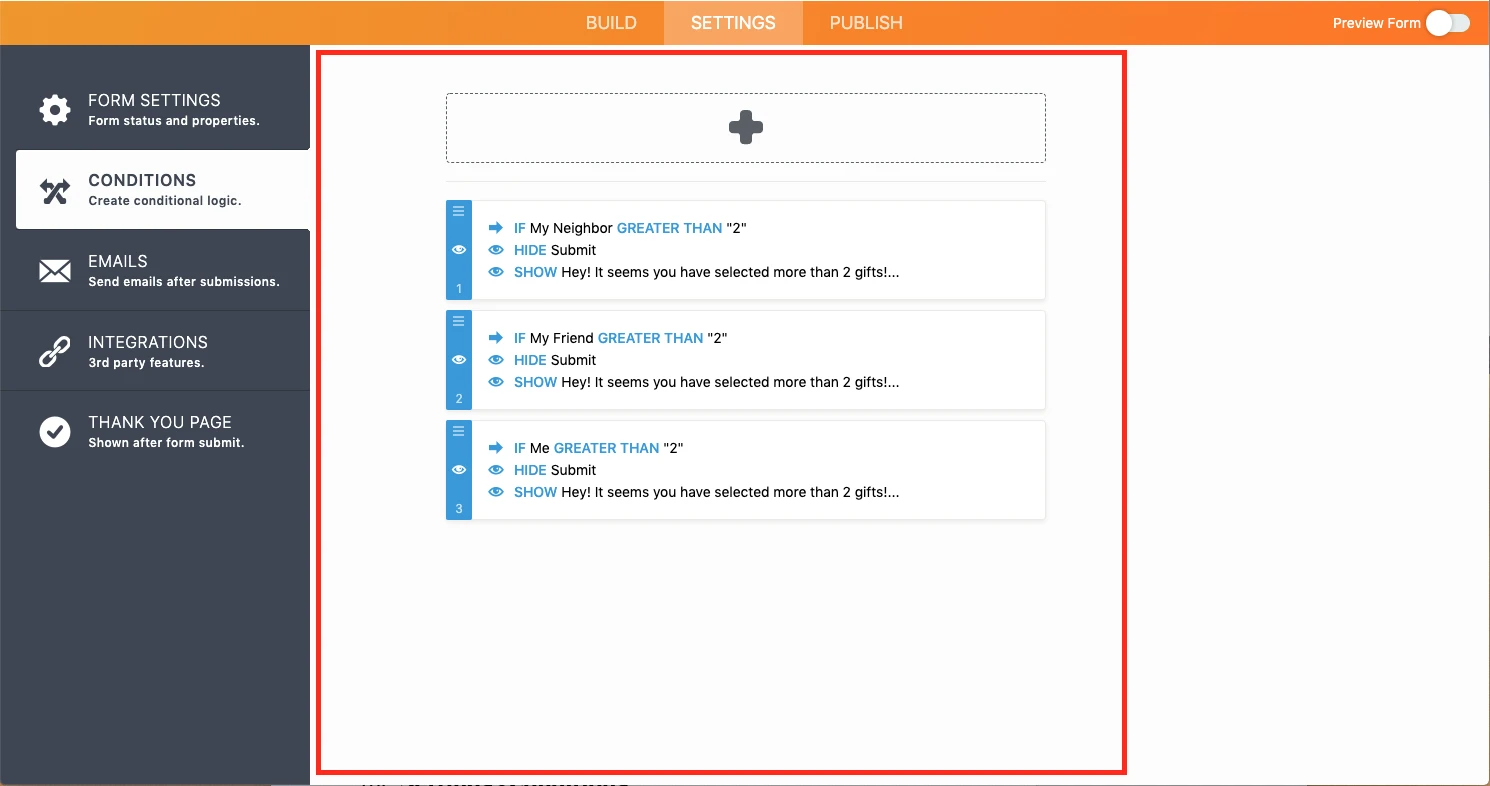
Please let me know if you have any other questions. Thank you and have a wonderful day!
- Mobile Forms
- My Forms
- Templates
- Integrations
- INTEGRATIONS
- See 100+ integrations
- FEATURED INTEGRATIONS
PayPal
Slack
Google Sheets
Mailchimp
Zoom
Dropbox
Google Calendar
Hubspot
Salesforce
- See more Integrations
- Products
- PRODUCTS
Form Builder
Jotform Enterprise
Jotform Apps
Store Builder
Jotform Tables
Jotform Inbox
Jotform Mobile App
Jotform Approvals
Report Builder
Smart PDF Forms
PDF Editor
Jotform Sign
Jotform for Salesforce Discover Now
- Support
- GET HELP
- Contact Support
- Help Center
- FAQ
- Dedicated Support
Get a dedicated support team with Jotform Enterprise.
Contact SalesDedicated Enterprise supportApply to Jotform Enterprise for a dedicated support team.
Apply Now - Professional ServicesExplore
- Enterprise
- Pricing



























































