-
UniglobeTCAsked on April 15, 2019 at 12:31 PM
Hello, I want to receive the form submission as an attachment when I receive the notification email that someone has completed the form. I thought I turned this on, but in doing a test realized that it sent the submission as an attachment to the person who filled out the form. I don't want that, I (as the person who created the form) want to get the attachment. And now, I can't even find where I turned on the attachment options to begin with. I feel like I've click on every option and setting but can't get back there.
Could you please let me know how to enable the submission form as an attachment to the notification email for me, not the person who filled out the form?
Thanks!
-
Victoria_KReplied on April 15, 2019 at 1:36 PM
Hello,
There are 2 types of email notifications on forms:
Autoresponder (the one sent to person who filled out a form) and Notification (the one sent to form owner). If you only need to receive attachment as form owner, please keep attachment setting enabled for notification email and disable it for autoresponder.
Here is the guide: How-to-include-submissions-as-PDF-attachment-in-the-email-notifications
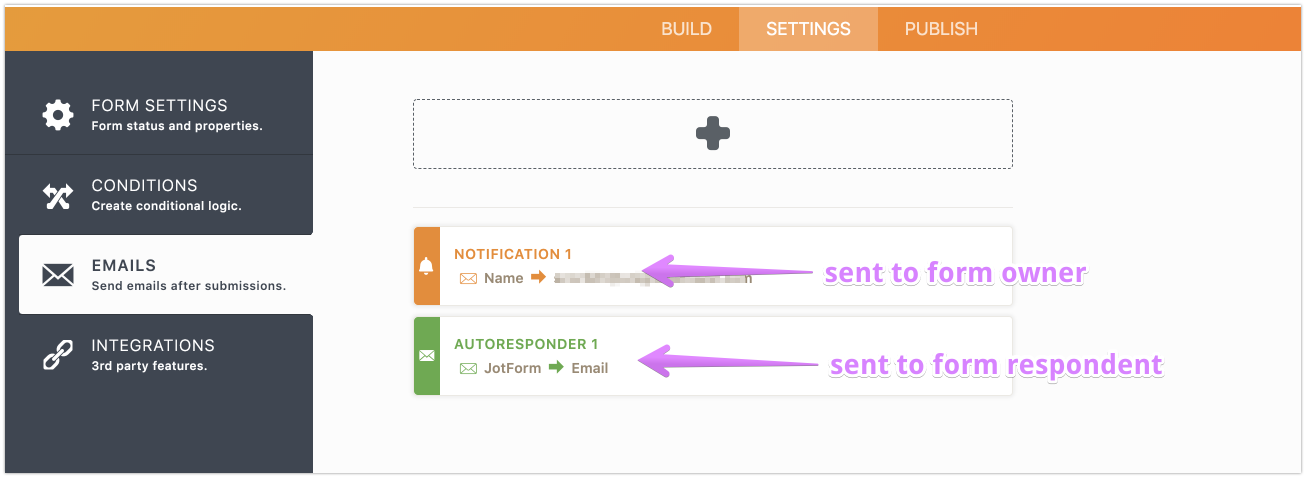
If you will need more help, please let us know.
- Mobile Forms
- My Forms
- Templates
- Integrations
- INTEGRATIONS
- See 100+ integrations
- FEATURED INTEGRATIONS
PayPal
Slack
Google Sheets
Mailchimp
Zoom
Dropbox
Google Calendar
Hubspot
Salesforce
- See more Integrations
- Products
- PRODUCTS
Form Builder
Jotform Enterprise
Jotform Apps
Store Builder
Jotform Tables
Jotform Inbox
Jotform Mobile App
Jotform Approvals
Report Builder
Smart PDF Forms
PDF Editor
Jotform Sign
Jotform for Salesforce Discover Now
- Support
- GET HELP
- Contact Support
- Help Center
- FAQ
- Dedicated Support
Get a dedicated support team with Jotform Enterprise.
Contact SalesDedicated Enterprise supportApply to Jotform Enterprise for a dedicated support team.
Apply Now - Professional ServicesExplore
- Enterprise
- Pricing



























































